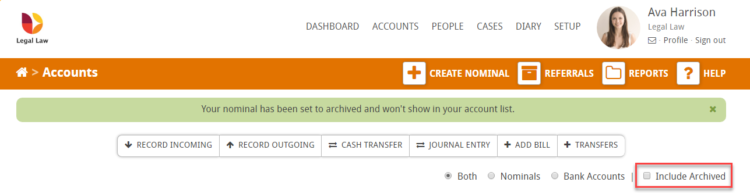How to Archive a Nominal
Click the Accounts link next to your name.
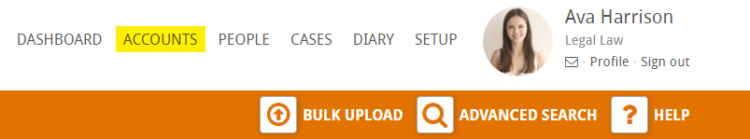
When in the accounts screen choose Nominal’s, this will then change your view to just view the nominal’s, find the nominal you wish to archive and press edit 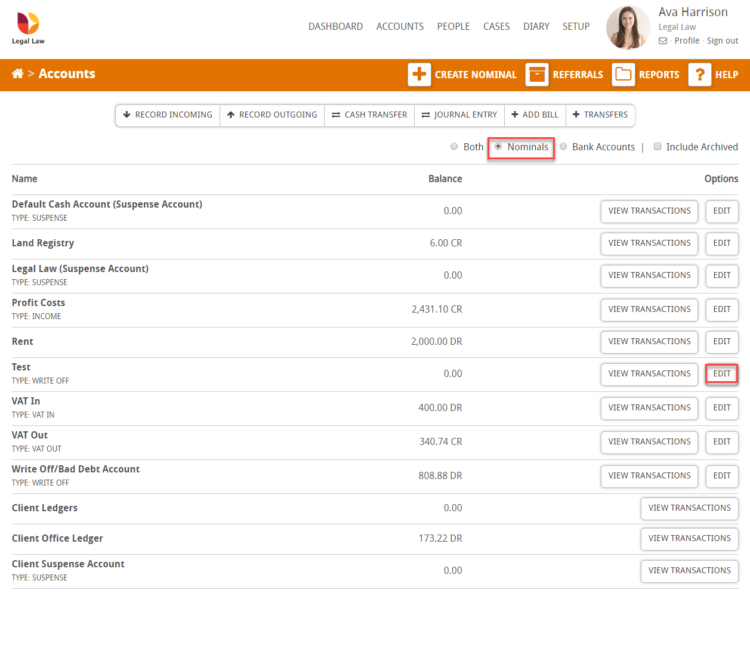
You will then be directed into the Chart of Accounts screen where you can tick the Archive box to Archive the nominal,
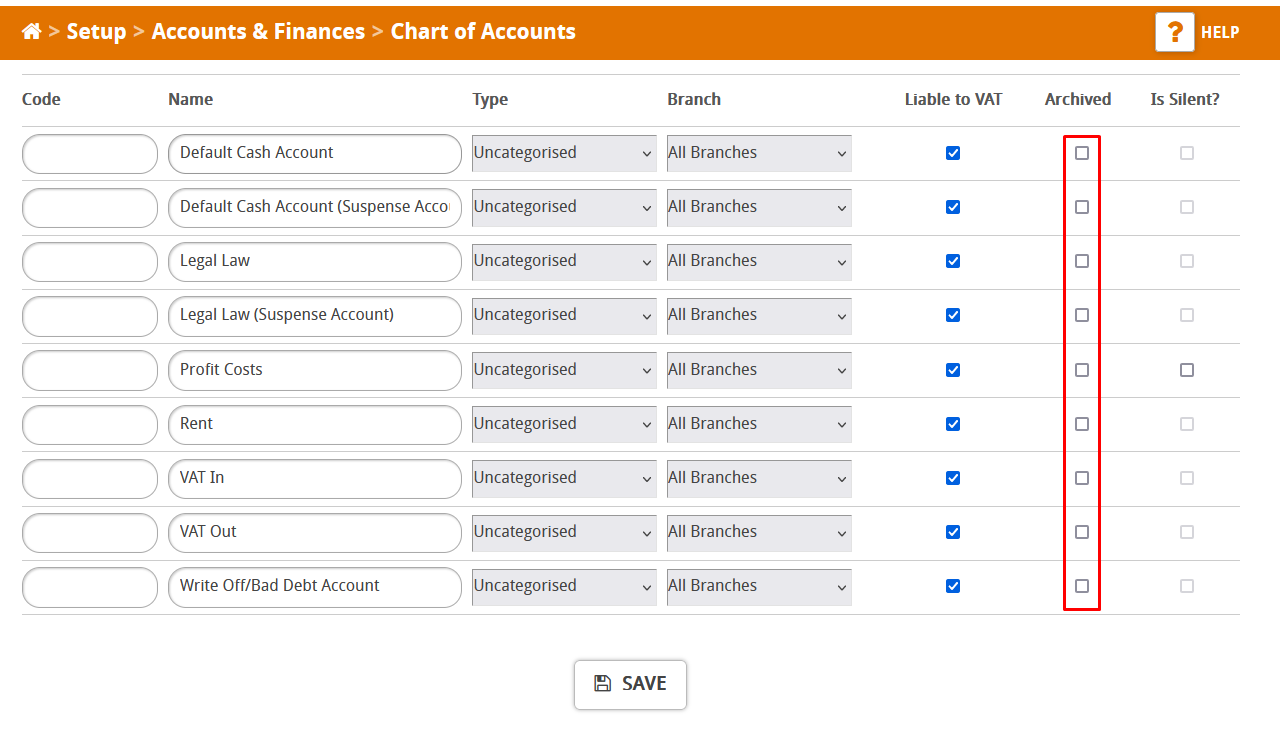
Remember to Save when done,
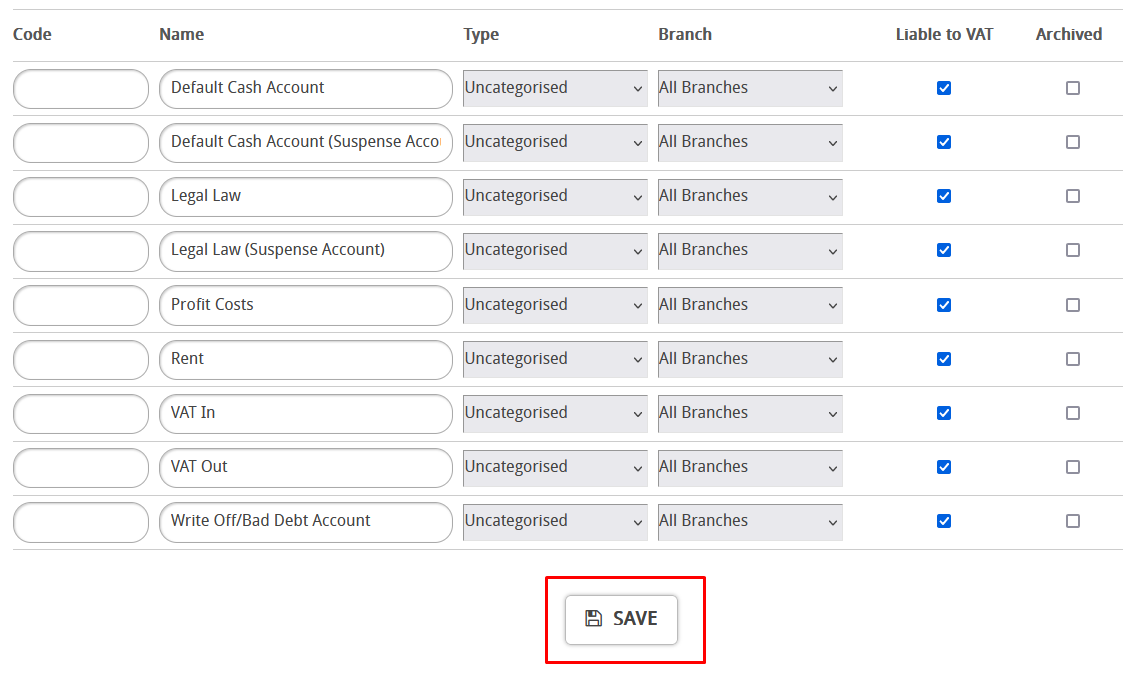
You will then be directed back to the Accounts screen where a green banner will show stating that your nominal has been set to archived and won’t show in your accounts list although you still have the option to include Archived nominal’s choosing the option below.