In Hoowla you now have the ability to backup your data and download it. This can all be done in Hoowla via the setup area, you will need access to this area to use this tool. This guide will explain how to use this in Hoowla.
Where can I do this in Hoowla?
Let’s start by going to setup,
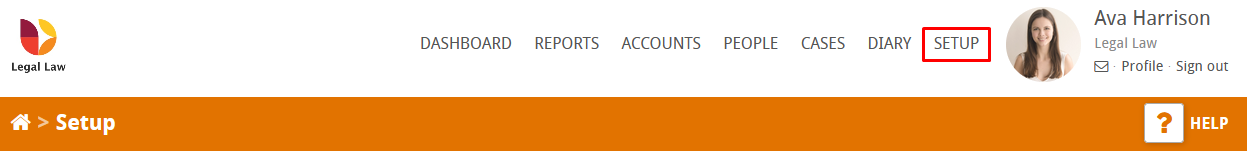
Click on Backup,
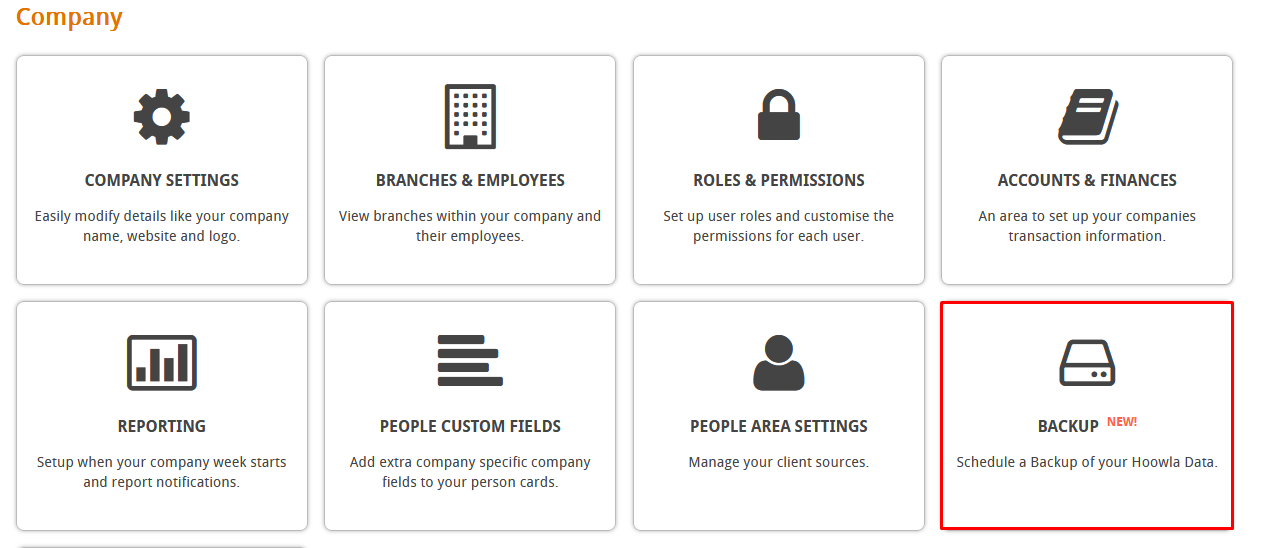
Click the turn on button to start the backup schedule,
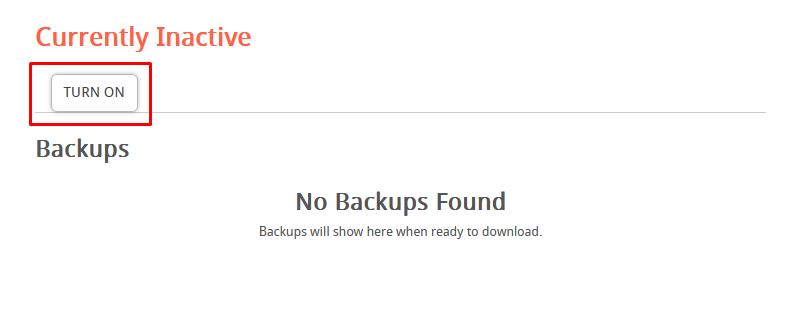
You can change the frequency of the backups by clicking on edit schedule,

Click on show advanced settings to change what gets backed up,
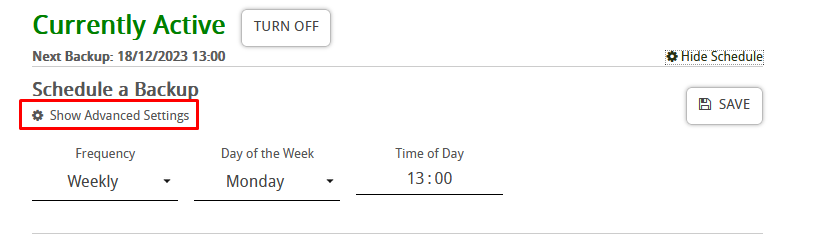
You can also back up previous years of data in this area too,
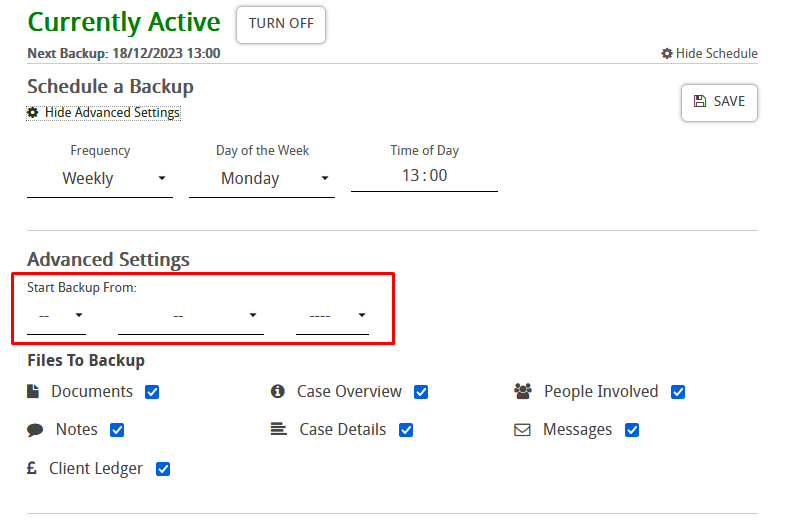
Make sure to press save when done,
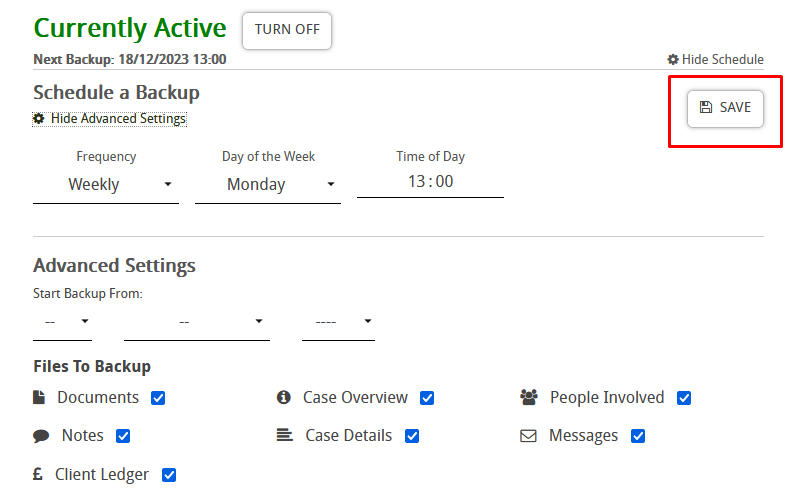
When activated the backups will start when they’re scheduled, you can see ones that are currently downloading as pending,
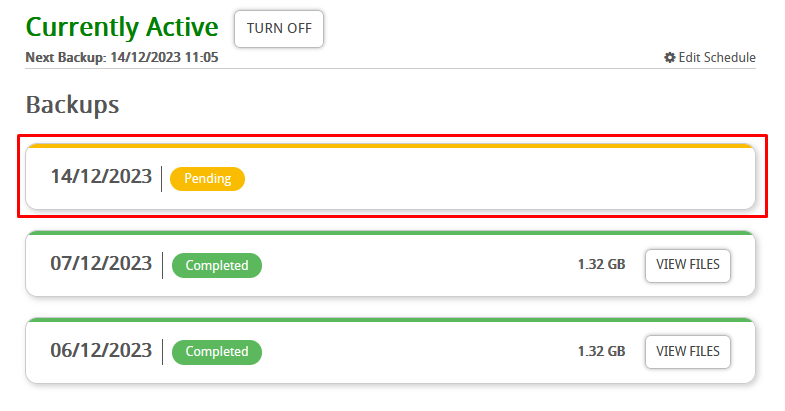
When a back up is completed click on view files,
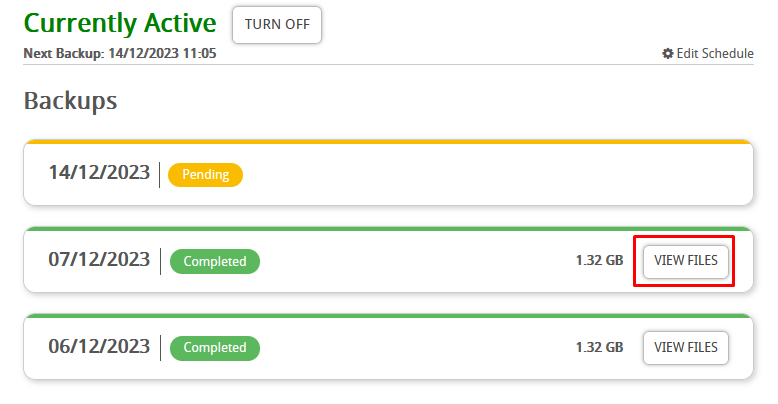
You can now download the back up data by pressing the download button under the file icon,
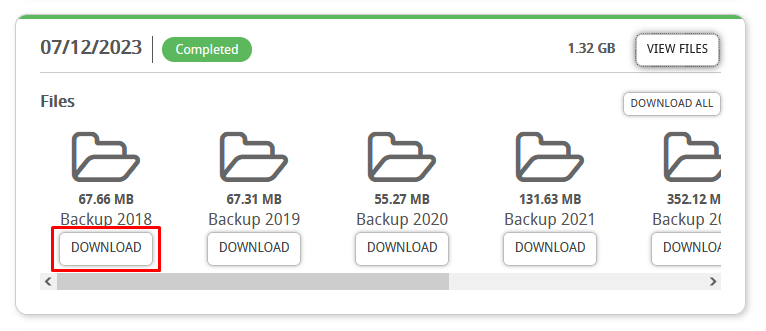
The download will be a .zip file of the data you have selected to be backed up. Within the .zip file will be folders for each case, and within those folders the data for each specific case