In Hoowla you now have the ability to pay your invoices in bulk on multiple cases. This can be done from the accounts area and is a great time saver. You will need access to the accounts area in order to do this. This guide will explain how this process works.
How can I do this in Hoowla?
First, click on the Accounts area at the top of Hoowla,
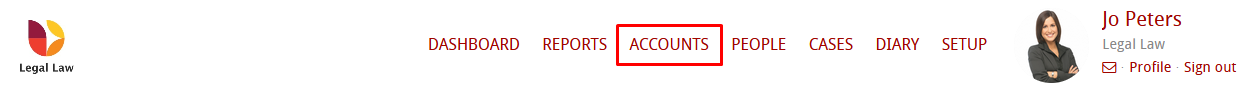
Now click on Reports,
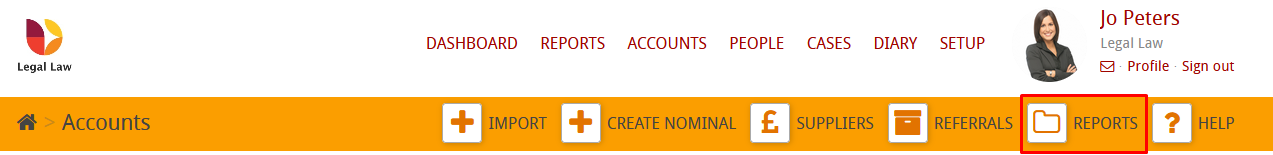
Click on Client Balance Report,
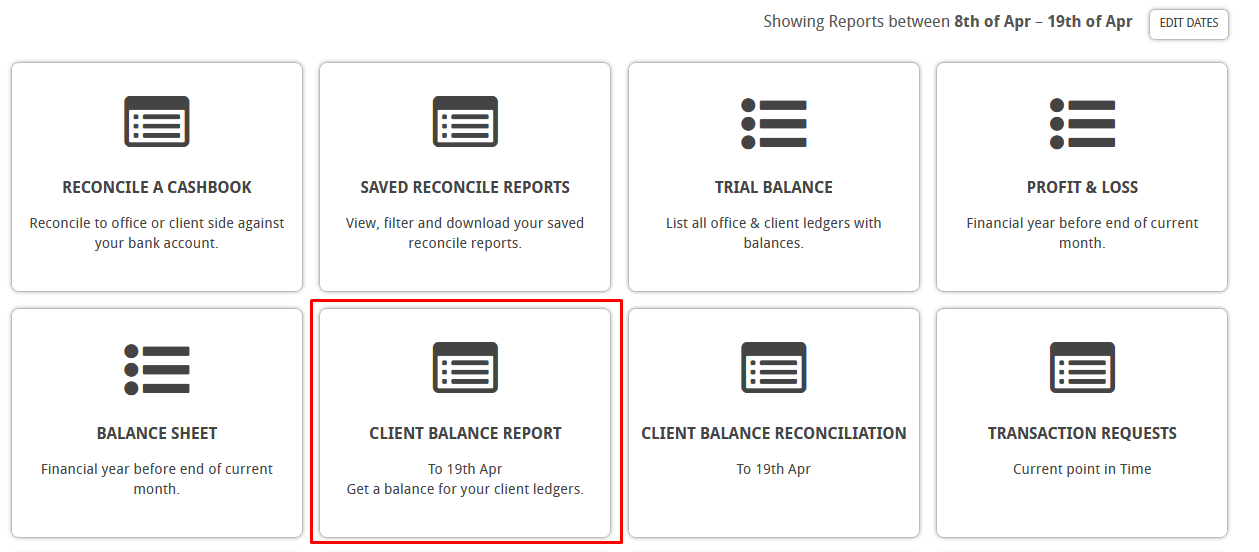
You can click on this button if you want to run the report to current date (if you didn’t run it to current date already). It’s recommended you do this when bulk paying invoices,
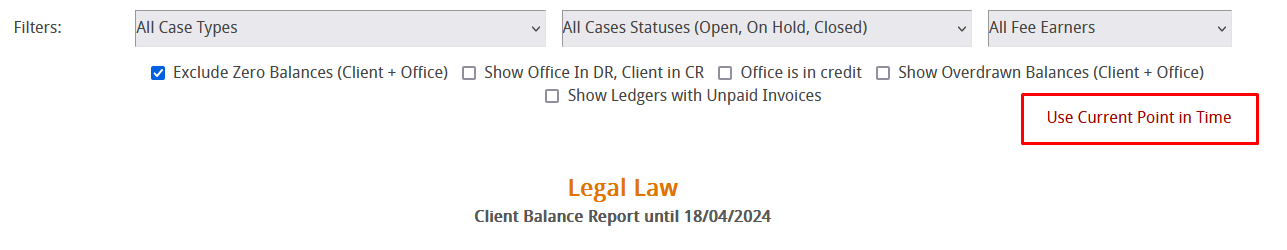
Tick the Show Ledgers with Unpaid Invoices box,
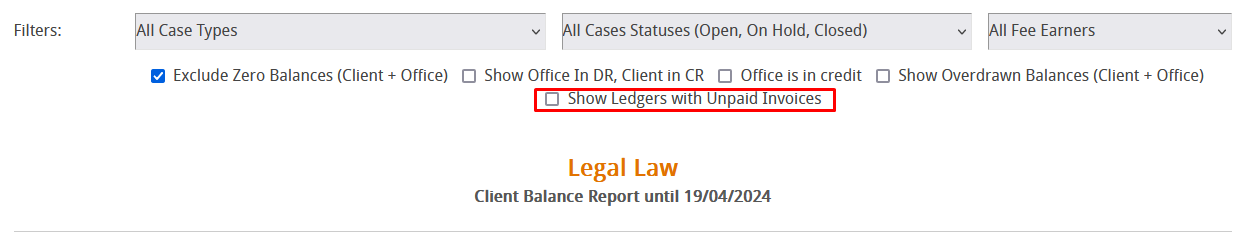
You will see tick boxes appear next to certain client ledgers,
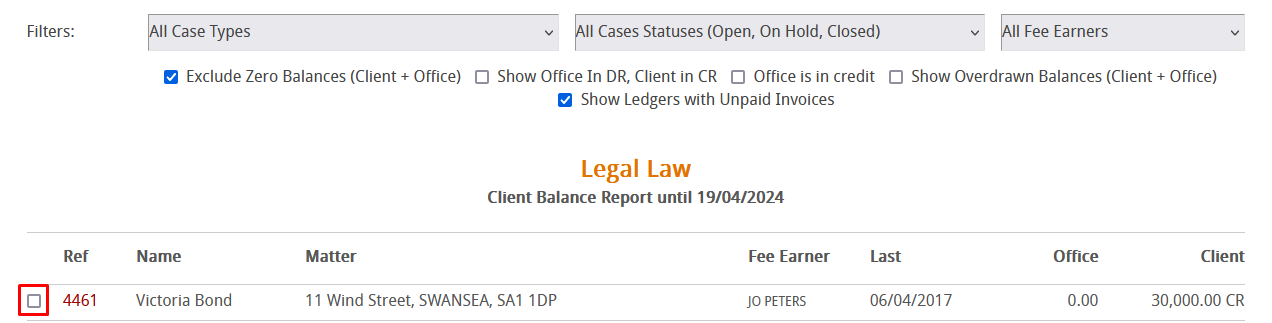
In order for the tick box to appear next to a ledger, two requirements need to be fulfilled,
- The ledger must have an unpaid invoice on it.
- The Client balance on the ledger must be greater than Office.
If a tick box does not appear next to a ledger in the list, you can safely assume it does not fulfill the above requirements.
You can tick as many boxes as you need to, when you do you’ll see this button pop up,
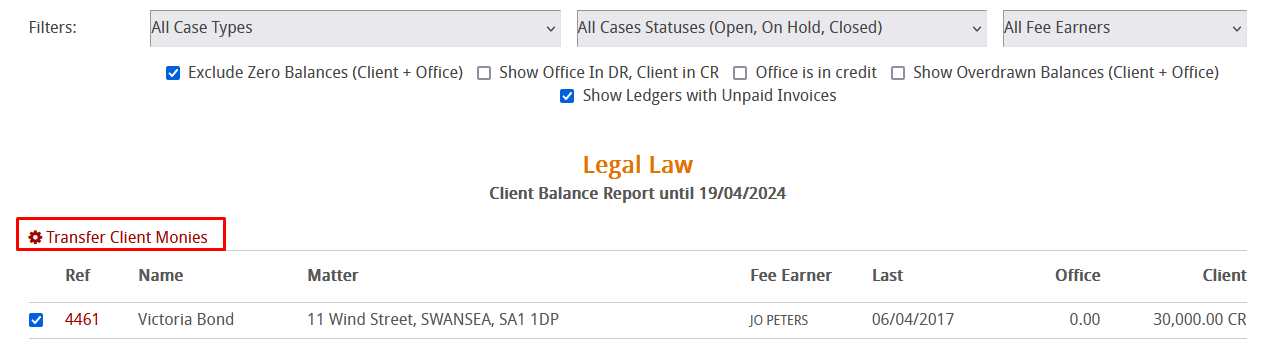
When you click on Transfer Client Monies the Hoowla system will transfer the total cost of the invoice over to the office side. This will pay the invoice.
Let’s check the ledger after we clicked this button,

As you can see in the screenshot above, the Hoowla system has correctly and successfully paid the invoice for us.