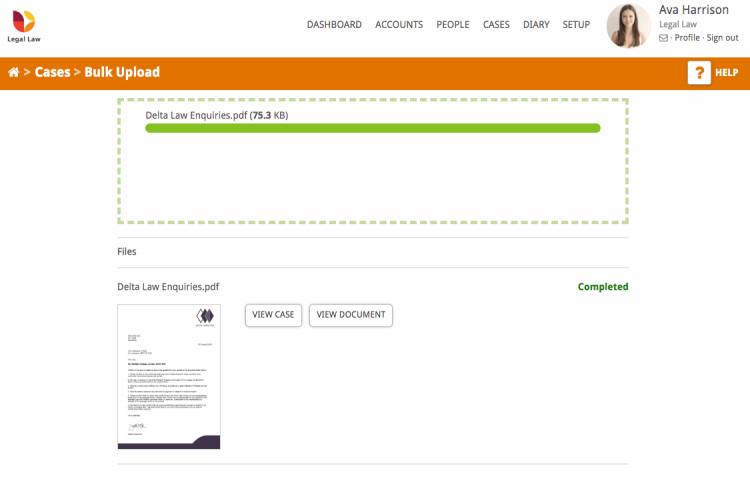Hoowla’s bulk upload allows you to upload scanned files of your incoming post.
To save you time, using the latest OCR technology, Hoowla will try to automatically identify to which case to attach the letter. You are also able to manually attach the letter to a case.
Note: Hoowla will only be able to read documents in a PDF format.
How to use Hoowla’s bulk upload
Click the Cases link next to your name and then click the ‘Bulk Upload’ button
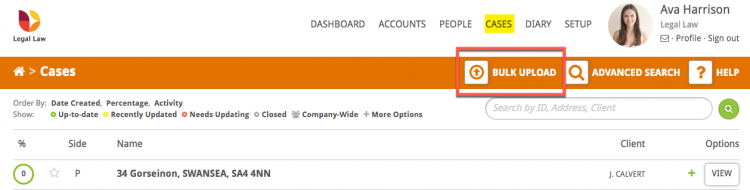
You will be taken to the following screen where you are able to easily drag and drop your scanned letters (PDFs) to be uploaded. The system will then read the documents.
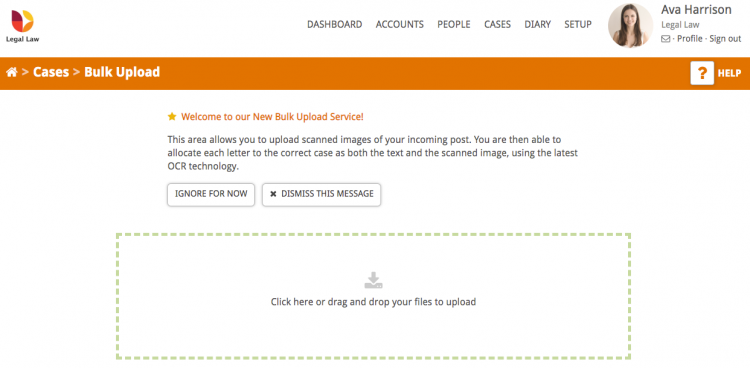
When Hoowla has finished reading the documents they will be displayed as a preview (see below). Hoowla will scan the document and give you an option to attach it to a case which matches the information within the letter.
You then have the option to add the document to the whole case or an individual milestone using the drop down.
When you have selected where the document should reside click the +Add to Case button.
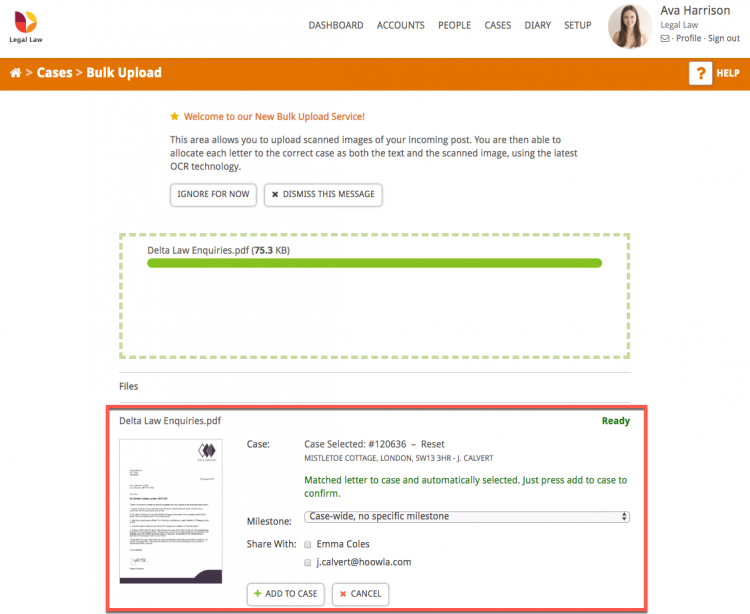
The documents are now uploaded and you will be presented with the screen below asking you if you would like to view the case or the document.