In Hoowla you now have the ability to change the required documents that clients need to submit for their AML checks. You can change these to suit your firms needs, in order to change this you will need the correct permissions.
How can I do this in Hoowla?
Let’s start by going to setup,
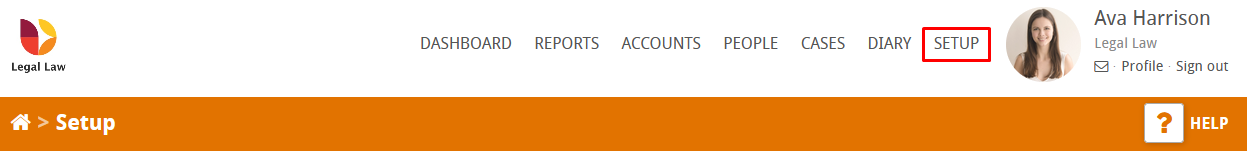
Scroll down to the bottom of the list and click on AML Document Requirement Text,
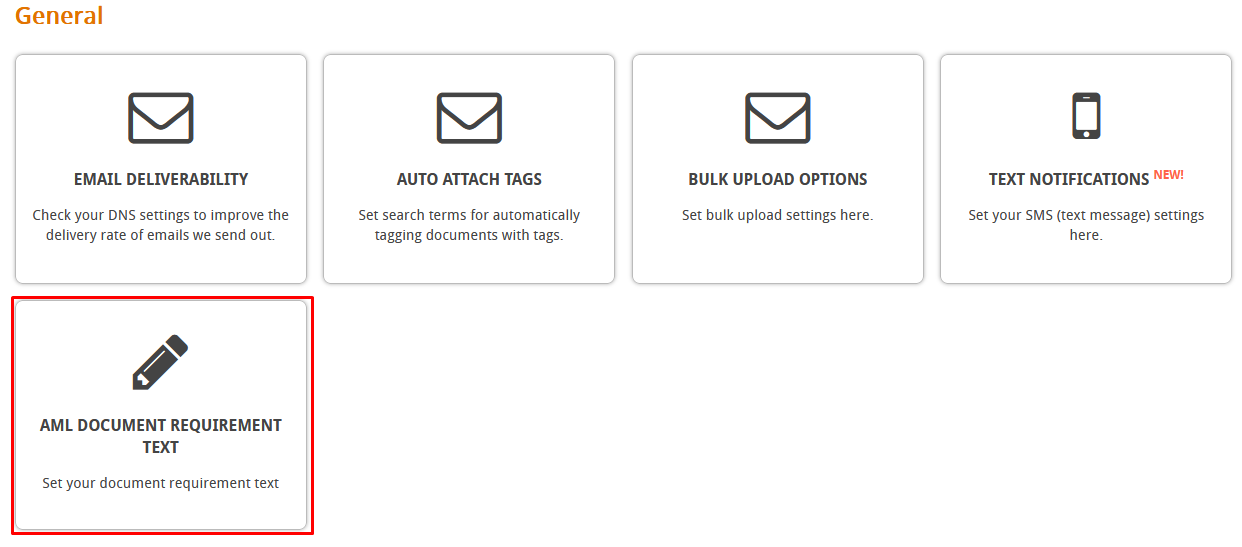
In this area you can edit the text as you see fit,
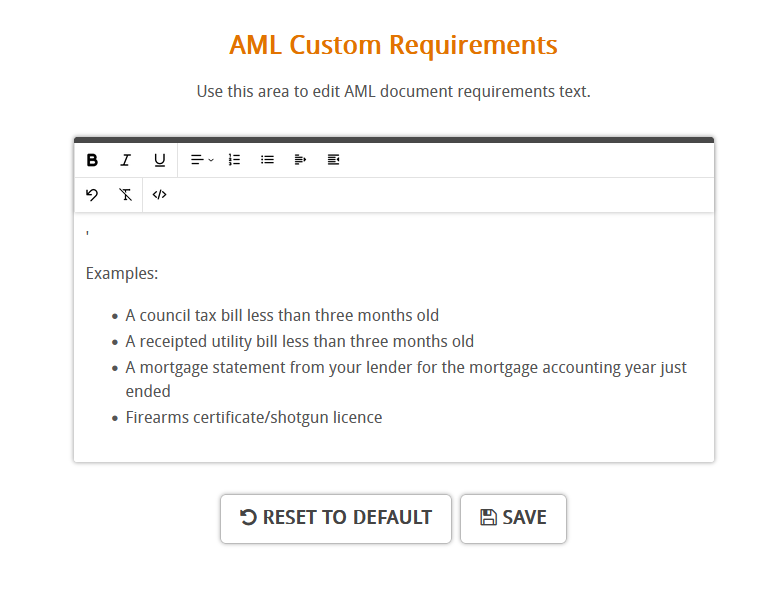
Now when the client is invited to complete their AML check they will see the list of requirements that you’ve set for them.