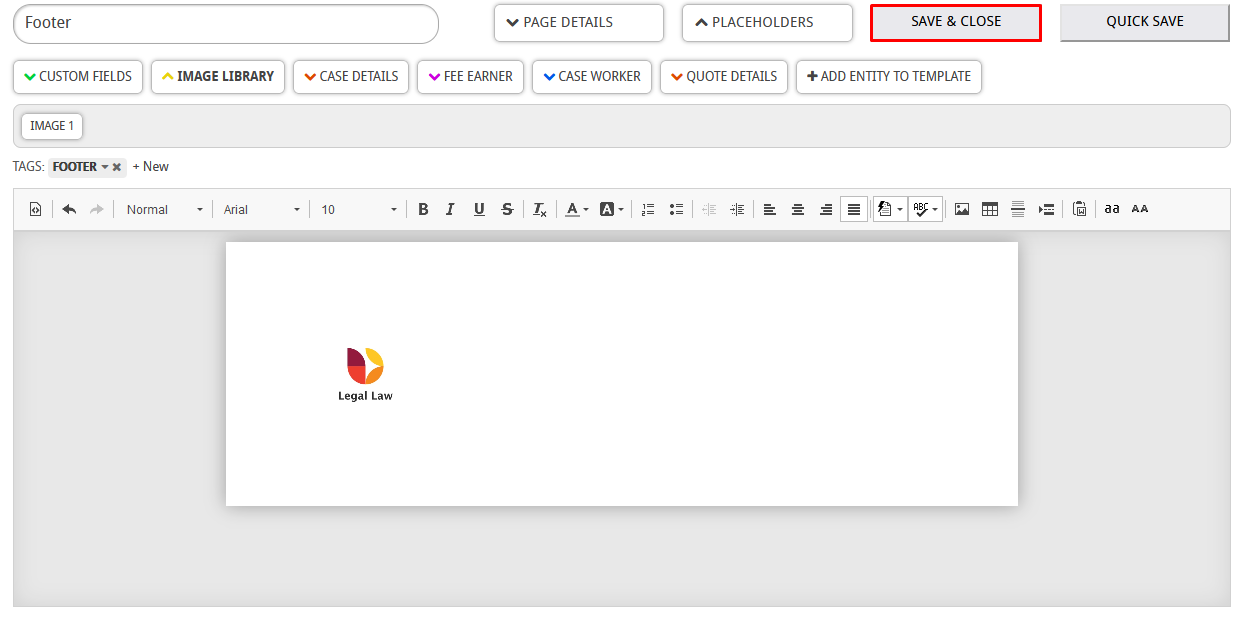How do I do this?
You will need access to the templates area to do this. You will also need to upload the images you want to use to your image library in Hoowla. Find out how to do this here
Let’s start by clicking on setup,
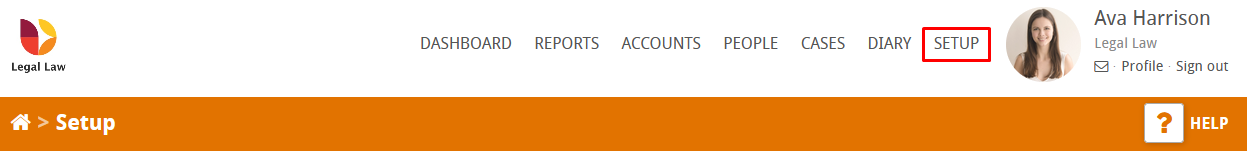
Now click on templates,
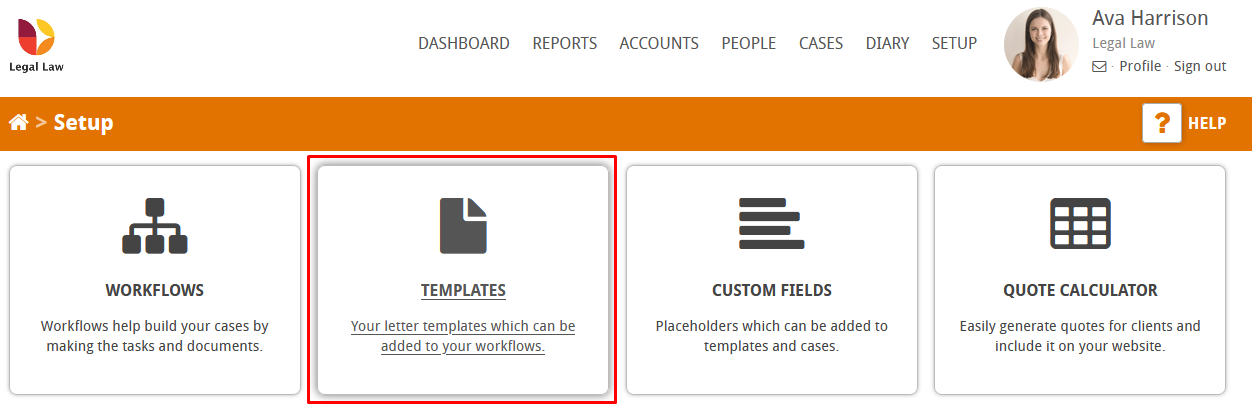
Click on create template,
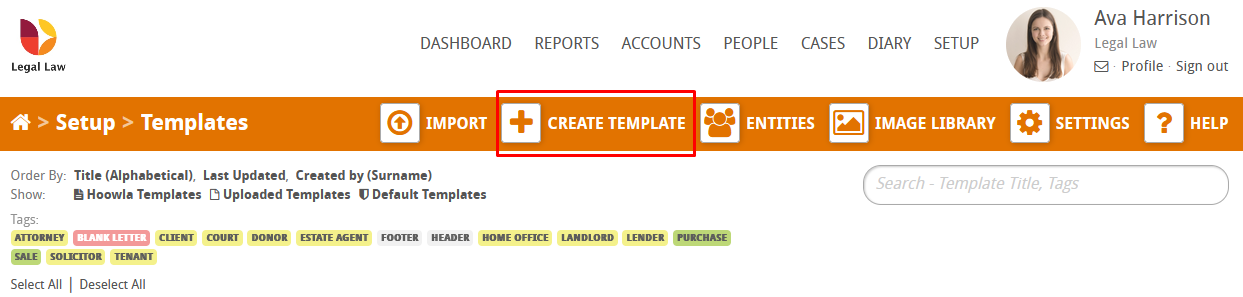
Set the template title as “Header” or “Footer”, leave the template type as it is,
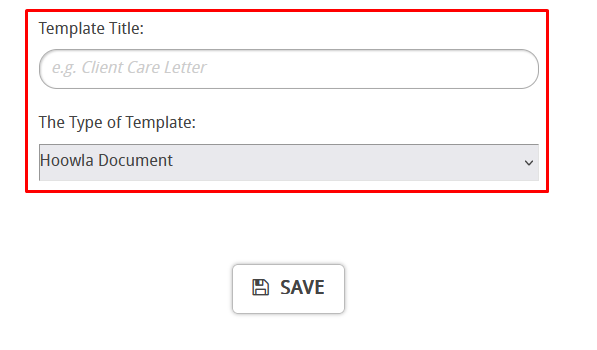
After clicking save you’ll be taken to edit your template, click on placeholders,
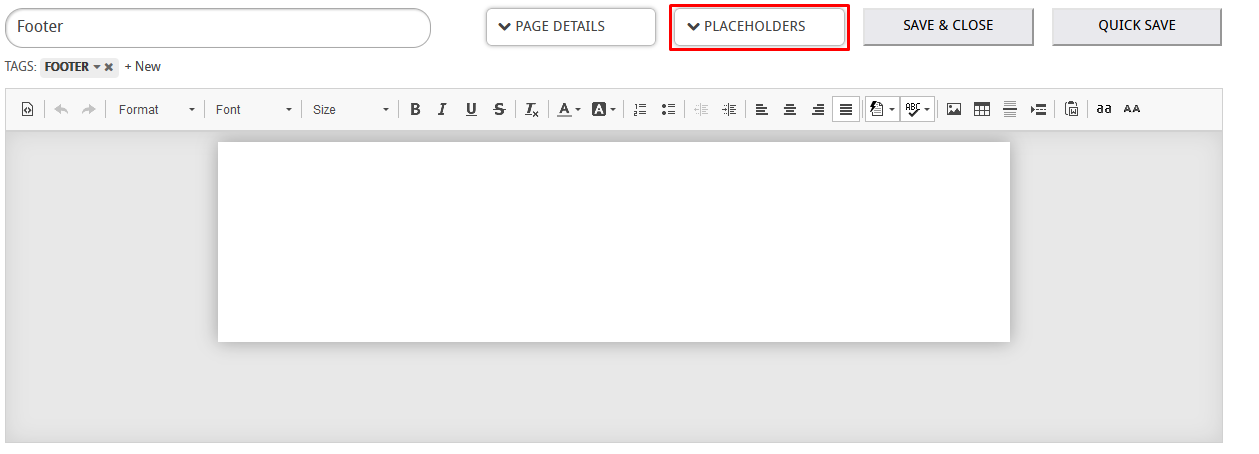
Then click on image library,
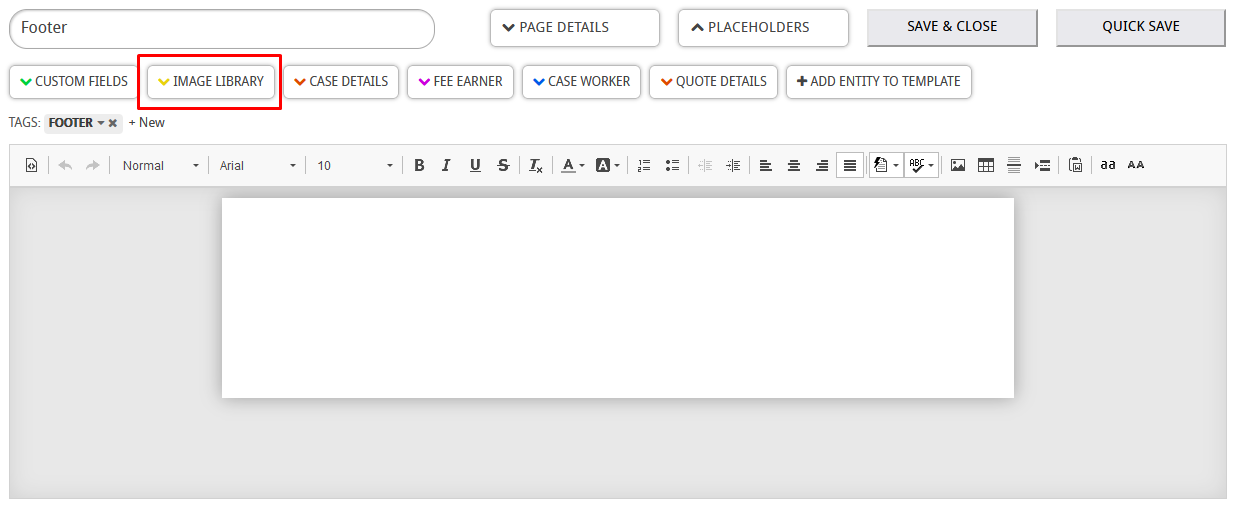
Click on the image that you want to add,
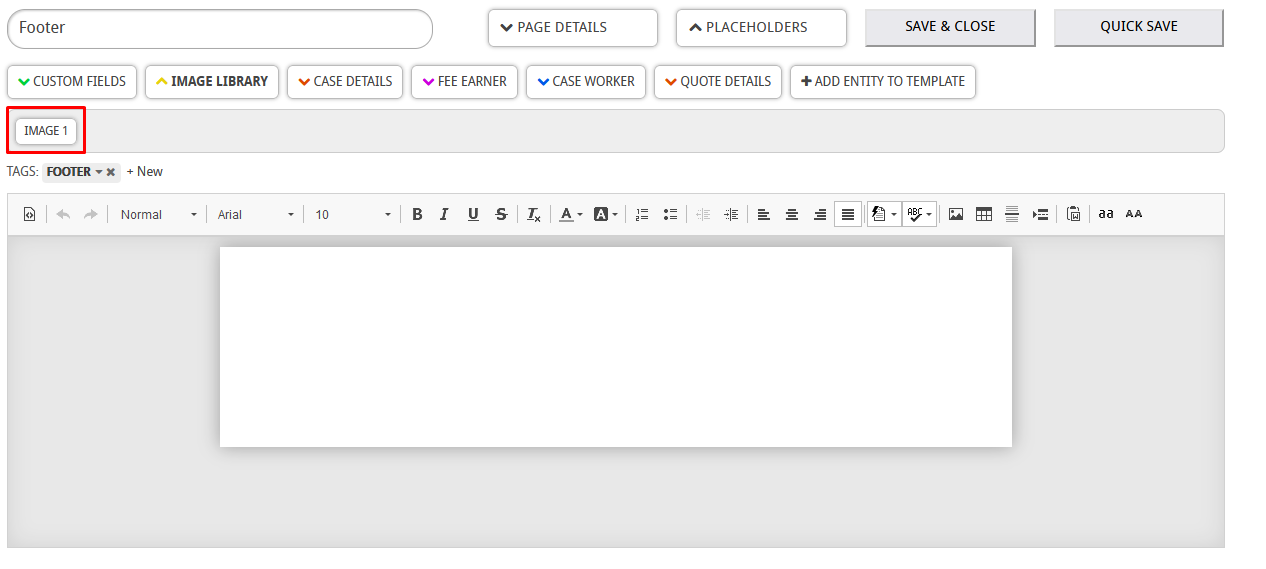
Now that the image is added to the template click save and close,