In Hoowla you have the ability to create teams. Teams can be used to better organise your branches and employees area or sign off on to-dos on cases. This guide will explain how to do this, you will need access to the branches and employees area in Hoowla to do this.
How can I do this in Hoowla?
Start by going to setup,
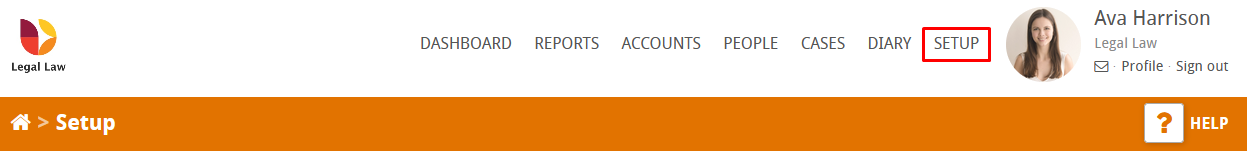
Now click on Branches and Employees,
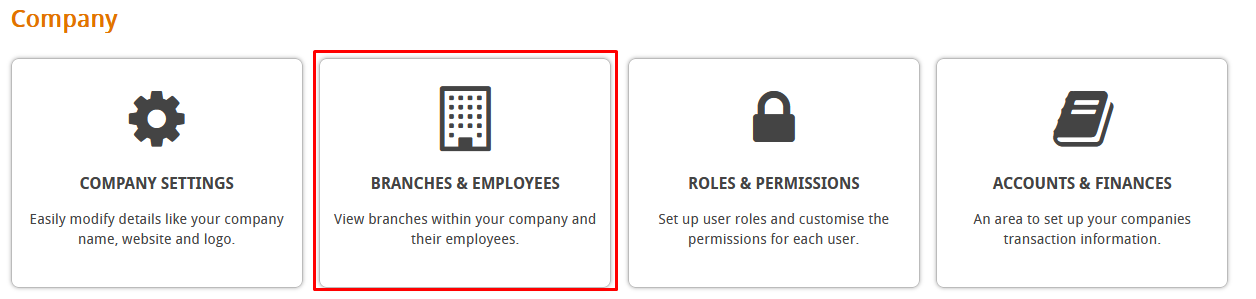
Click on Manage Teams,
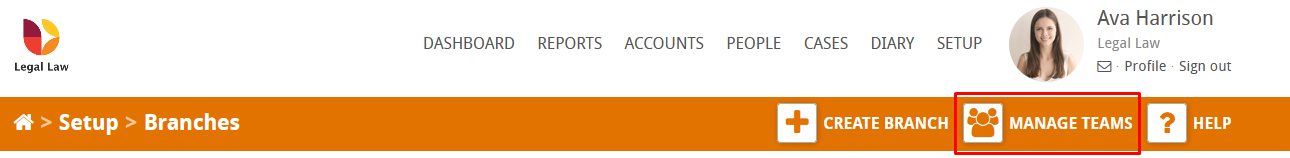
Click on create new team,
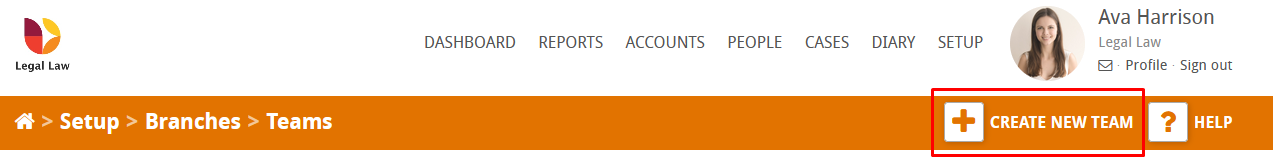
Give your new team a name,
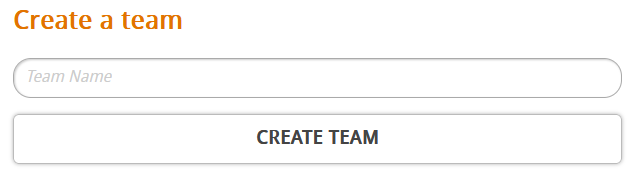
Select the permissions that you want to give your team, or leave it blank if you don’t want to give any additional permissions,
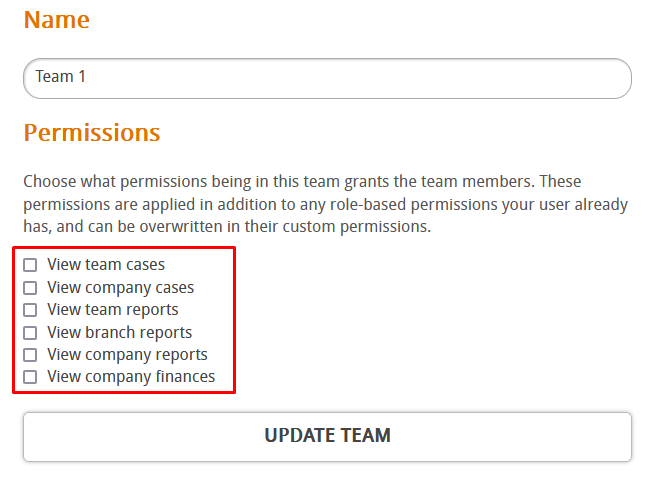
Click add next to the people that you want to add to the team,
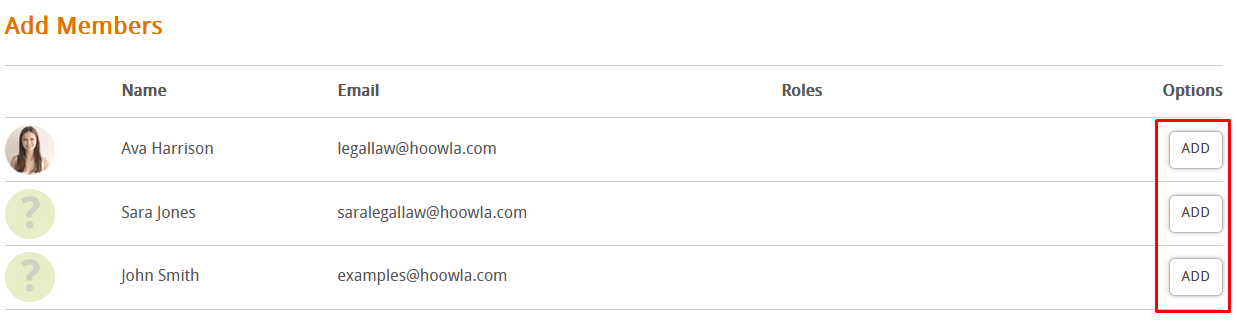
You can assign roles to each team member, it’s important to remember that only the team leader will receive notifications that require a teams input,
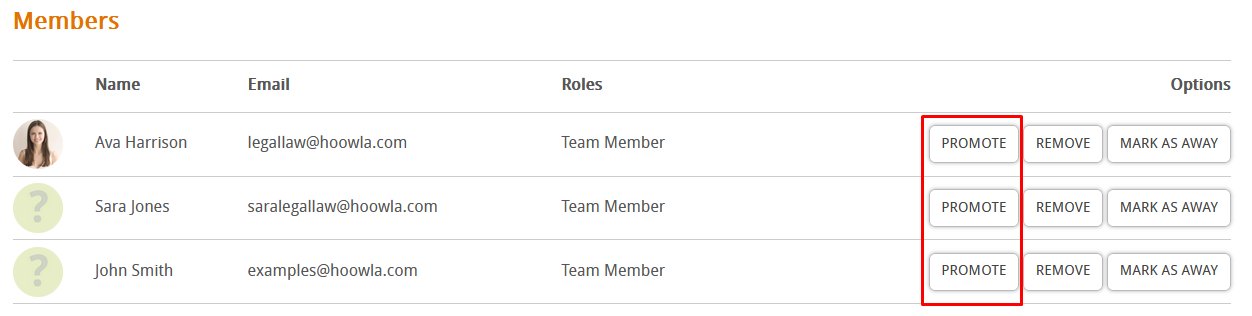
You can remove people from the team or mark them as away, which will stop notifications going to them,
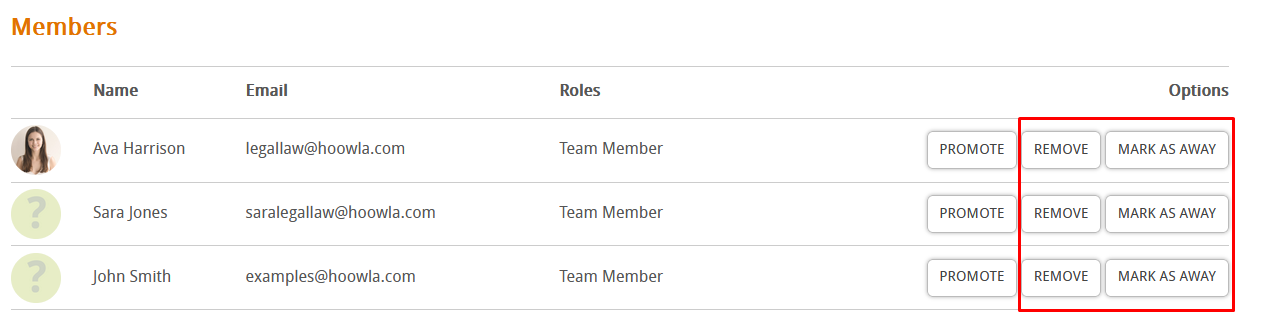
Press edit to configure the teams permissions if you need to,
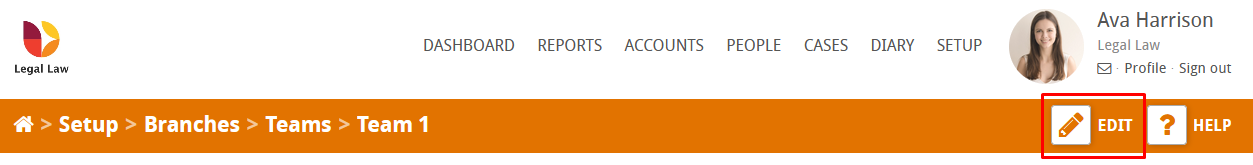
In the edit area you can also delete the team,
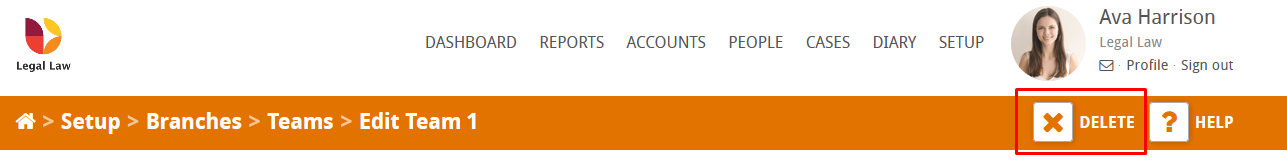
Also, it’s good remember that people in a team will be able to see each others cases.