There are some occasions when you may need to delete a case such as finding a duplicate case, or adding an incorrect case.
The first and most important thing you should do is to check that the case is empty.
Select CASES.
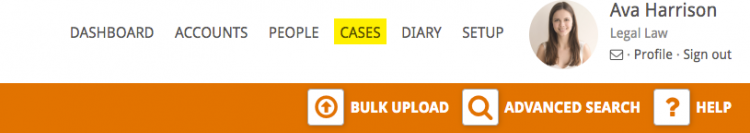
Search for the case you wish to delete using the features indicated below.
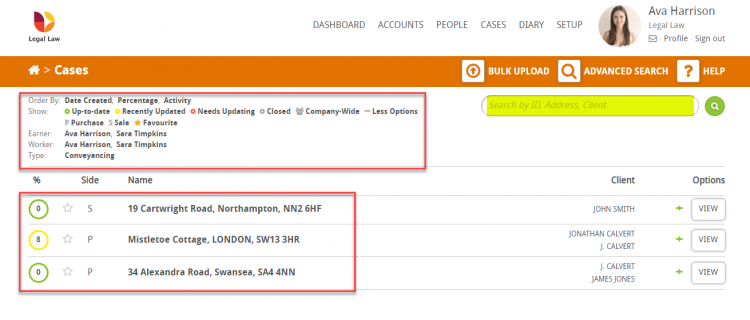
Once you have found the case, go to the CONTROL PANEL and select CASE OVERVIEW.
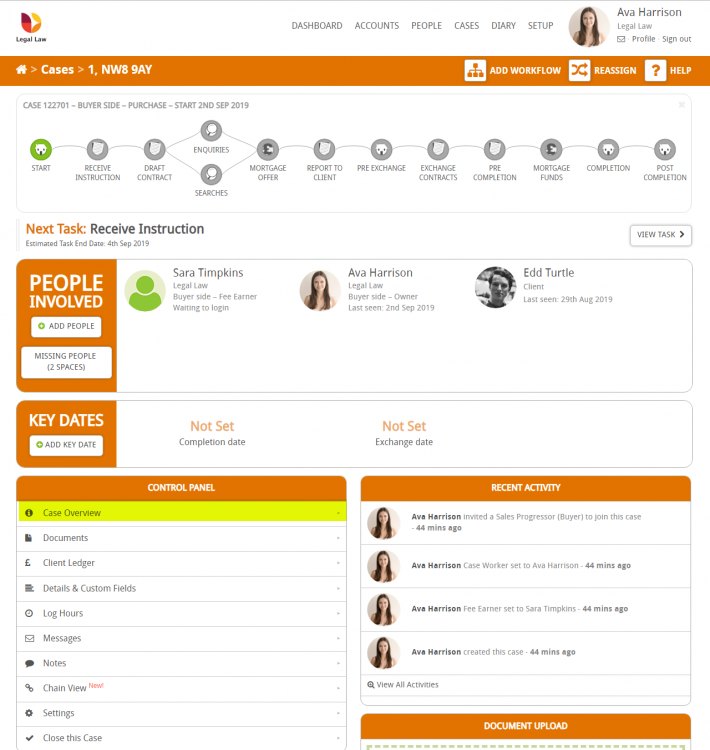
Review the data in CASE OVERVIEW to make sure you can delete the case without risk.
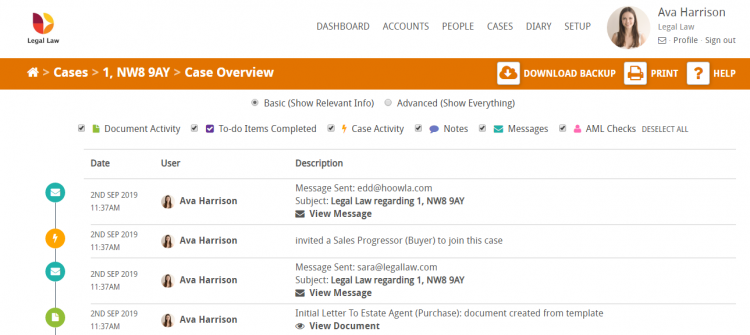
If you run your ACCOUNTS with Hoowla you will need to check that the Ledger is empty.
Go to CONTROL PANEL and select CLIENT LEDGER.
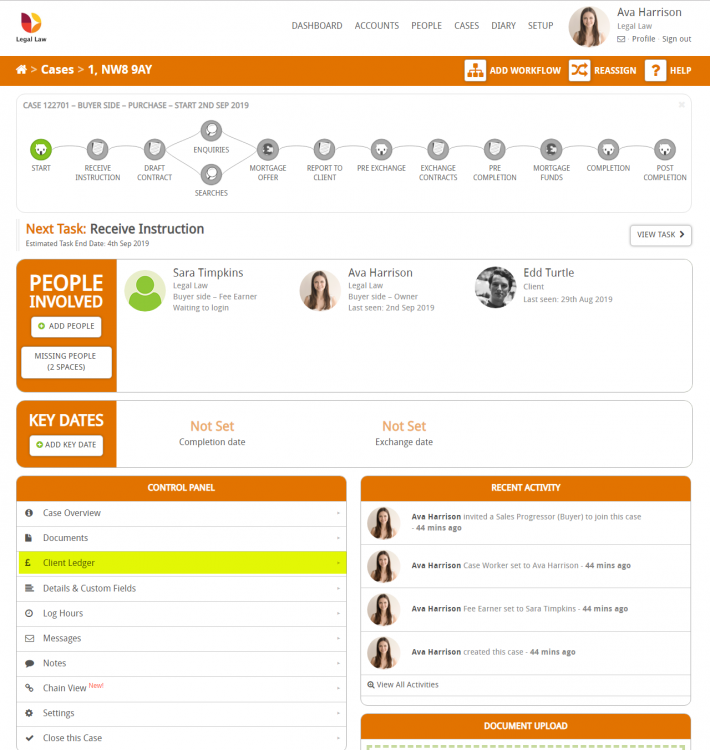
Hoowla will not let you delete a case where the ledger has a non zero balance.
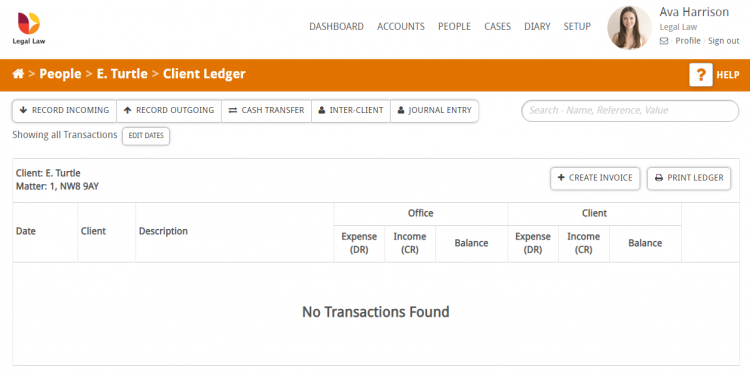
Once you are satisfied that the case is empty, you will need to go to CONTROL PANEL and select SETTINGS
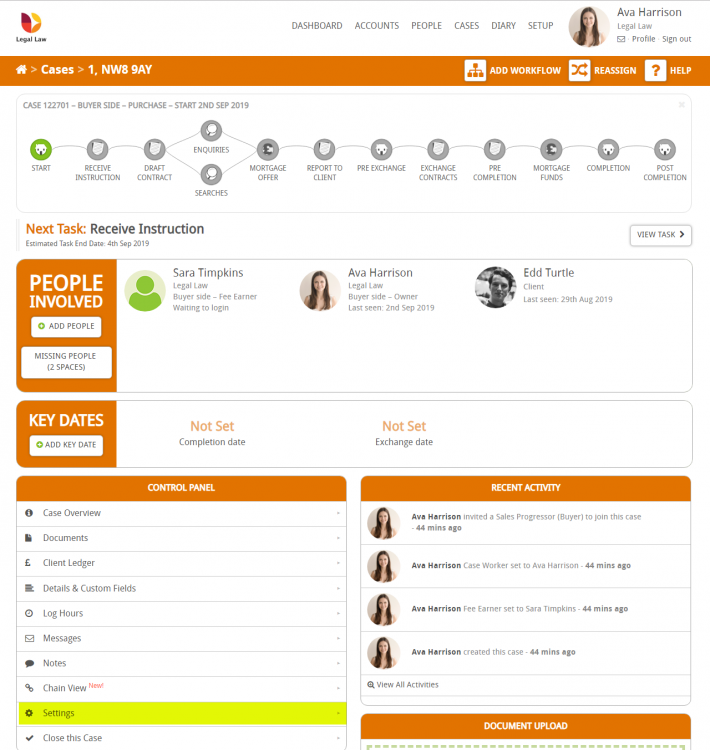
Press the DELETE CASE button.
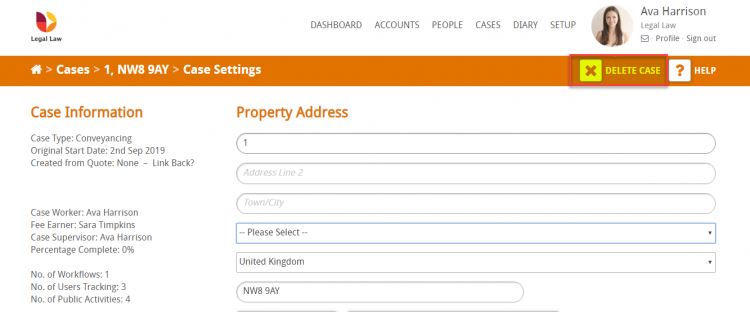
You will then be presented with a Delete this Case pop up if you are 100 percent sure you wish to delete press the YES, I’M SURE button.
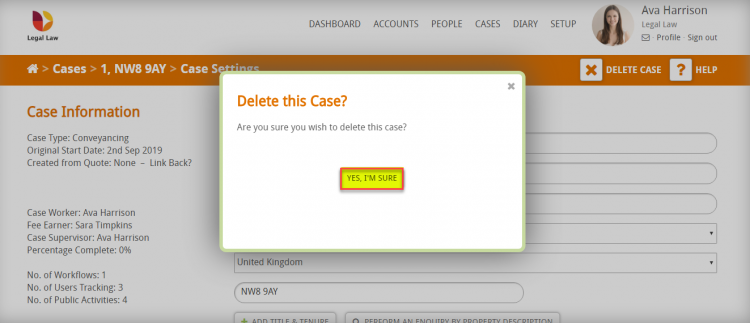
The case has now been deleted.