How to delete Diary Entries
This guide will show you how to delete single entries from your diary, as well as reoccurring entries.
Firstly, click the link to go to your Diary.

Find the entry you want to delete and click into it.
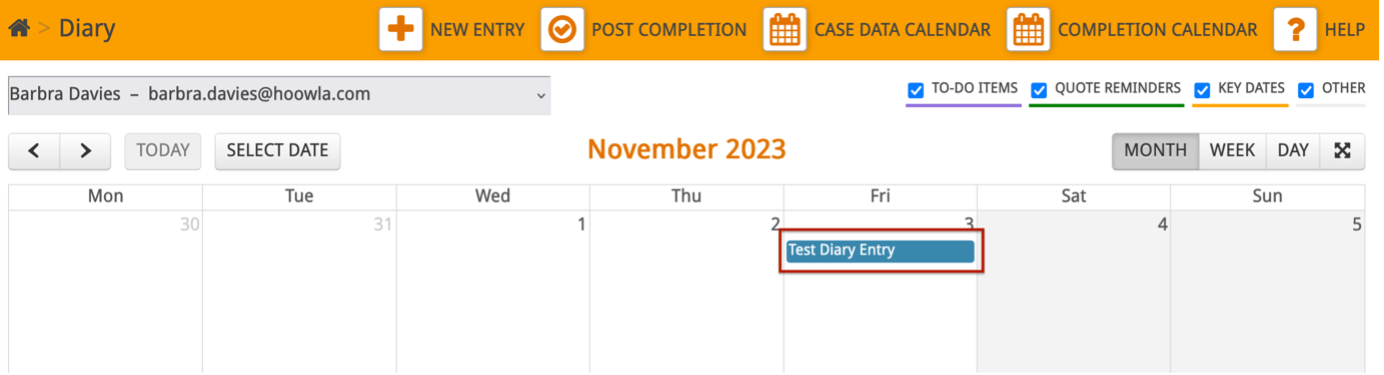
This will take you to the Edit Diary Entry screen. In the top right corner, click Delete.

You will be asked to confirm if you want to delete the entry. Click Confirm.
Now when you go back into your diary, you’ll see that the entry has been deleted.
Deleting entries that are part of a series
You may want to delete a reoccurring diary entry. For example, one that appears in your diary weekly.
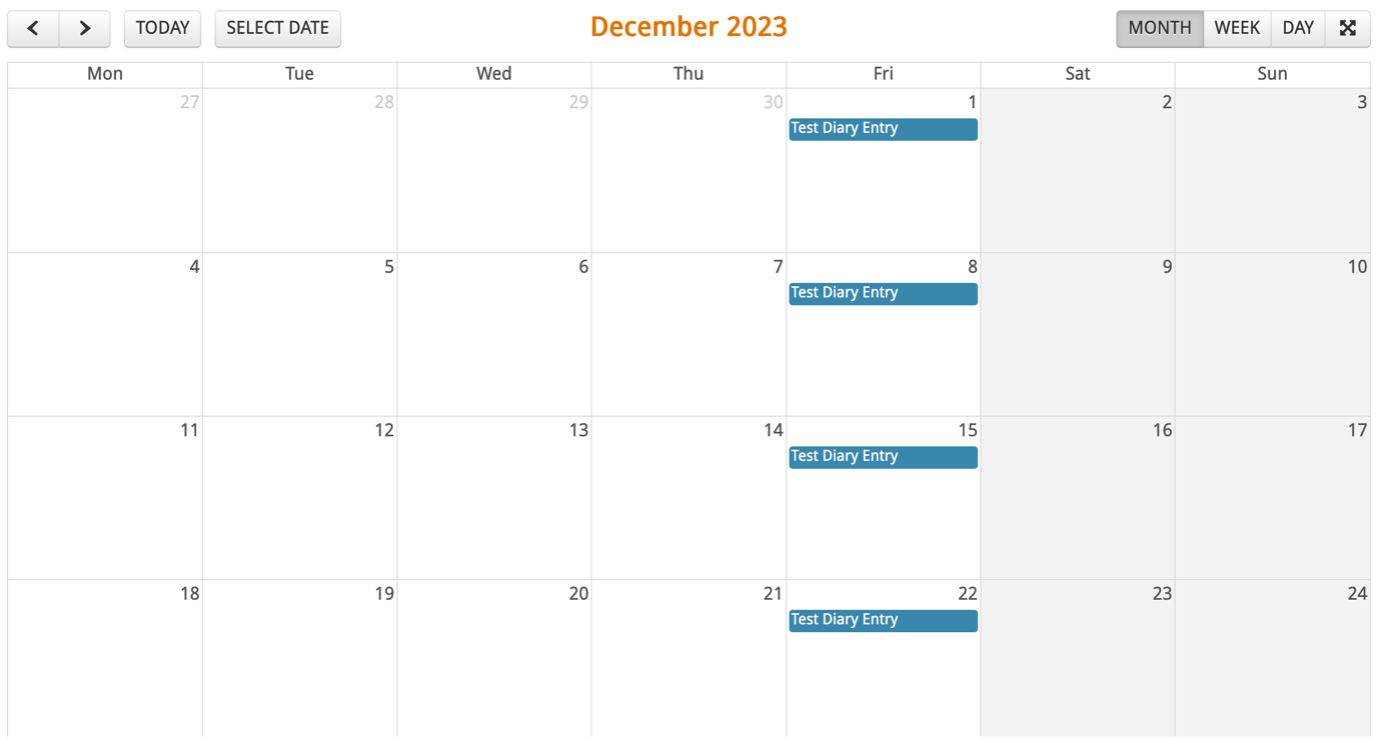
To do this, click into one of the entries in this series.
You’ll see the green banner telling you you’re editing an entry that’s part of a series.
Click Edit Series.
Please note: If you only want to delete one entry from the series (but not the entire series), click delete on this screen.
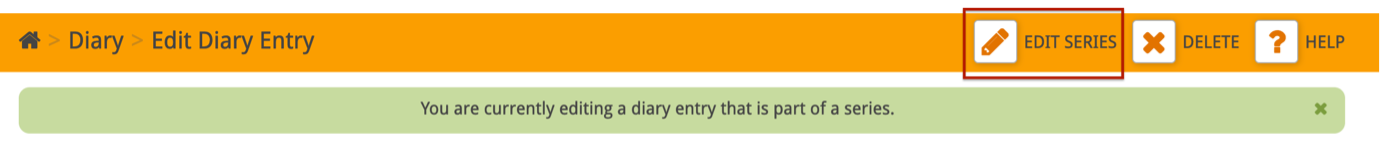
On the next screen, click Delete.

You’ll be asked to confirm if you want to delete the series, click Confirm.
The reoccurring entry has been deleted from your diary.