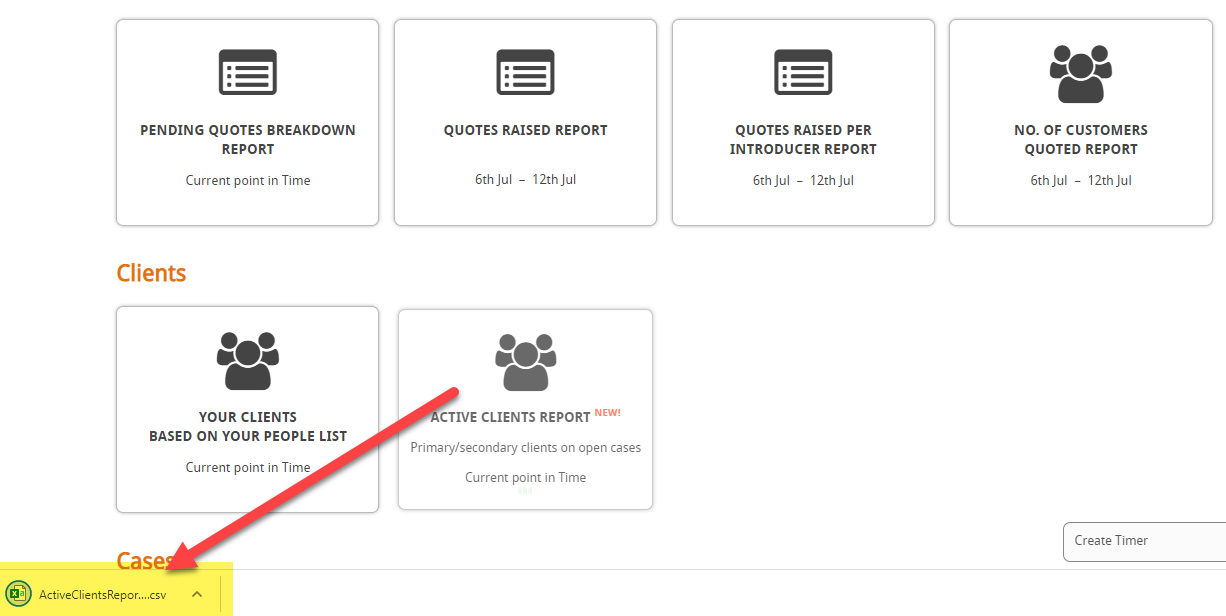This guide will look at how you can export a list of active clients so that you can import them into your marketing software i.e. Mailchimp as a group email.
HOW TO EXPORT A LIST OF ACTIVE CLIENTS
Click the Dashboard
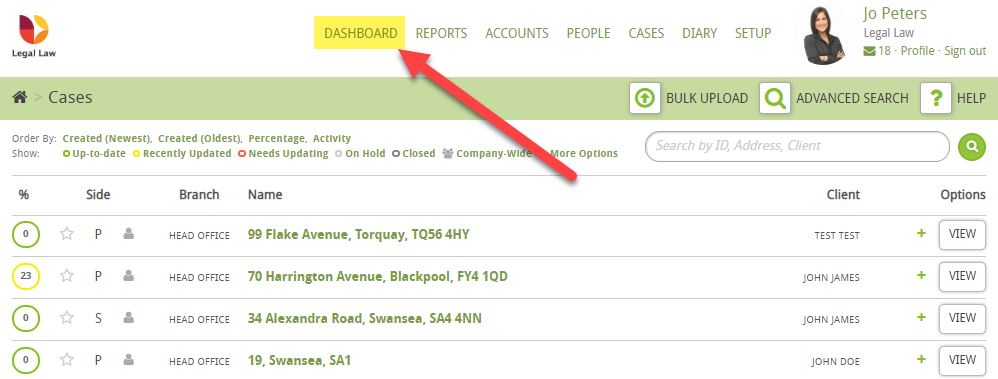
Then click on Company Reports
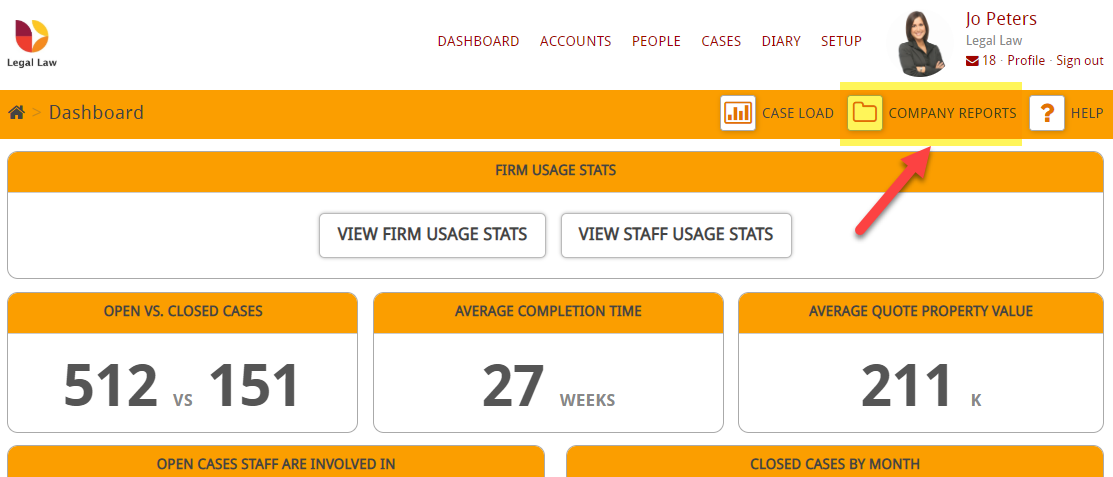
Then scroll down to Active Clients Report
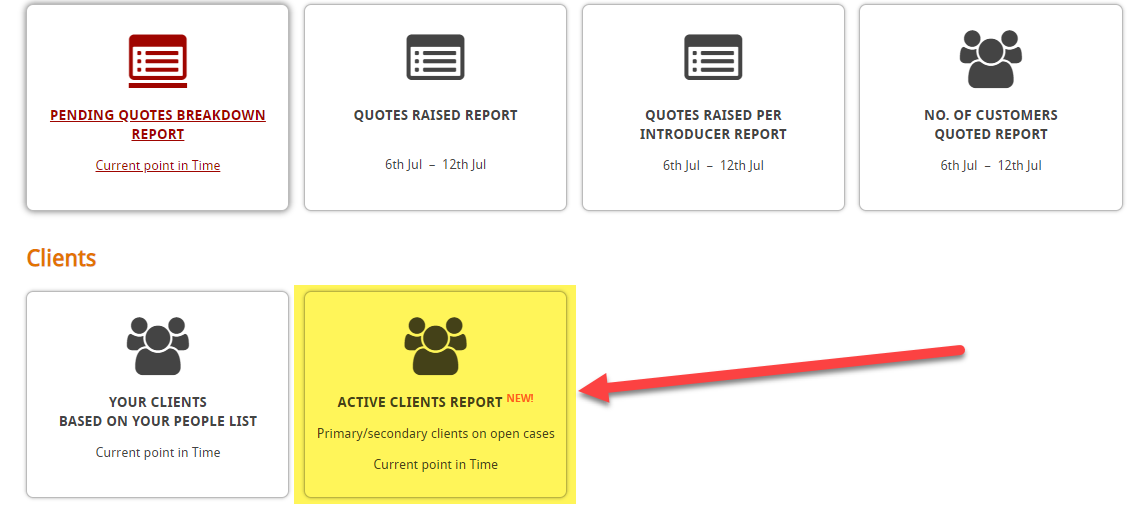
This will then download as an excel spreadsheet which can be uploaded to your choice of marketing software.