You can export a list of your transactions from any nominal in Hoowla. It will be exported as a CSV file which can be opened in Excel. You will need access to the accounts area in Hoowla to do this, this guide will show you how.
How can I do this in Hoowla?
Let’s start by going to accounts,
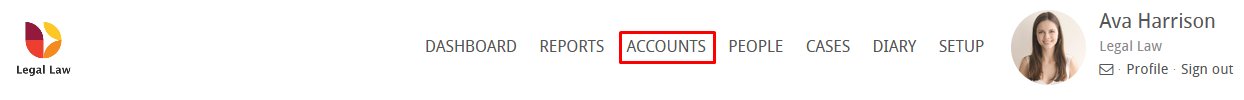
Choose any nominal in the list,
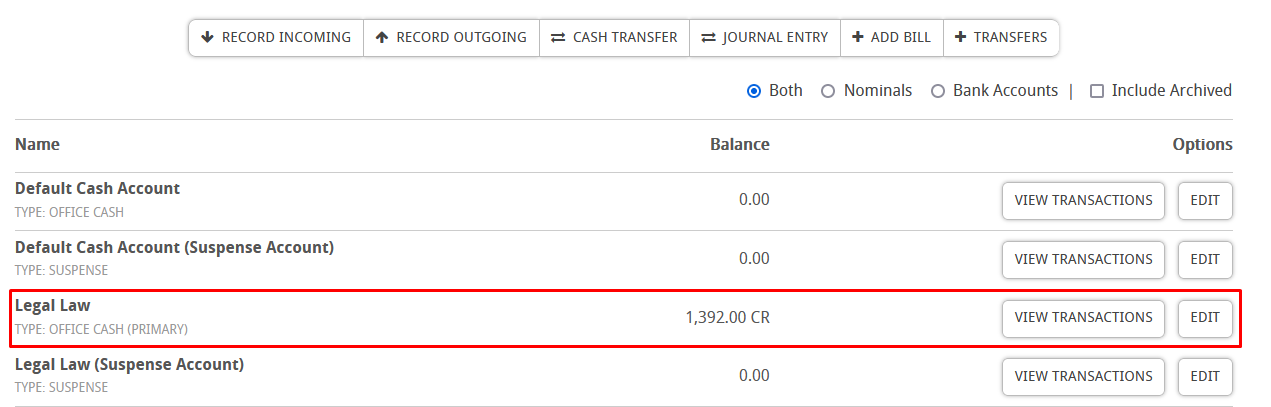
You can set the date range here, or remove it to show all transactions,
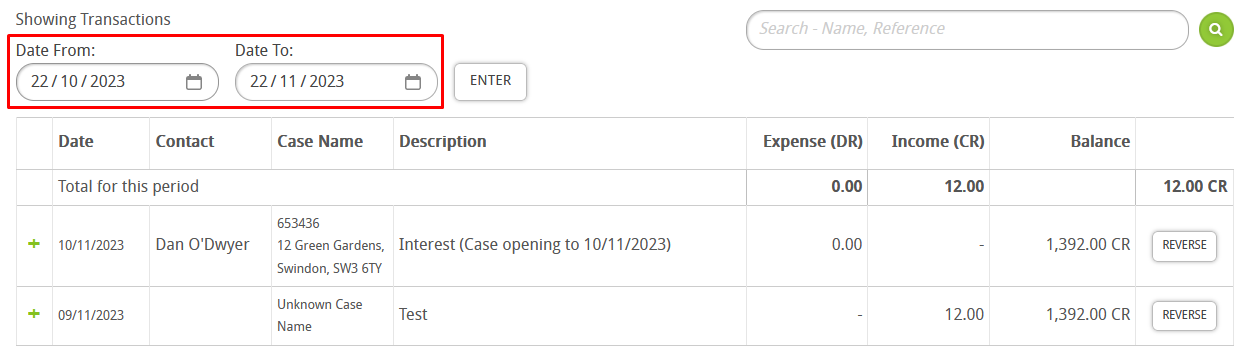
When you’re happy, click the export button,
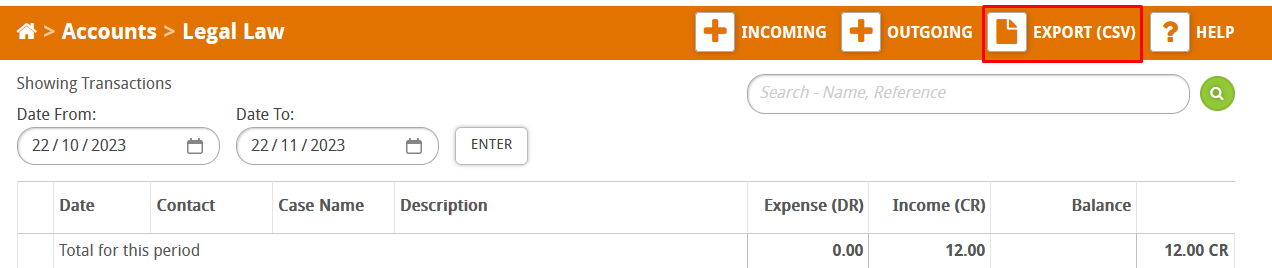
A CSV copy will now be downloaded and ready to use.