This guide will show you where to find all your firms EDRS/Land Registry submissions. These can be found in two places.
Accessing via the Dashboard
Let’s start by clicking on Dashboard,
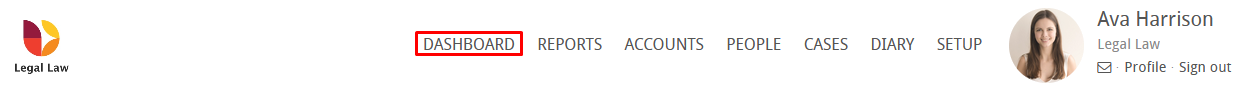
Click on Post Completion,
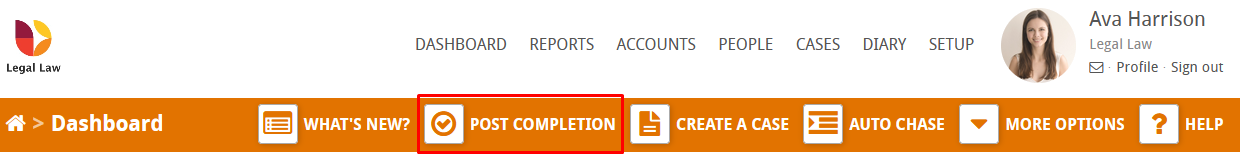
Now click on E-DRS,
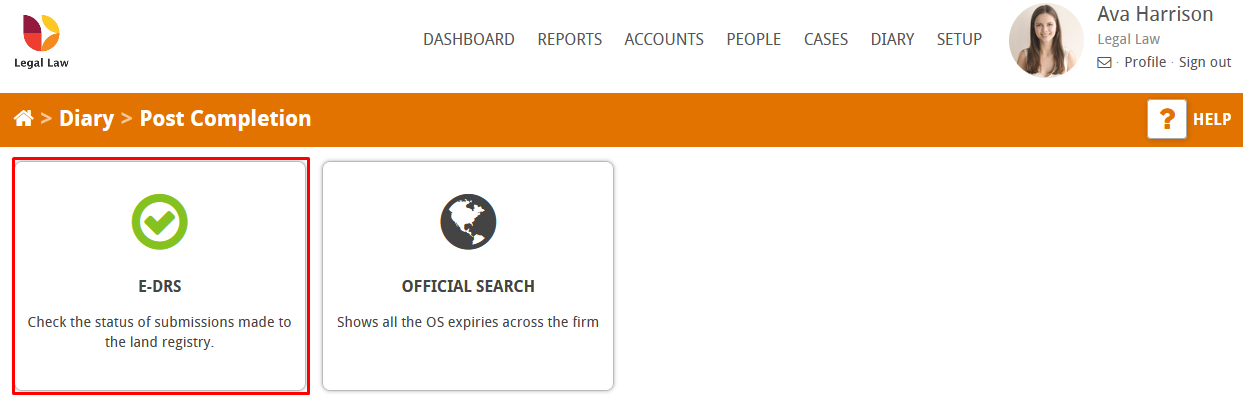
You will now see a list of your E-DRS submissions, by default you will see your pending submissions,
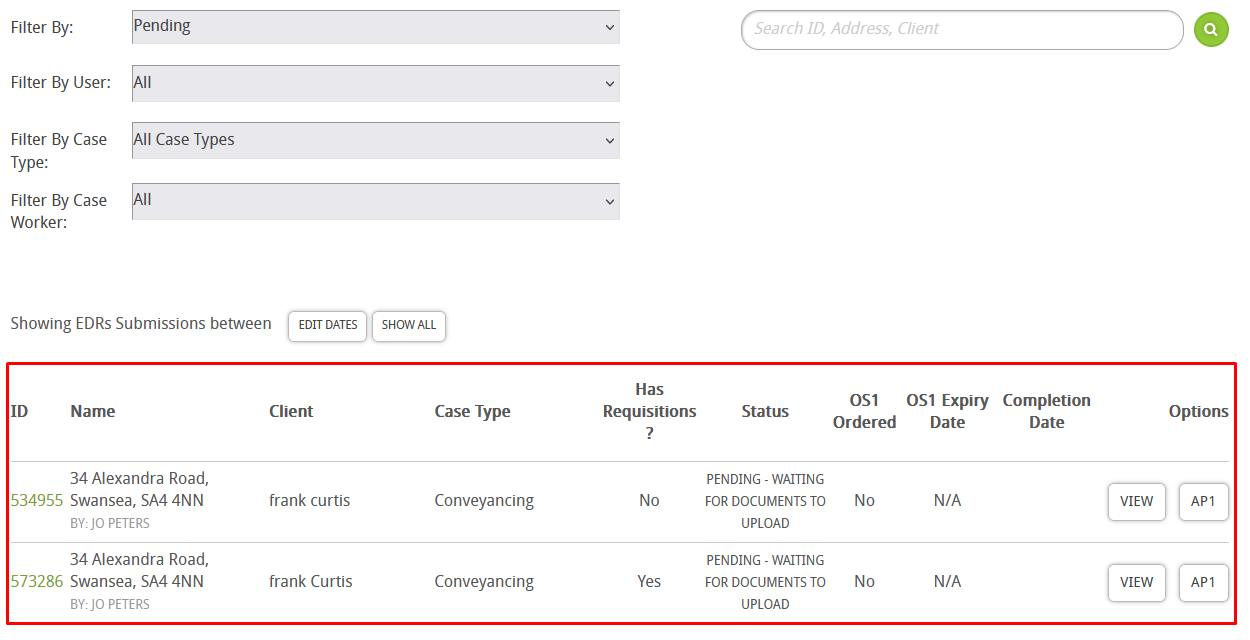
You can use the filters to change what submissions you can see,
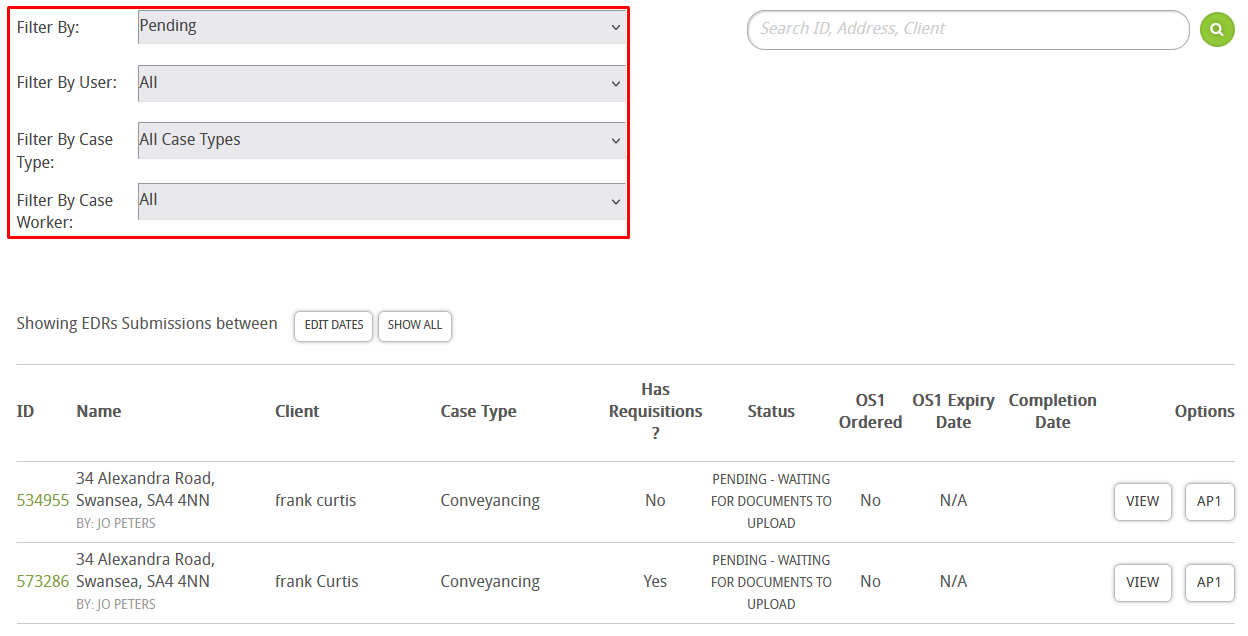
You can edit the dates to only show submissions within a certain date range,
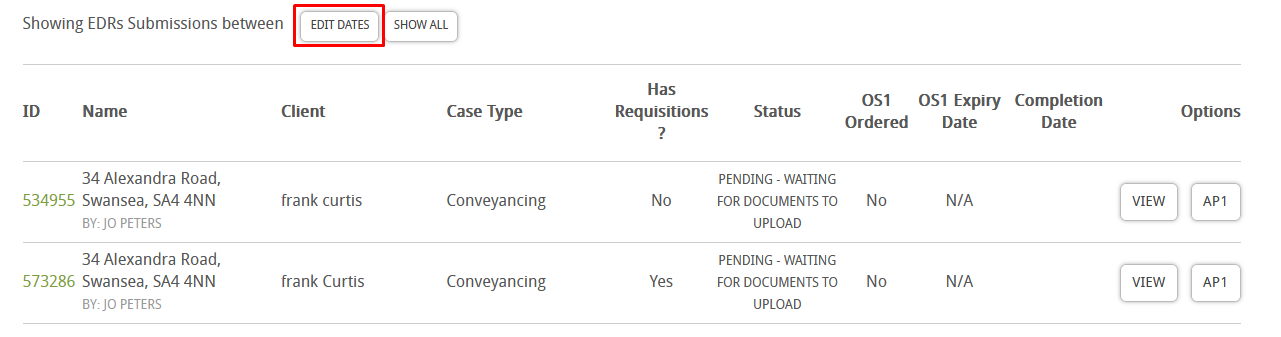
A search bar is also available so you can search for specific submissions,
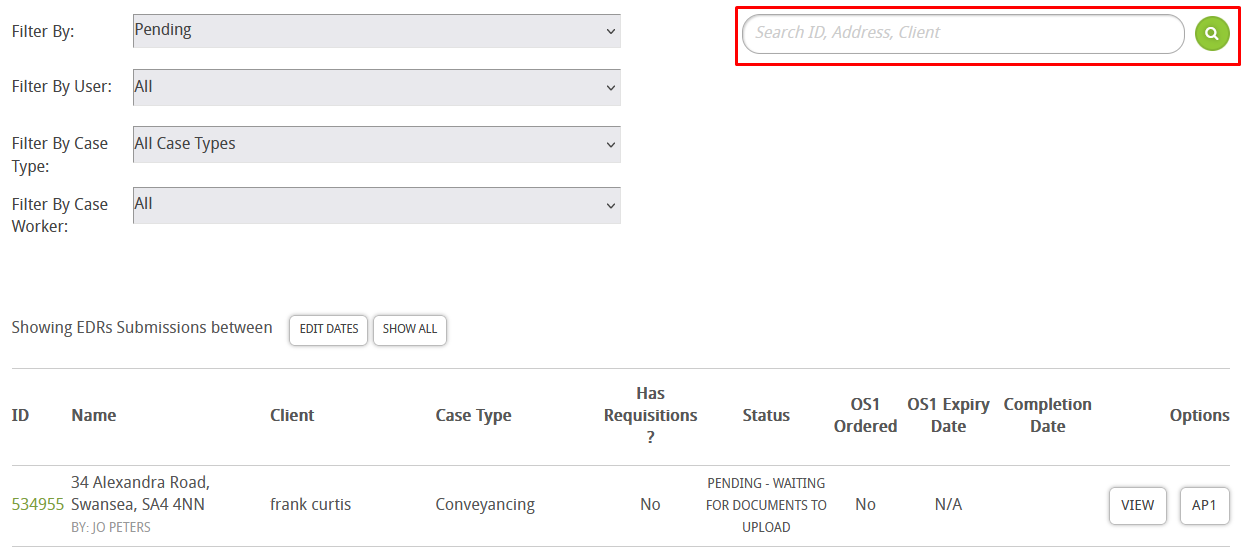
Within the list you can see all the relevant data regarding each submission,
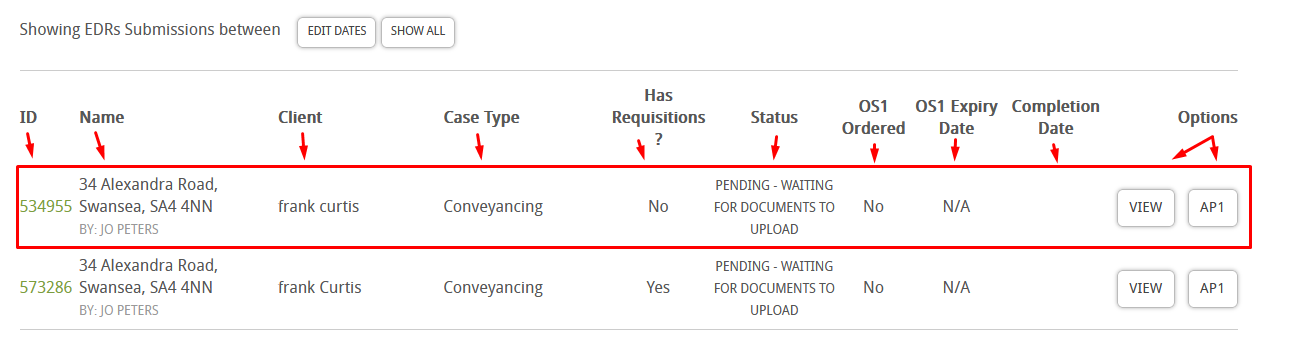
Accessing via the Diary
To view the E-DRS submissions this way, click on diary,
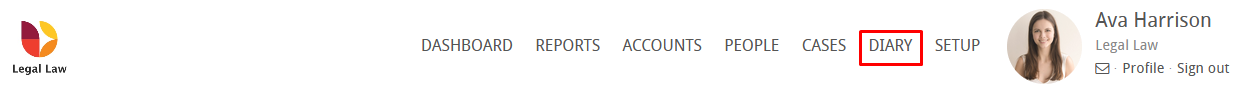
Now click on post completion,
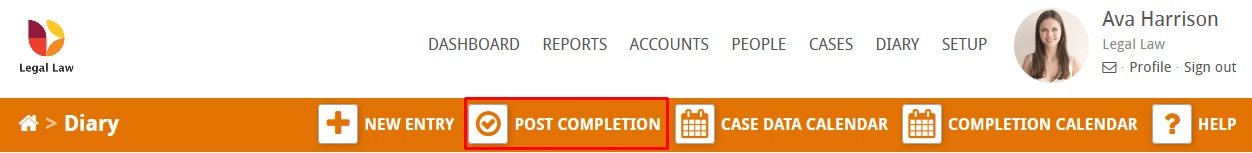
Finally, click on E-DRS,
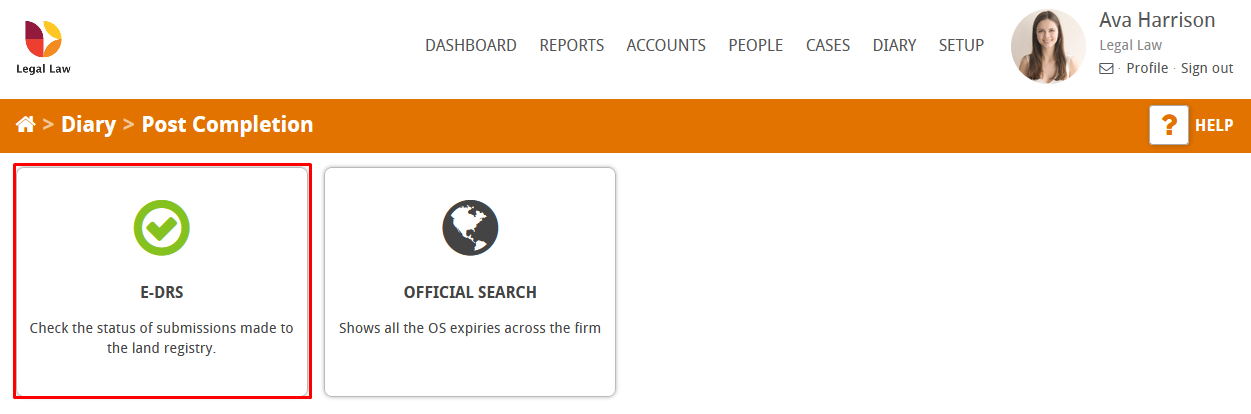
You will now be taken to the same area,
