This guide will help you if you have installed the Outlook plugin but it is disabled.
Note: If your outlook plugin has disappeared and you don’t know why then see this guide.
How to Fix a Disabled Outlook Plugin
In your Outlook app, click on File
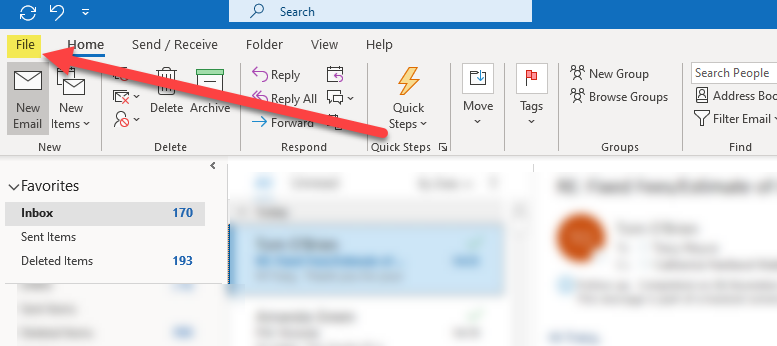
Then click on Options
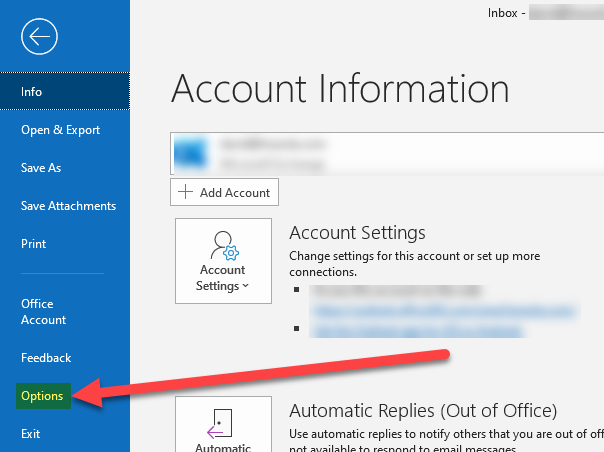
You will then see this pop-up:

Click on Add-ins

You will then see a list of plugins. If the outlook plugin is disabled then it should appear in the Disabled Application Add-ins list as ‘HoowlaOLPlugin‘:
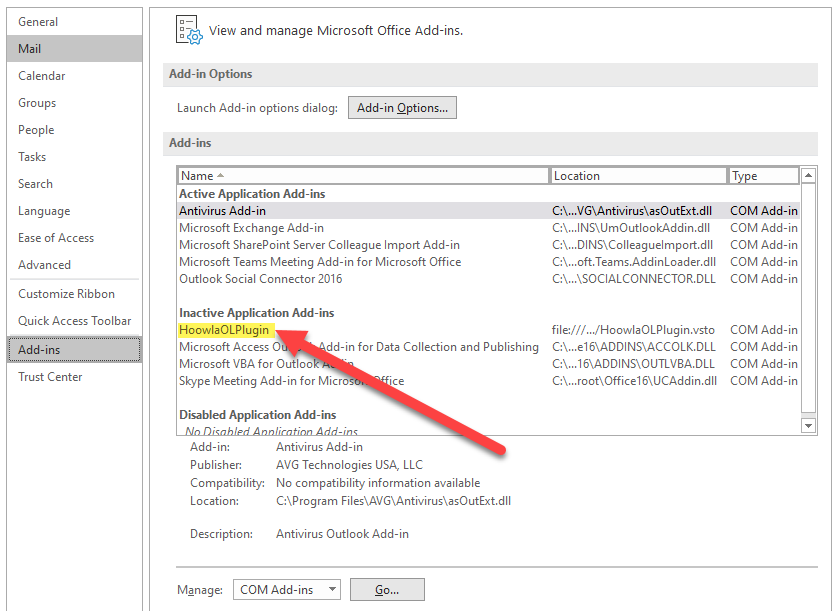
Click on Go making sure that the dropdown is Disabled:
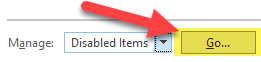
You will see this screen:
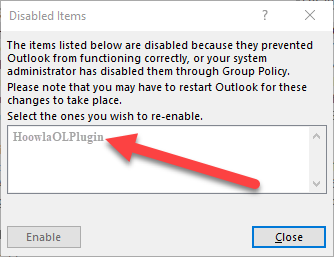
Click on HoowlaOLPlugin and then click Enable
Check to see if the Outlook Plugin appears in your toolbar:
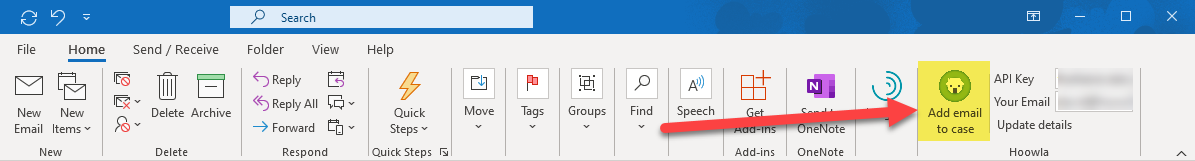
If it does not show, then the plugin would have gone from disabled to inactive.
Simply follow this guide to move the outlook plugin from inactive to active.