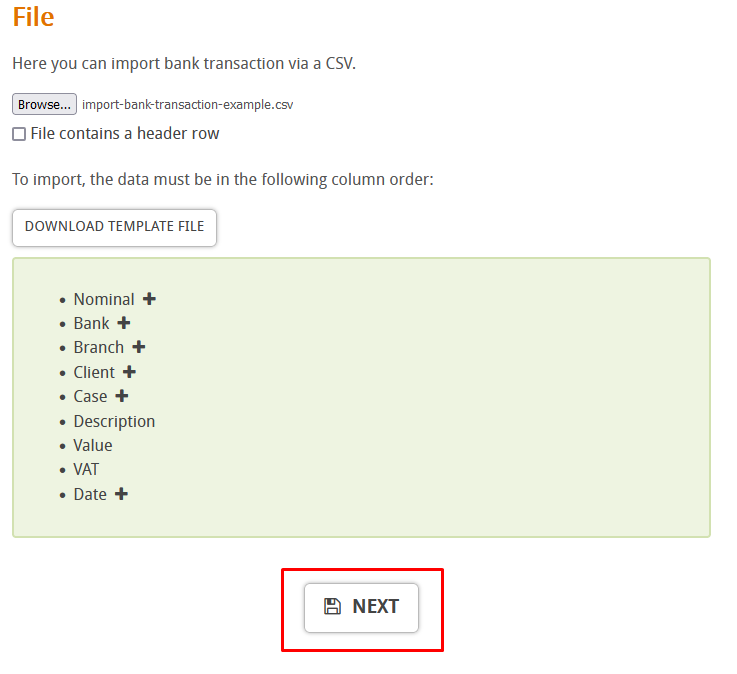If you have accounts transactions saved in an Excel spreadsheet you can import them into Hoowla to save and use them in your accounts area. You will need access to the accounts area to do this and the Excel file must be in .CSV format.
How can I do this in Hoowla
Lets start by going to accounts,
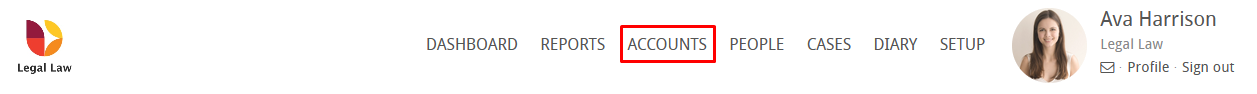
Now click on Import,

You can choose which type of transactions to import here,
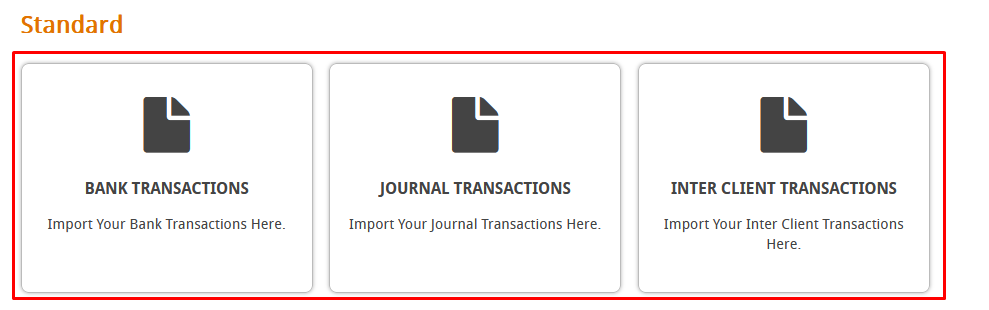
When you click on one of the import options you will see this green box,
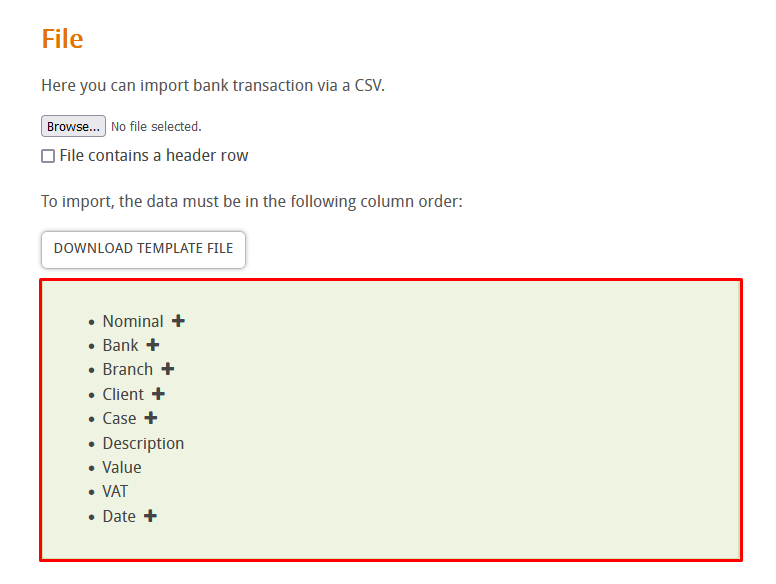
This is the format that your spreadsheet should be in,
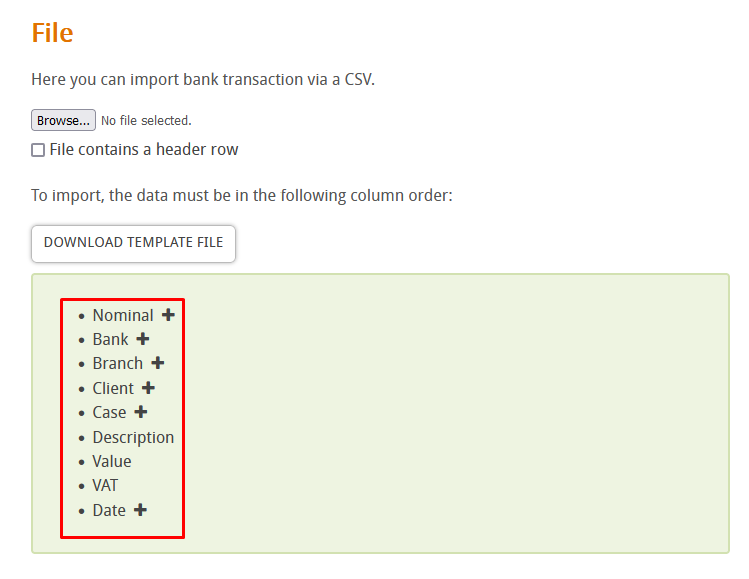
You can click on the + buttons next to each heading to see what the supported data types are,
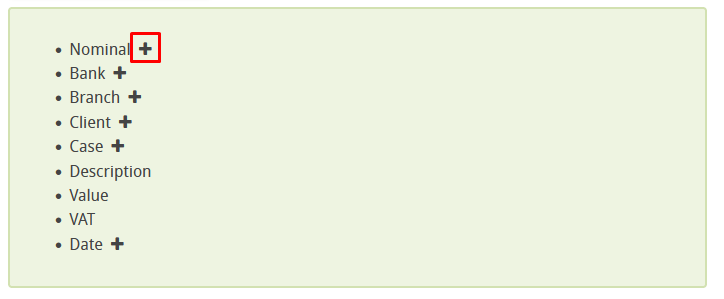
If it is not in this format then the import will fail. You can click on the download template file button to get and example spreadsheet with the correct format,
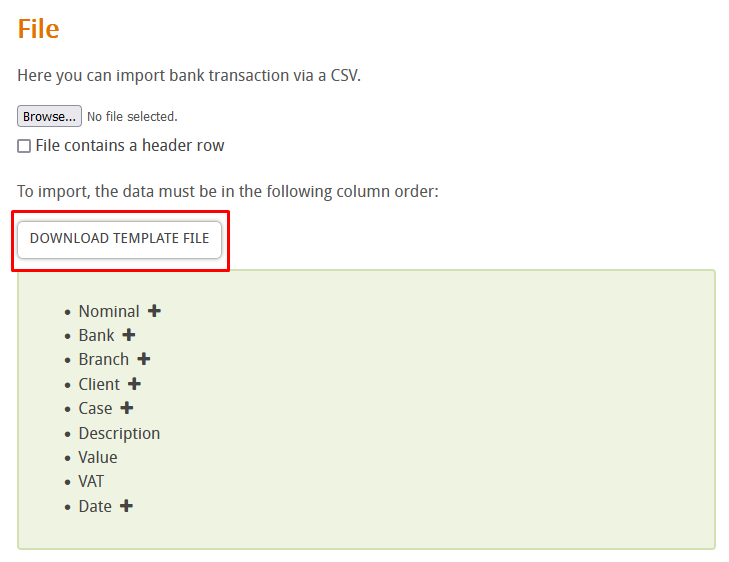
If your spreadsheet has these headings in it click on this tick box, it will remove the headings so they will not get mixed up with the data,
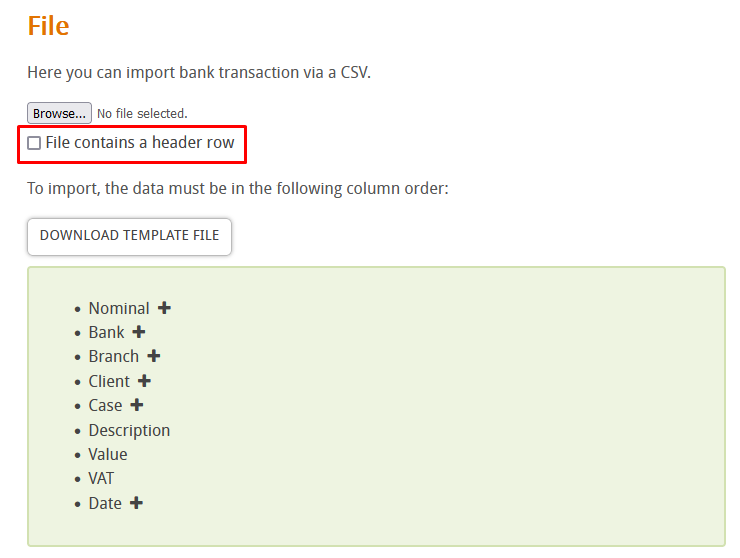
Once your CSV is in order you can click on the browse button to select and upload your CSV to be imported,
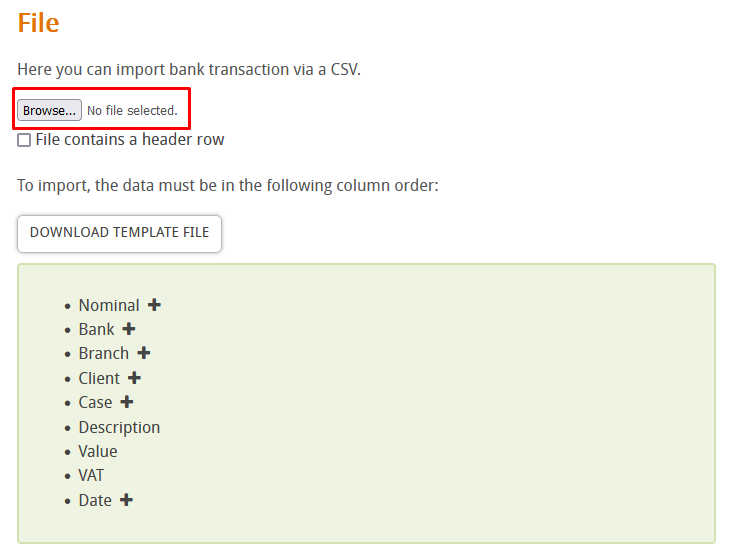
Click next and then you can see how your imported CSV will look, when you’re happy click Import,