How do I upload my signature to Hoowla?
Make sure that you have a clear picture of your signature on a white background before you continue with this guide. When you have this, go to your profile in Hoowla,
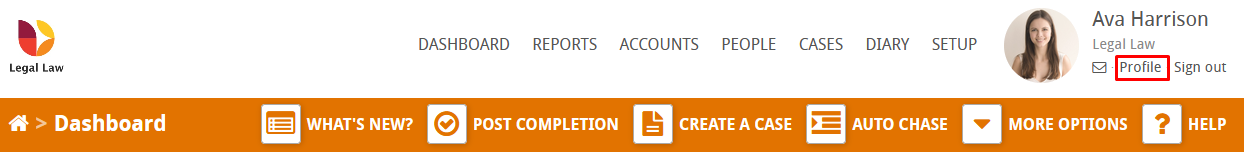
Now click on edit profile,
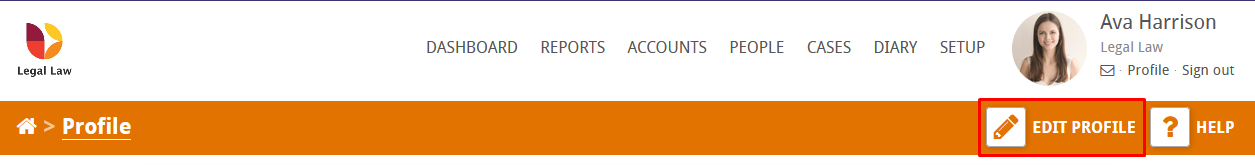
Click on the signature tab,
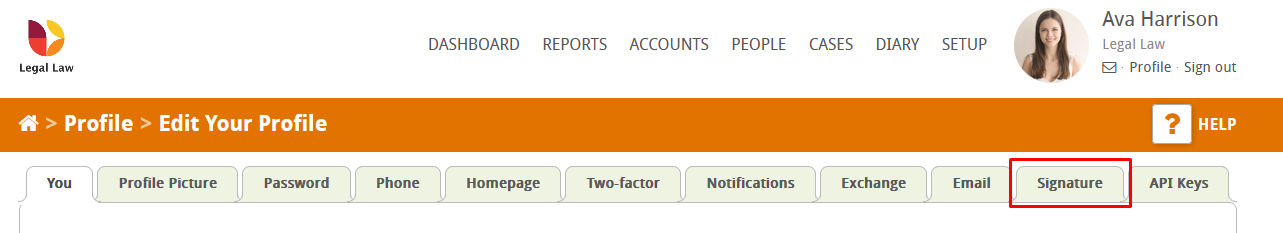
Finally, click on the browse button and select the image of your signature you have saved,
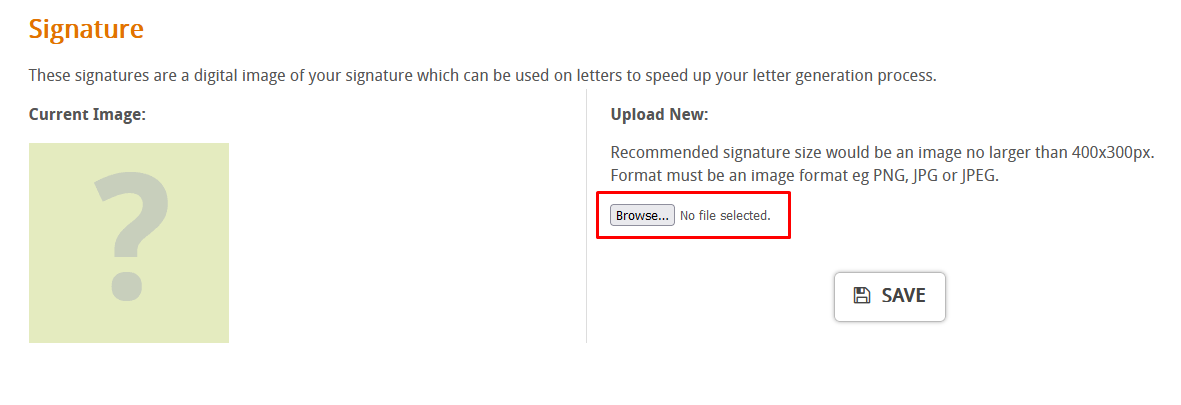
How do I add it to a document?
You will need access to the templates area in Hoowla to do this. If you don’t have access ask someone within your company who has access to do this for you or give you access.
First, we need to click on setup,
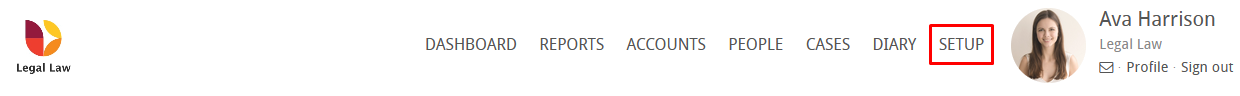
Now click on templates,
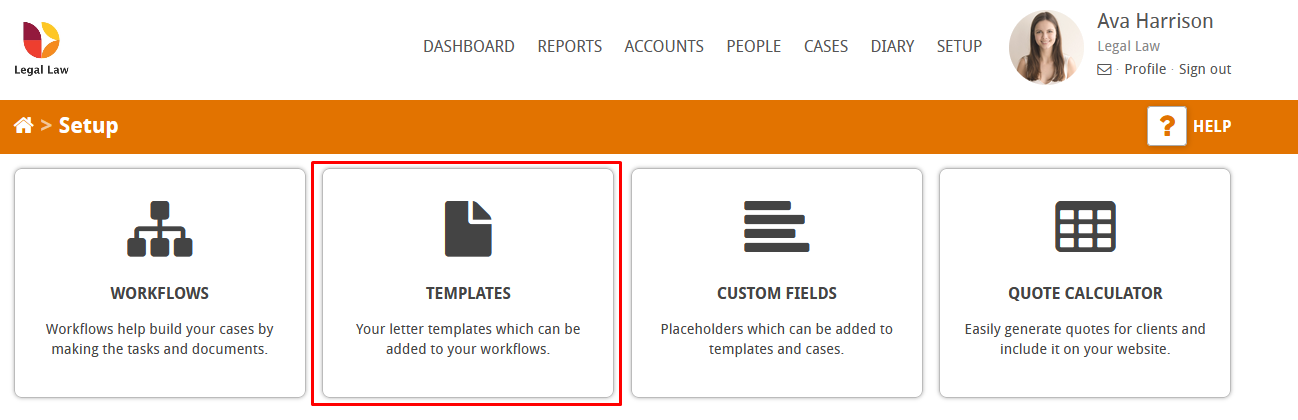
Select the letter template you wish to edit and click on it,
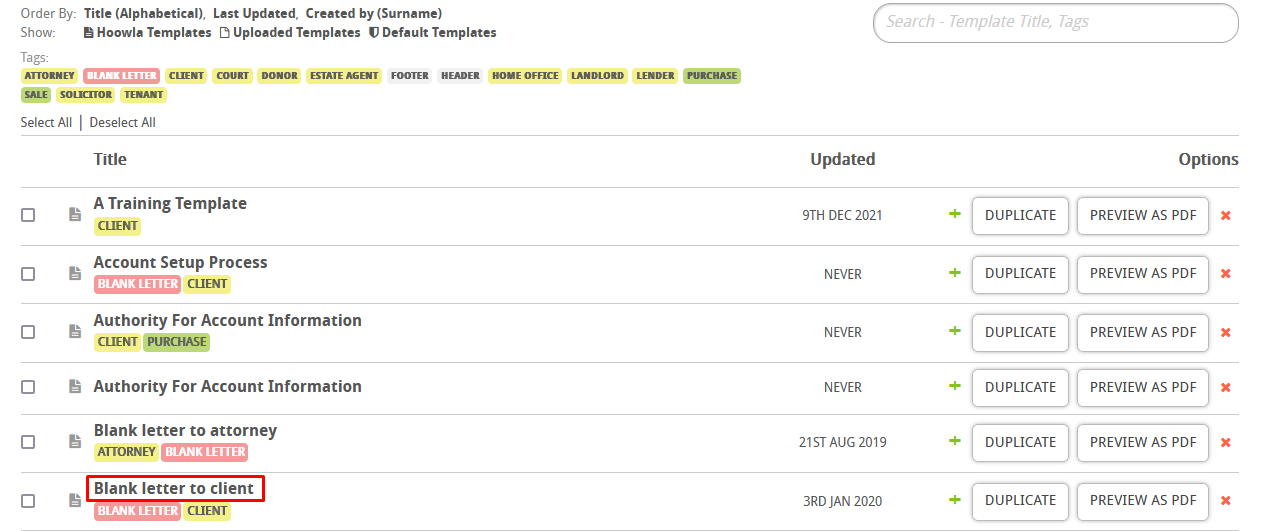
Now in click on the place in the letter you wish to add your signature,
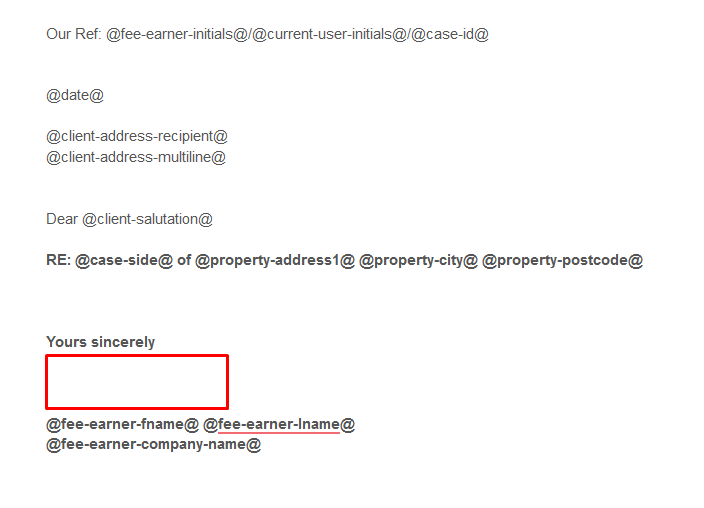
Then click on placeholders,
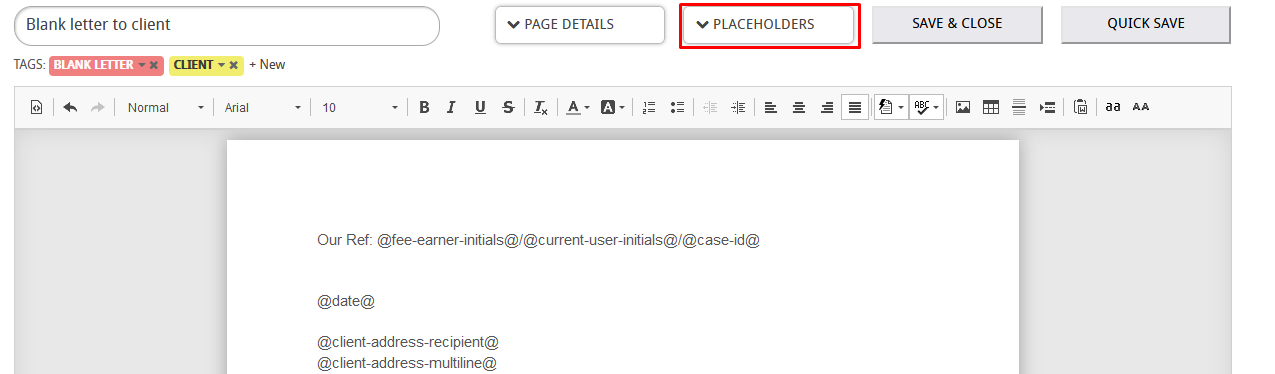
Click on Fee Earner,
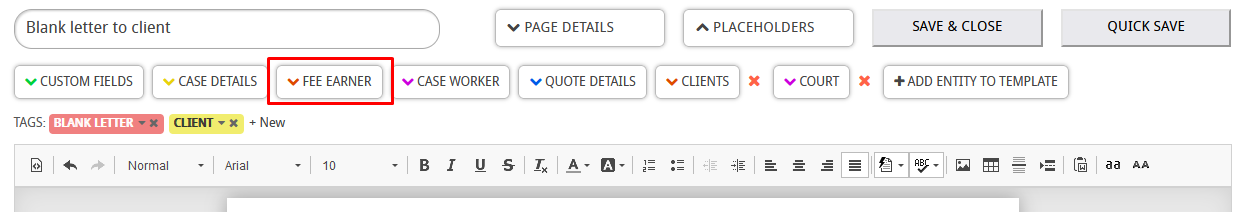
Finally, click on signature image,
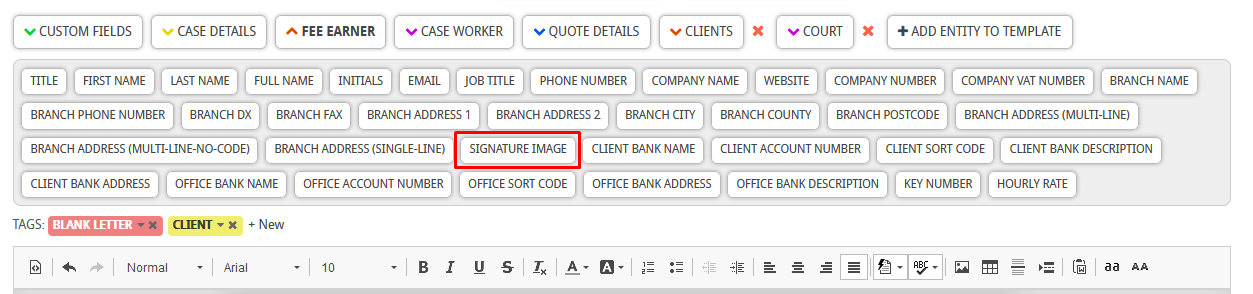
Remember to click save and close after you’re done,
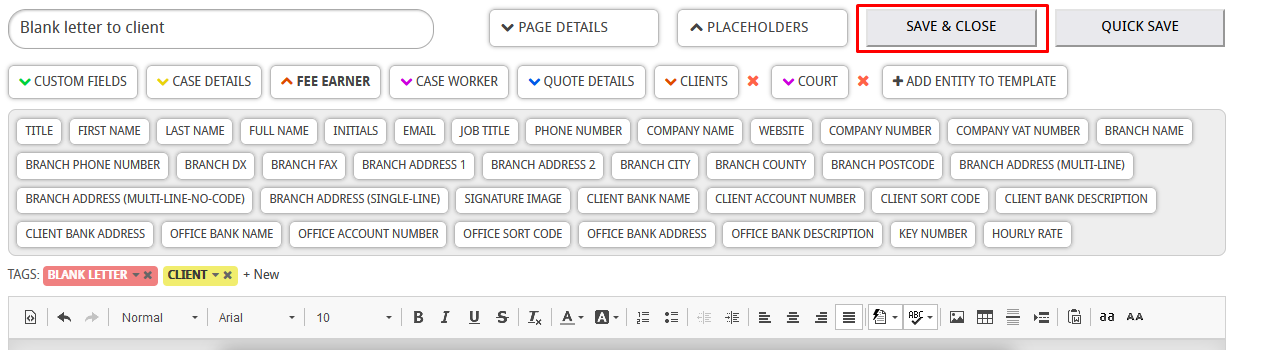
Once this has been done you should see your signature image appear in the templates on your cases.