In Hoowla you can make bulk changes to your templates like adding or remove tags or text and deleting. This guide will explain how to do this.
How can I do this?
Let’s start by going to setup,
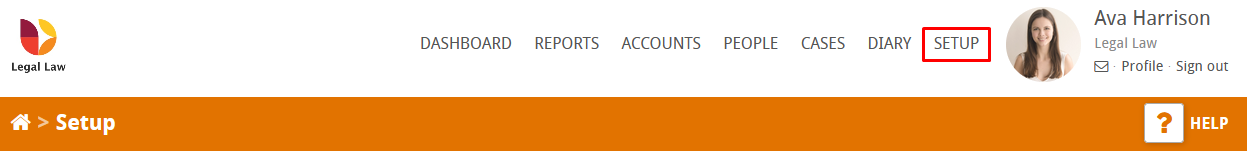
Now click on templates,
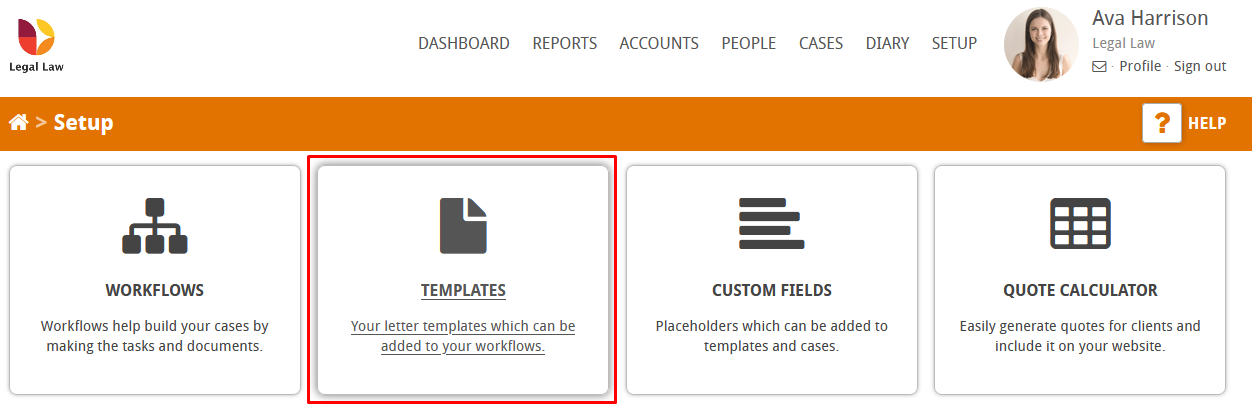
Look for these check boxes next to the templates you wish to make changes to and tick them,
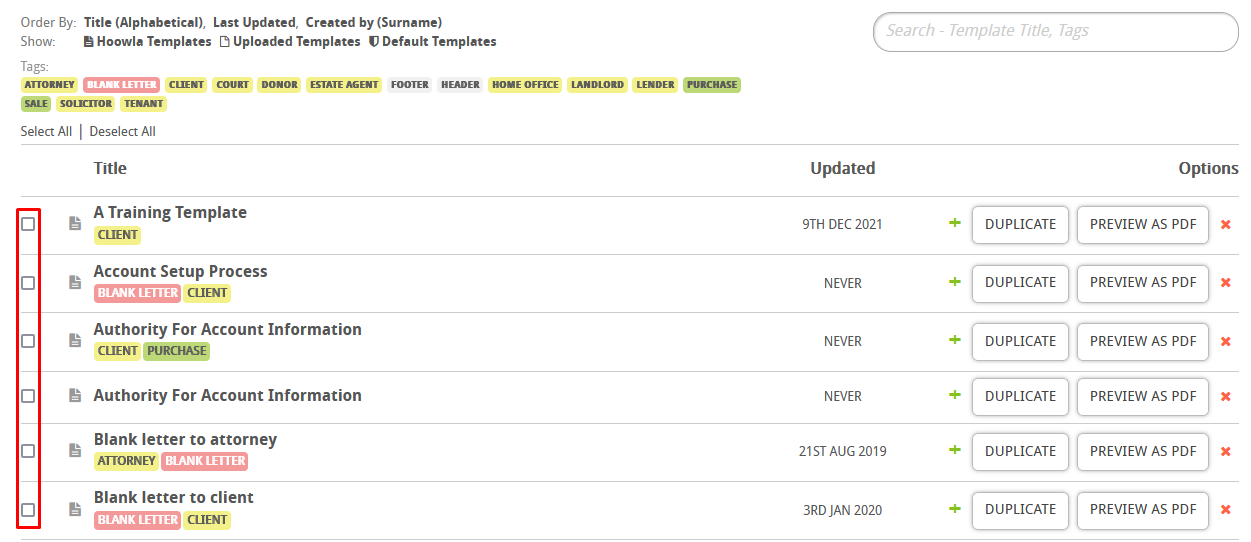
When you do this you will notice these options pop up,
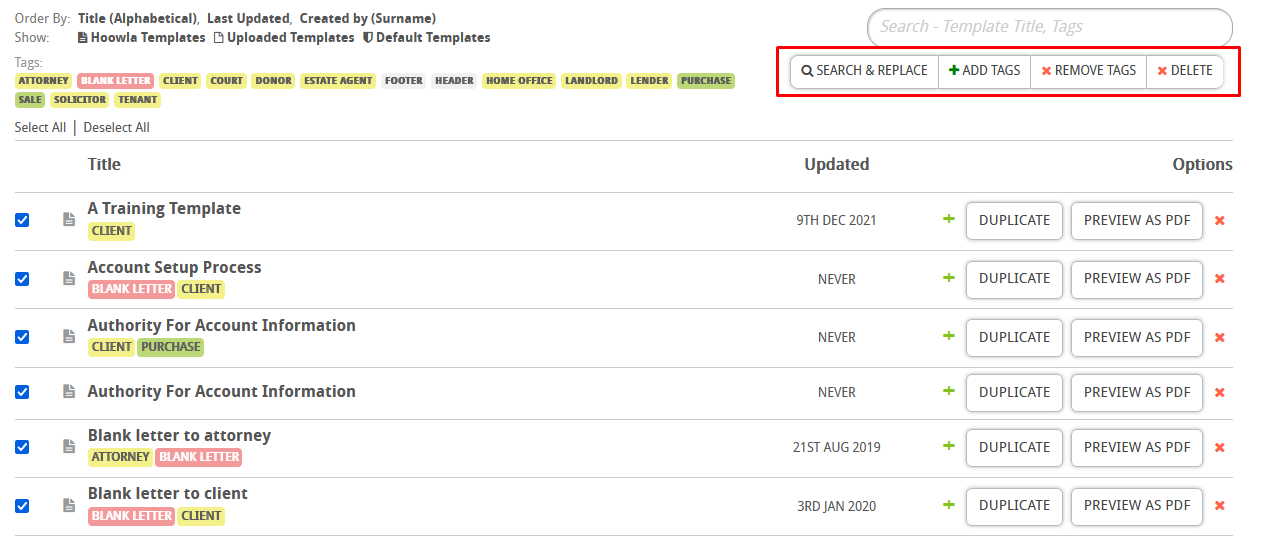
Here is what each of them does,
- Search and Replace: This can be used to search for specific words or custom fields in the selected templates and replace them with one of your choosing. The search is case sensitive so make sure you type the word or custom field exactly as it appears
- Add Tags: Will add a tag of your choice to the selected templates
- Remove Tags: Will remove a tag of your choice to the selected templates
- Delete: Will delete the templates and remove them from the templates area