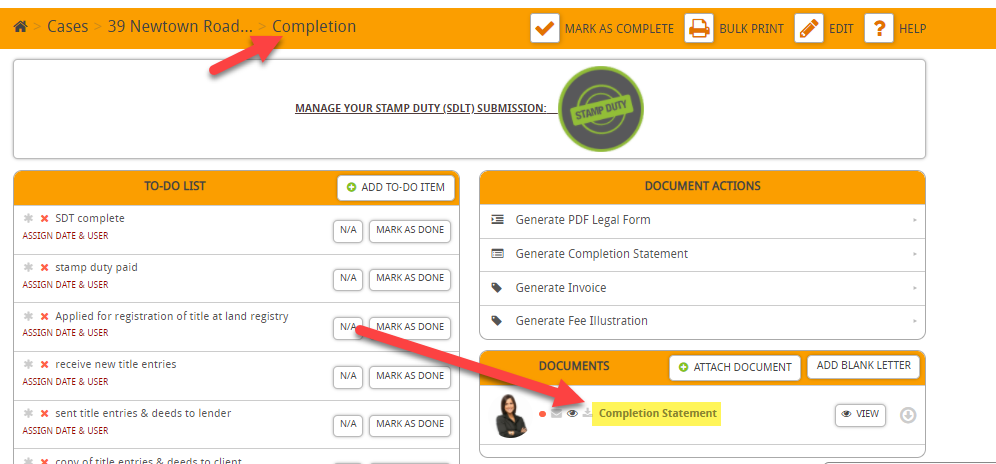This guide will look at how you can move a document to a particular task (rather than it being attached to the case as a whole or against another task).
Go to the document and click the tickbox next to it:
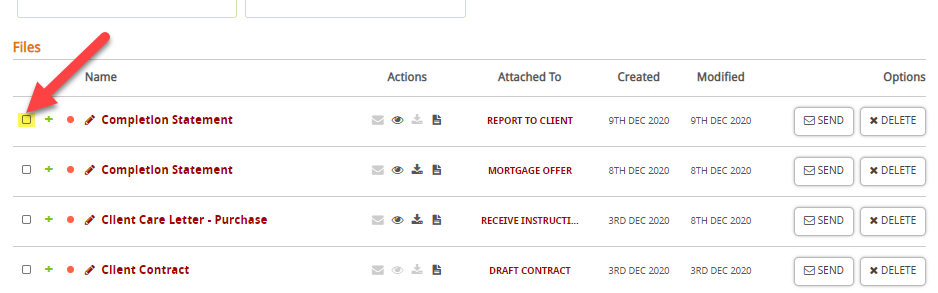
Then click on Move
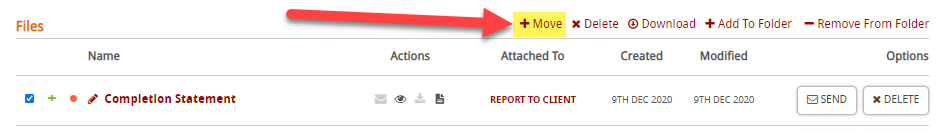
You will then see a pop-up like this:
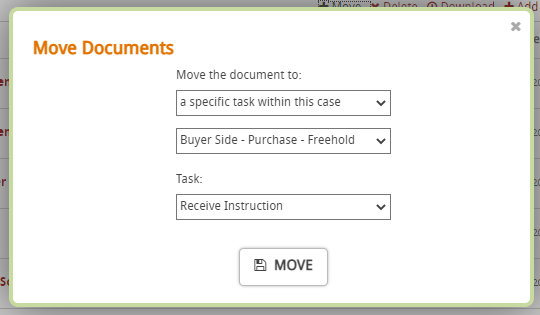
Click on the task dropdown and choose the task that you want this document to be assigned to. For this example, I am going to use Completion.
Then click Move
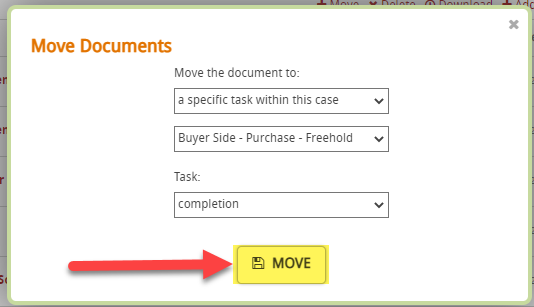
You’ll then see that the document is in the task: