This guide will look at how to perform an AML check on a person in Hoowla.
Please note: You will need to have switched on the AML check functionality. If you would like to switch it on then please get in touch on 01792 687146.
How to Perform an AML check in Hoowla
When on a person card, click on AML Check
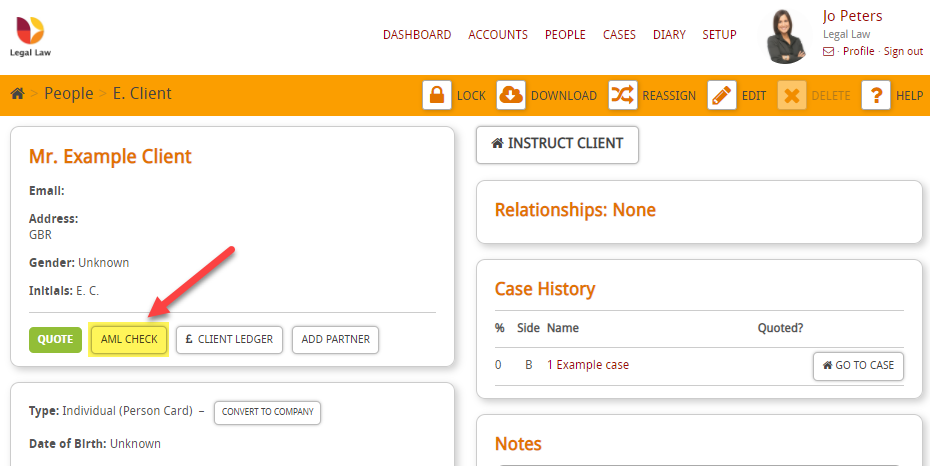
You will then see the following page:
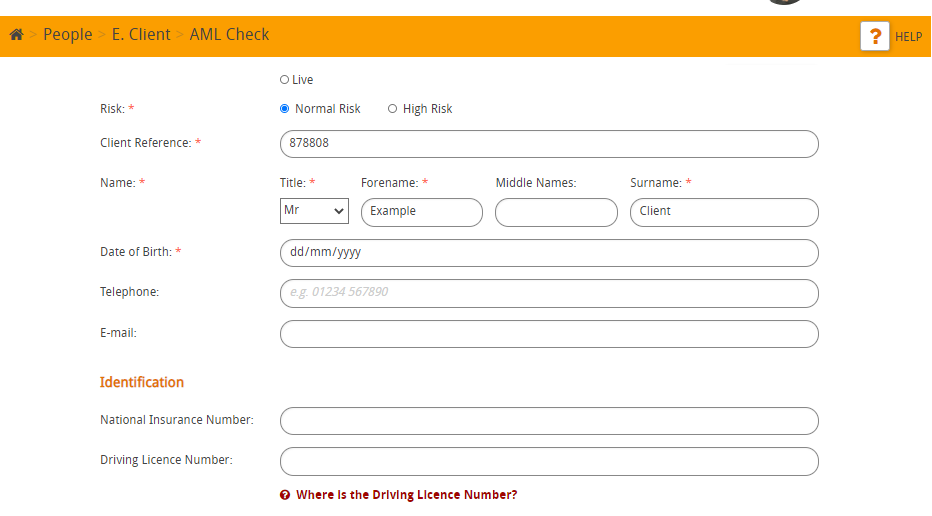
Let’s go through an example.
Choose whether the Risk is Normal or High:

Then fill in as much information as you can
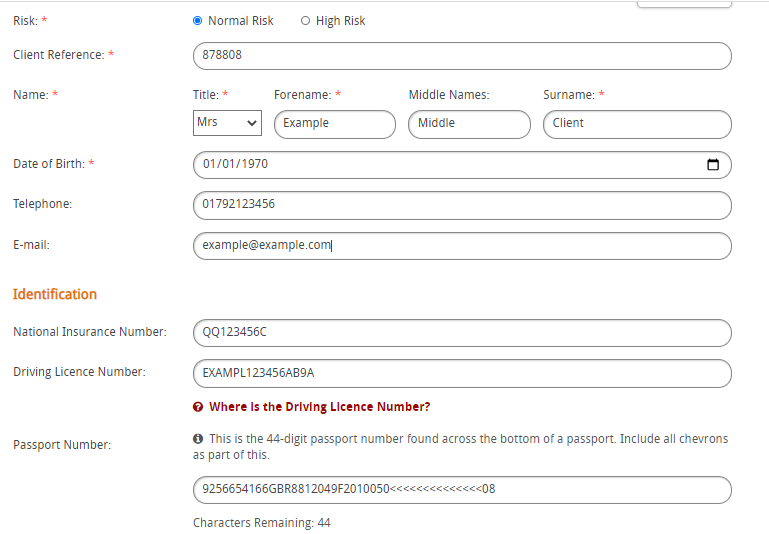
NOTE: It is recommended to fill in as much detail as possible and as accurately as possible.
The next section allows you to check that the address registered to a bank card matches the data that has been provided.
Enter the card number and the expiry date:
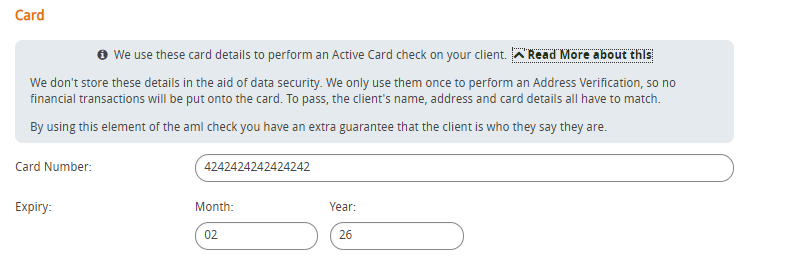
TOP TIP: The cards that are accepted are: Visa, Mastercard, American Express, Discover, Diners Club, JCB and UnionPay.
The last section is Current Address:
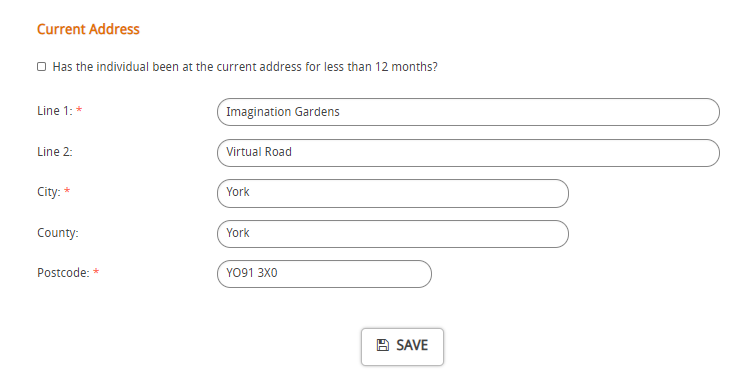
If the person has been at the address for less than 12 months then you need to click the tick box which will reveal another section to enter the previous address:
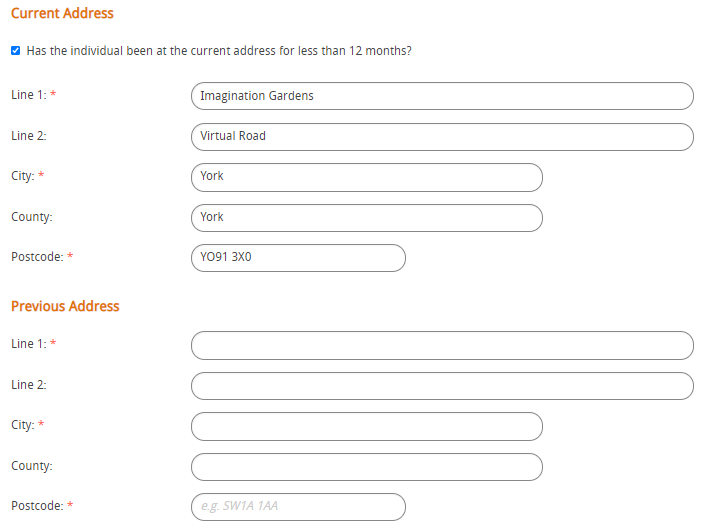
Once you have entered as much information as possible click Save
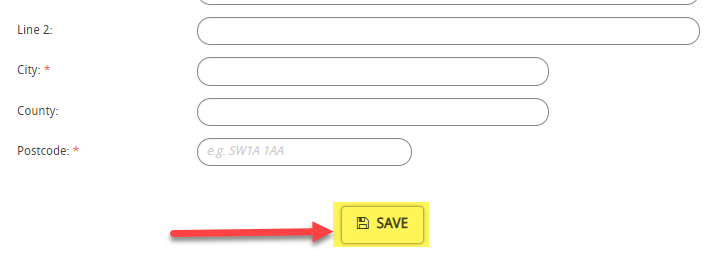
To view the result click on View Result
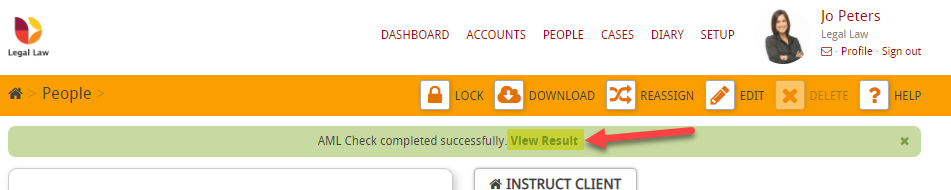
To learn if an AML check has already been completed see this guide.