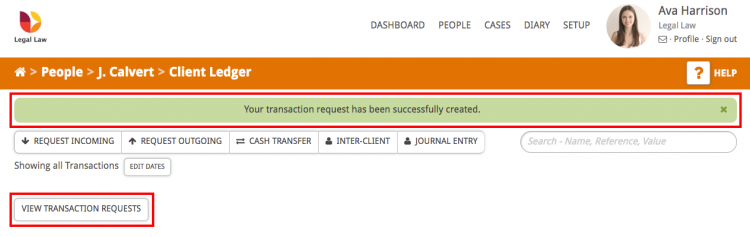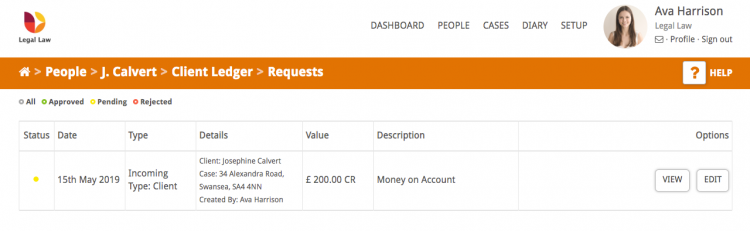This guide will look at posting a transaction request to your case ledger for you book keep to approve, also known as an e-chit.
In this guide we will look at using the request incoming and request outgoing buttons to let your accountant or book keeper know of money expected or payment need to your client ledger and your office ledger. A typical example in conveyancing is when you need a cheque paying or are expecting mortgage monies.
How to post a transaction request in Hoowla within a Case
Click the Cases link next to your name.
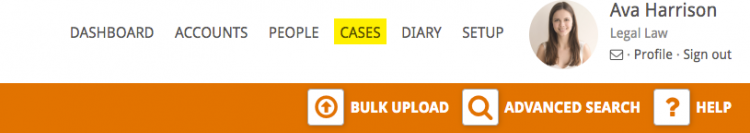
In the Control Panel select Client Ledger
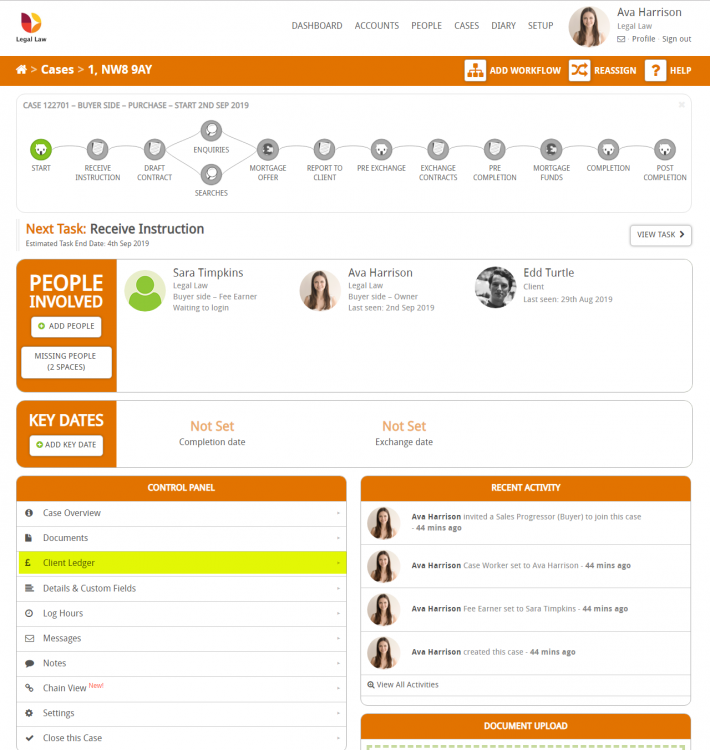
Click the either request incoming or request outgoing button. depending on the type of transaction you need.
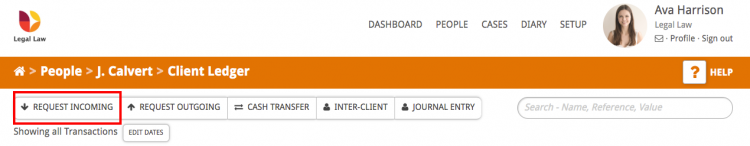
You will the be presented with the Create Transaction screen as can be seen below.
This transaction is for client money so click the Client Money radio button.
- Select the payment type e.g. bank receipt, cheque, card payment etc
- Enter the description of the transaction e.g. ‘money on account’, ‘mortgage monies’ or ‘Cheque No 12345’
- Put the amount in the transaction value box. If you only have an estimate that is ok your book keeper can edit the value on posting.
- Enter the date you expect or want the transaction to be posted into the date of transaction box.
- Enter extra notes in ‘Reason to add transaction’ add information your book keeper will find useful for verifying the transaction when it comes into the bank or helpful when sending the money out like name on cheque or bank details.
- Click the Save button to send the e-chit to accounts.
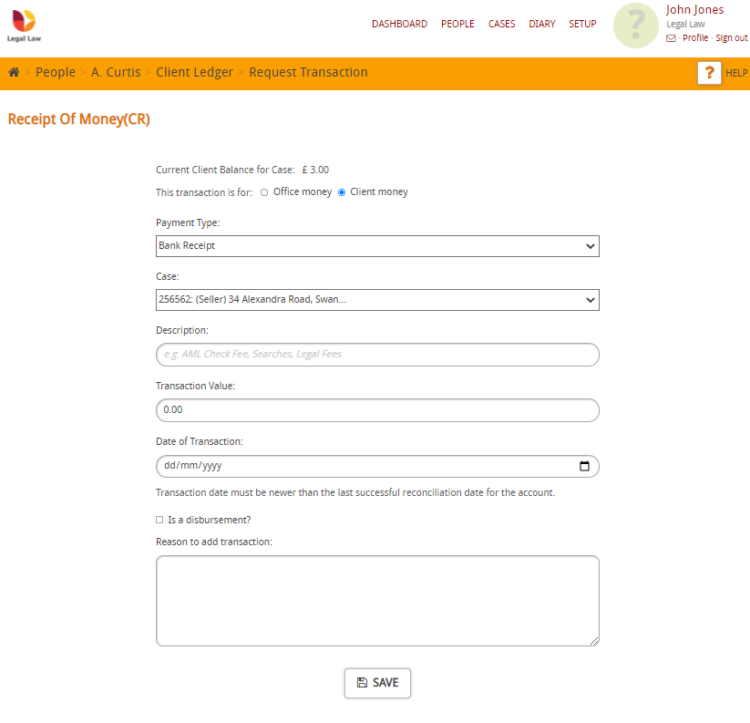
When you are happy with the details submitted on the form press Save.
Hoowla will return you to the Client Ledger and display a green success bar. Your request will be marked as pending until approved and can be viewed, or edited, by clicking the ‘View Transaction Requests’ button on the Client Ledger.