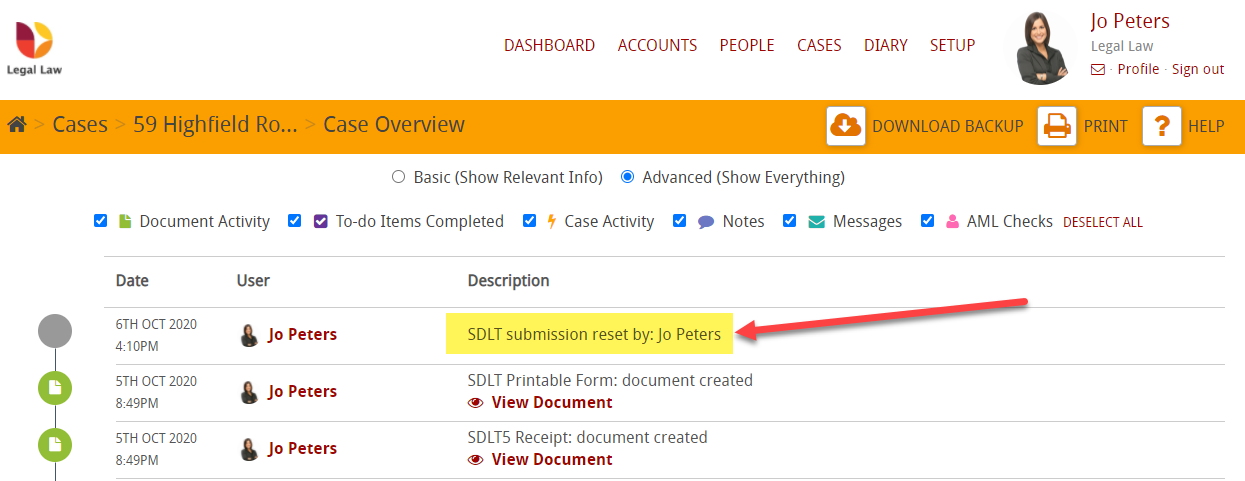This guide will show you how to reset the SDLT on a case.
How to Reset SDLT
Go to the case
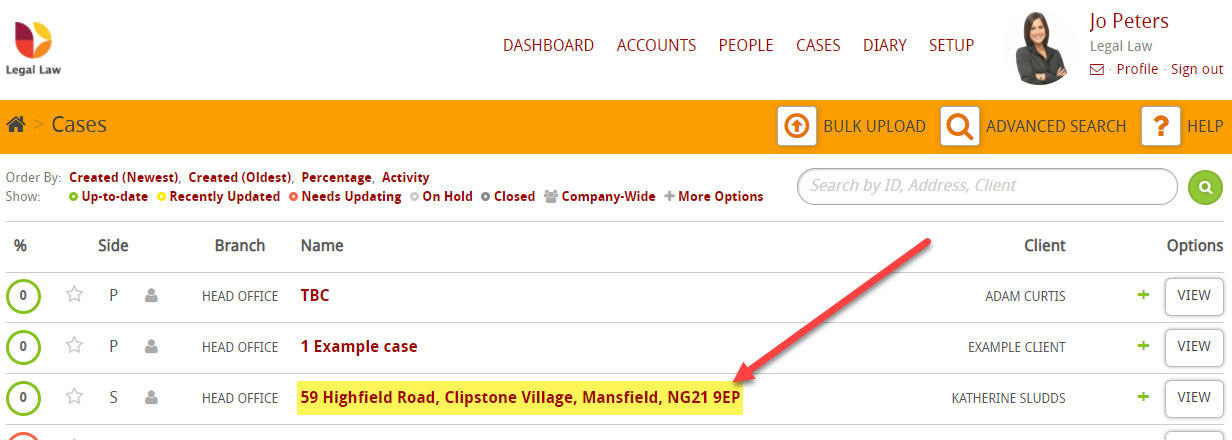
Then click on Completion milestone:
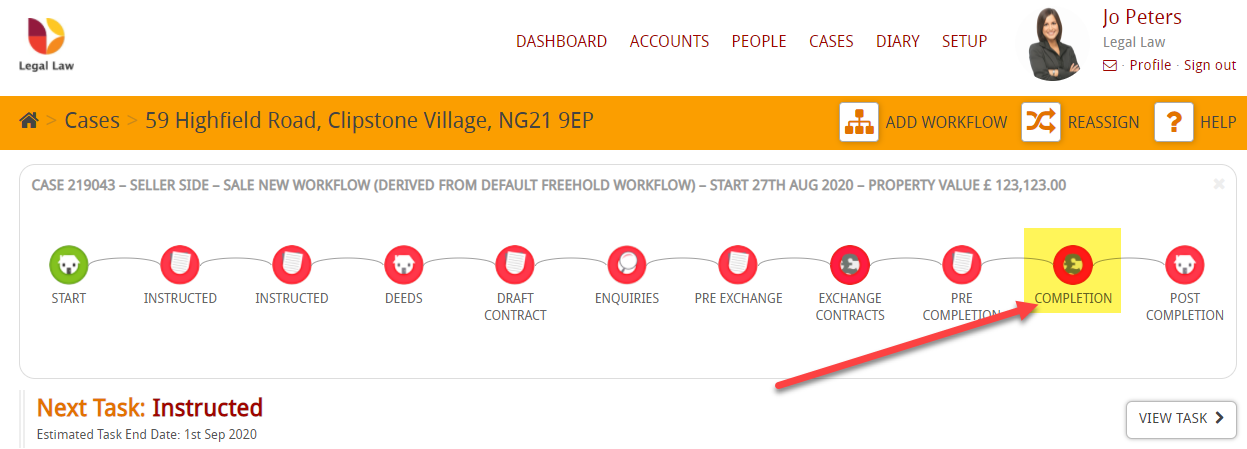
Then click on Stamp Duty (SDLT) Submitted:
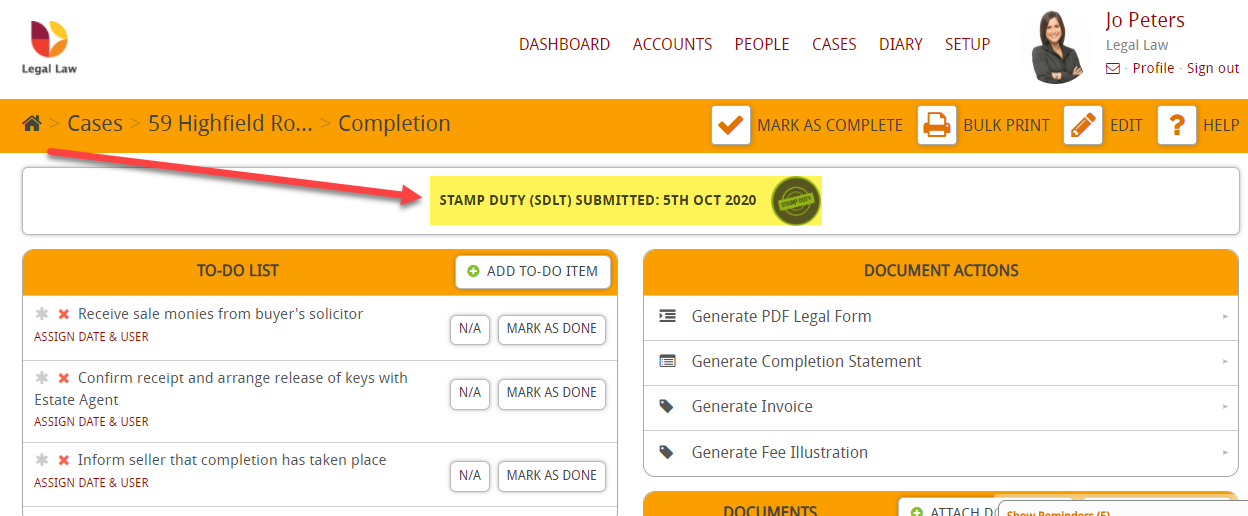
Then click on Reset SDLT
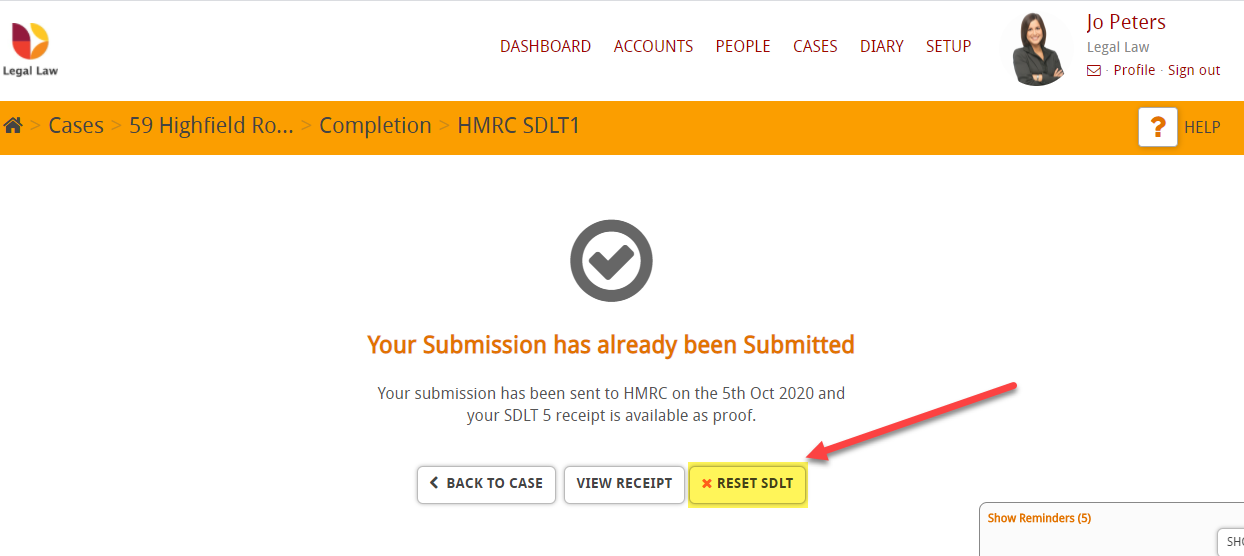
Read the message and then click Yes, I’m Sure
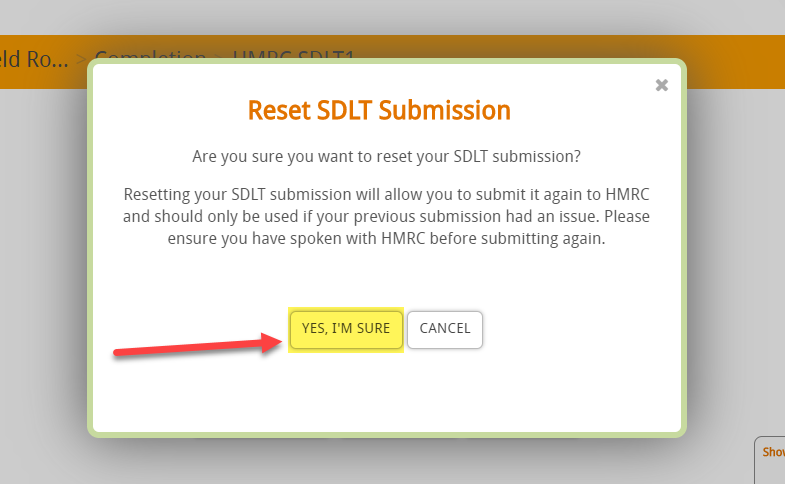 You will then be taken to the SDLT form so that you can submit again.
You will then be taken to the SDLT form so that you can submit again.
NOTE: When a SDLT is reset then the action will be recorded on the timeline. To view this then click on the Case Overview on the case:
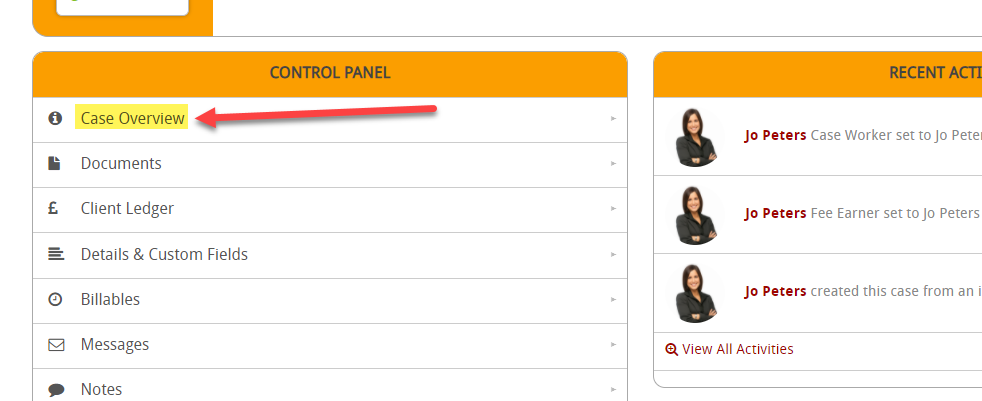
Click on Advanced (Show Everything)
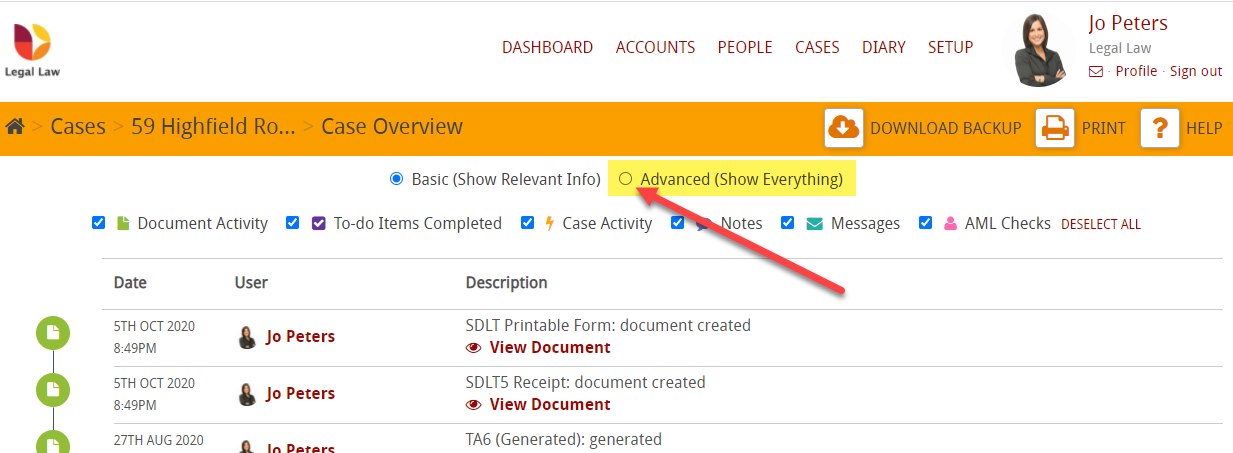
You will then see confirmation: