This guide will look at how to set the Lead Integration on a workflow. This means that when the workflow is added to a case, it will communicate with the lead integration.
For example, when a milestone is marked completed in Hoowla, the milestone will automatically be marked as completed in the lead integration platform.
For example, let’s look at how we set ULS as the lead integration on a workflow.
How to set the Lead Integration on a workflow
Click on Setup
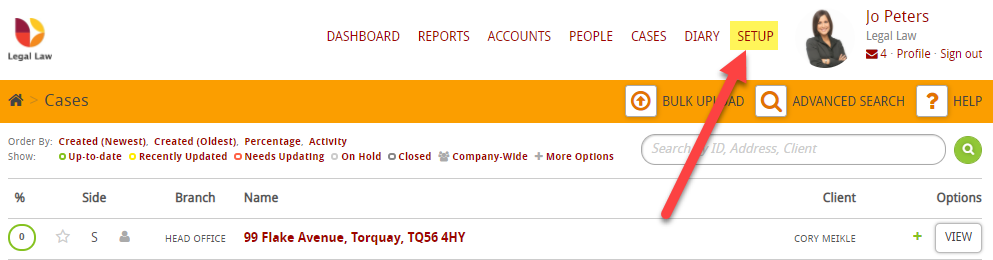
Click on Workflow
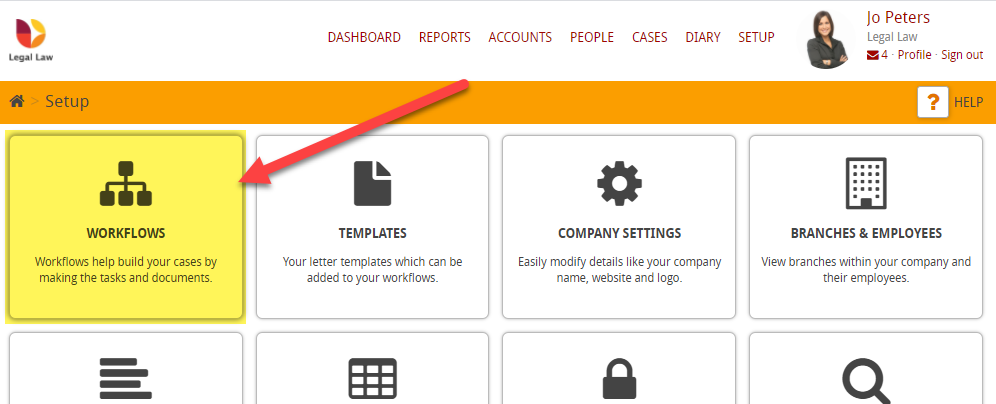
Scroll down to the workflow that you want to alter and click Edit Workflow
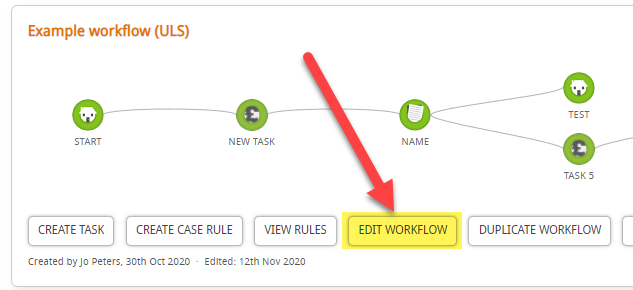
You will then see a page like this:
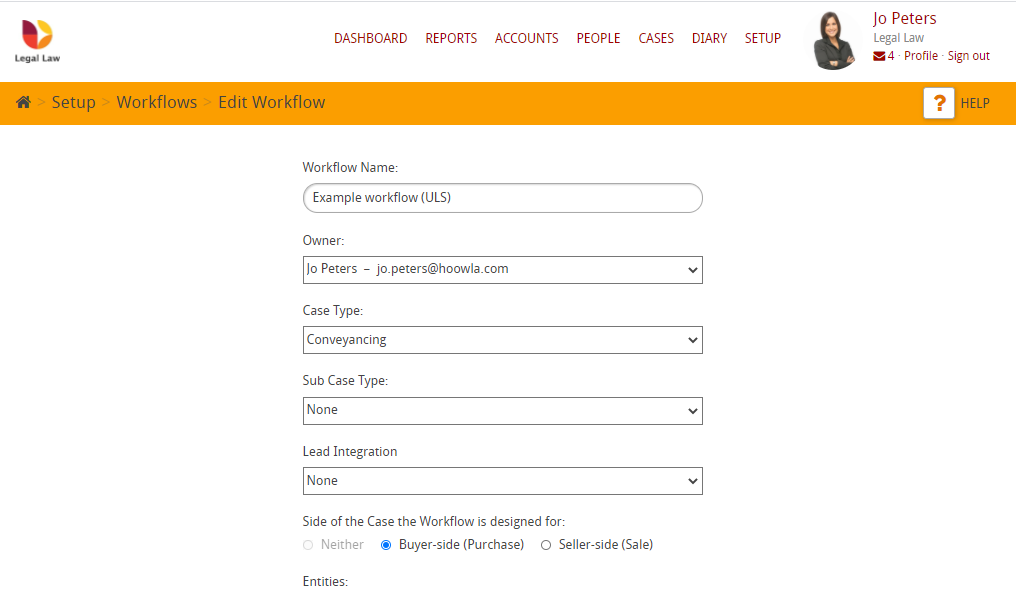
Click on the Lead Integration dropdown and choose your Lead Integration:
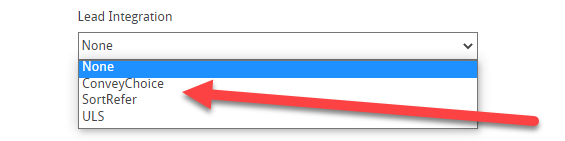
Then click on Save
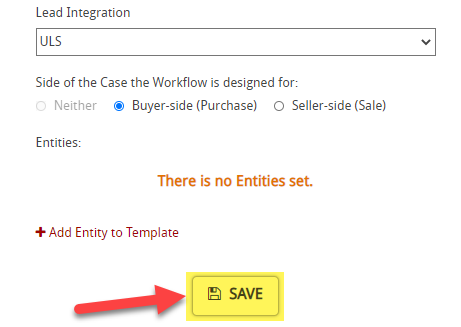
In this example, the lead integration platform will be set to ULS.