In this guide we will cover part of setting up the TMConnect integration with Hoowla. It is important to note that the details you enter in for this integration are for your firm as a whole, this is not a user by user integration like our Land Registry integration.
How can I set this up?
To start you will need a TMConnect account. When you have created your account login to Hoowla and go to setup,
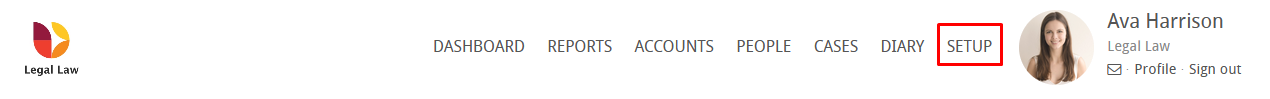
Now click on lead integrations,
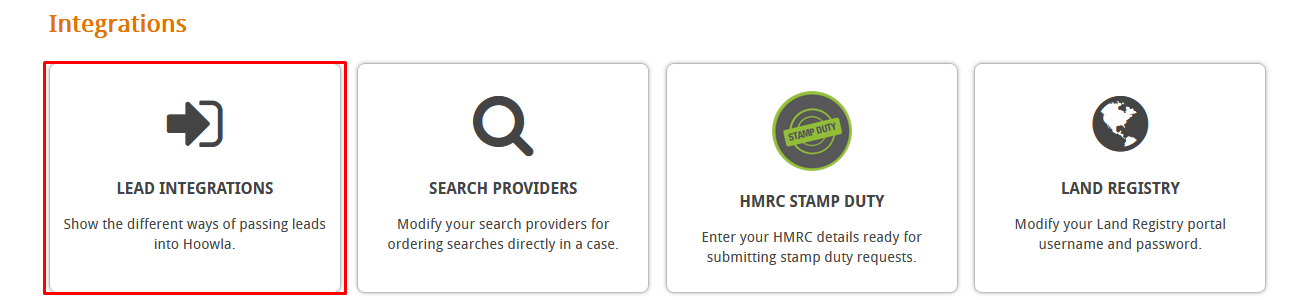
Click on TMConnect,
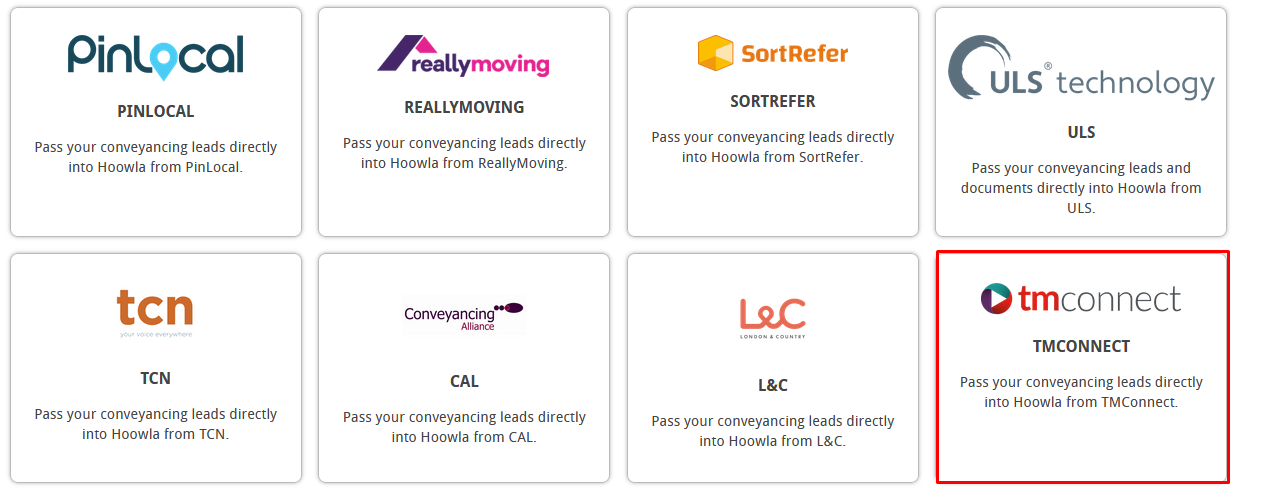
Enter in the details needed to activate the integration. You will get those details from your TMConnect account,
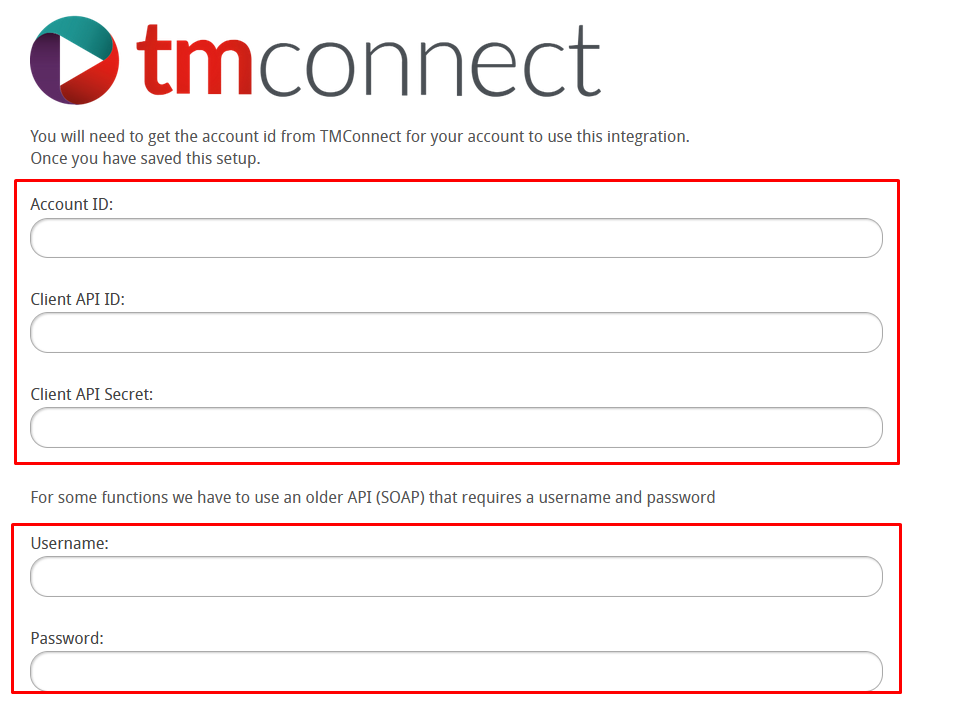
Pick a fallback calculator. If there are any problems with one of the branded calculators being used, this calculator will be the default option,
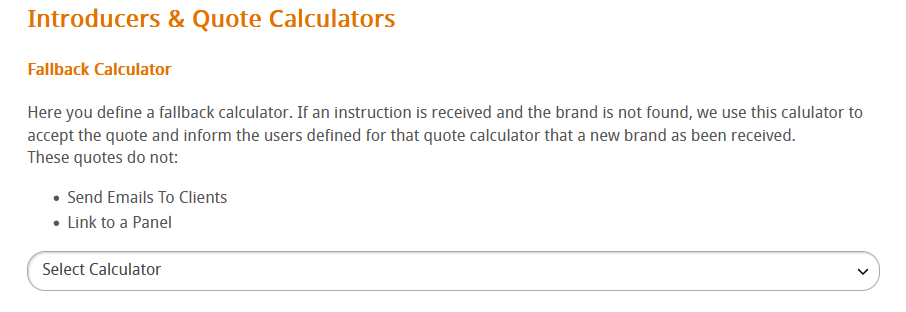
You will need a list of branch names so that you can setup your branded quote calculators. You will get this information by speaking with TMConnect,
Once you have the list, add in your branded quote calculators,
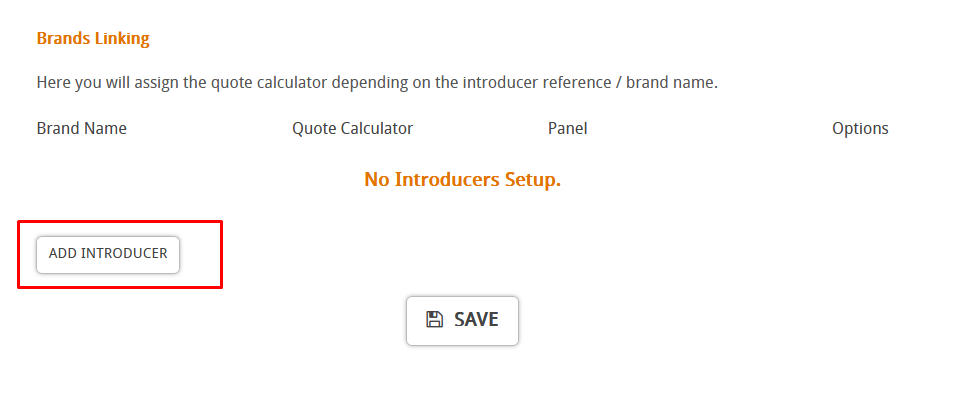
Finally, get in contact with us on 01792 687146. When you do, give us your login details for your account so we can setup the rest of the integration. Do not give us your login details over email