What is Twillio?
Twillio is a text messaging service that allows you to send automated texts to your clients. You can integrate this with Hoowla to send text updates to your clients. Before you start the steps in this guide, it’s important to have to things setup,
- A Twillio account
- A Twillio phone number (you cannot use a normal phone number)
You can set both up on Twillio’s website here
How do I set it up in Hoowla?
First, go to setup,
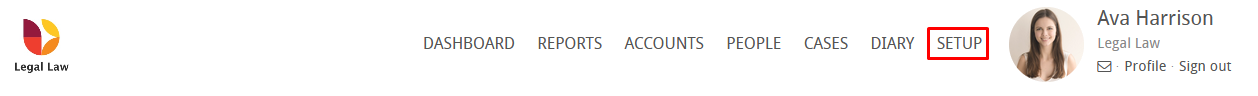
Then scroll to the bottom of setup and click on text notifications,
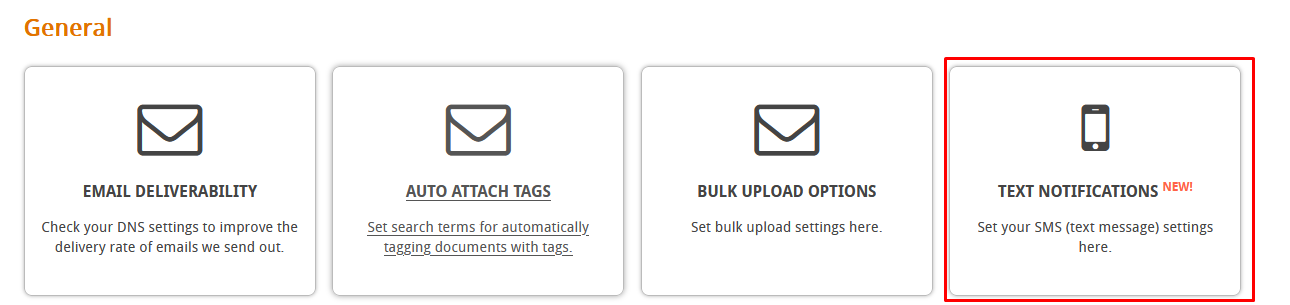
Now click on the Twillio button,
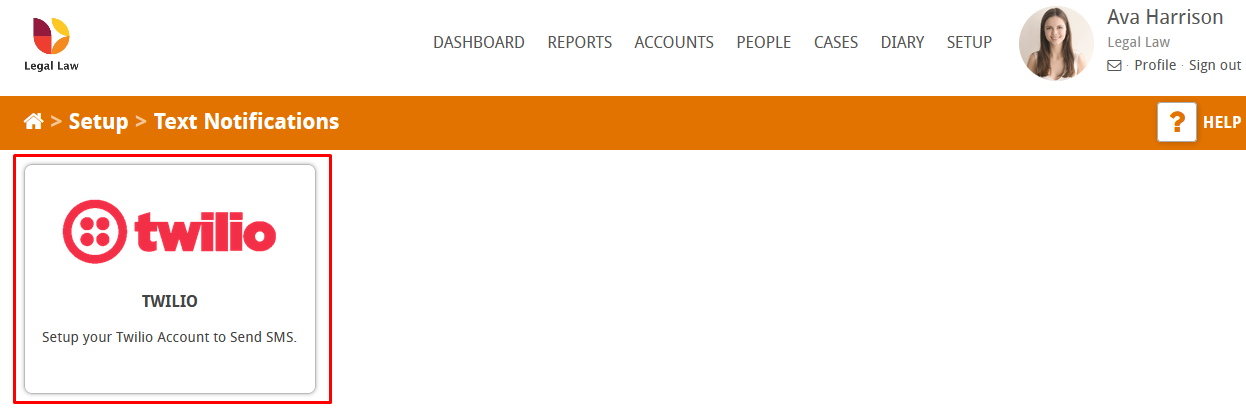
Enter in your Twillio SID, Token number and send from phone number,
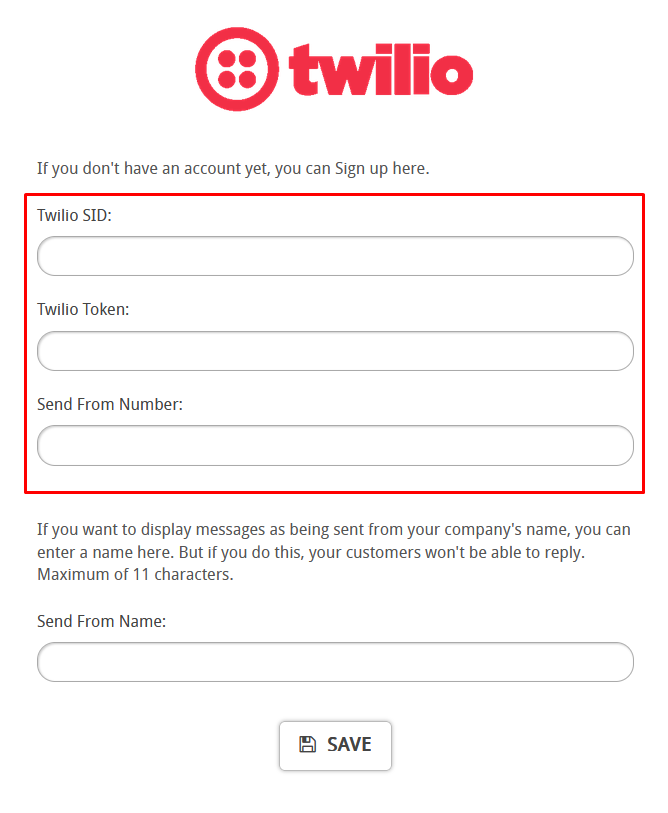
If you want your clients to be able to reply to your texts, leave the send from name box blank,
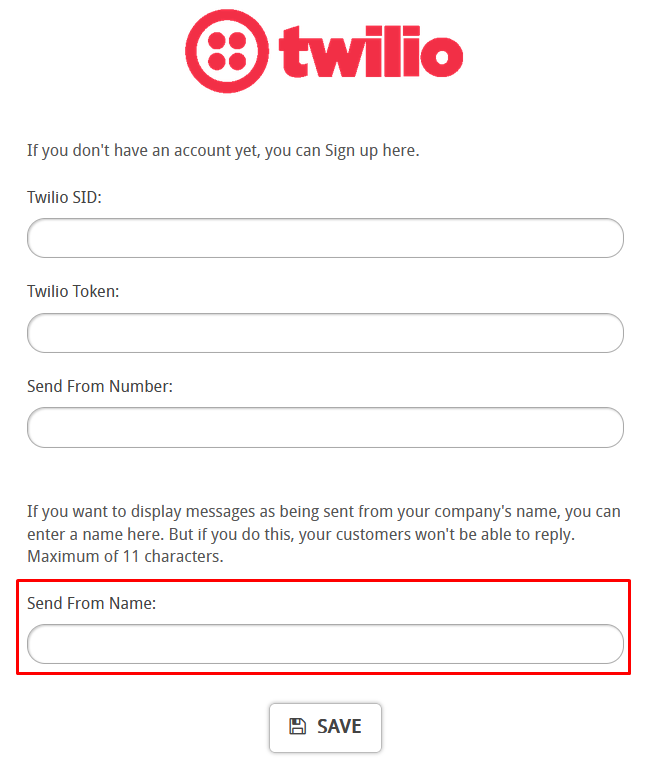
Once this is done you can now send texts to your clients via their person cards in Hoowla,
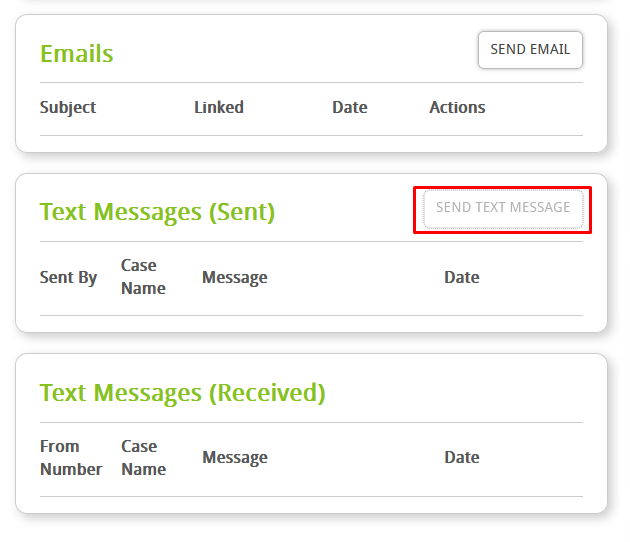
You can also see their replies,
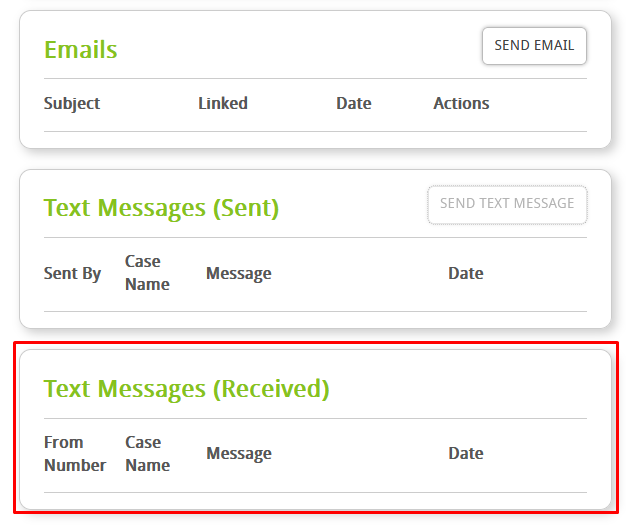
If the client has an active case, you will be notified by email of any text replies they send to you.
You can also setup workflow rules using Twillio to send automatic updates to a client when a milestone or to-do is completed,
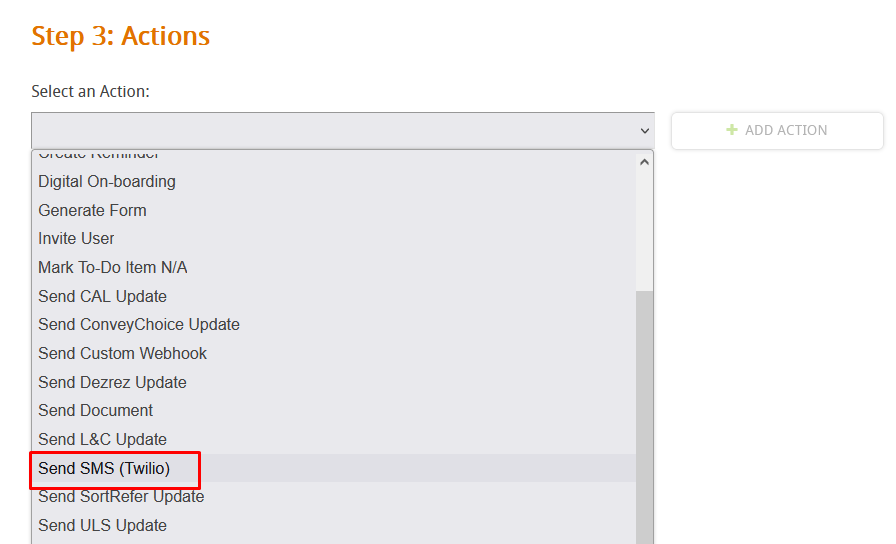
To find out more about workflow rules and how to use them, click here