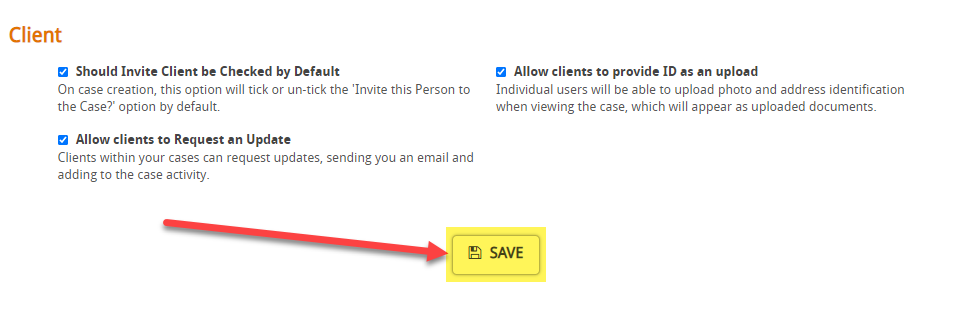This guide will look at how to switch off Recent Activity from displaying on the case page.
How to Switch Off Recent Activity
Click Setup
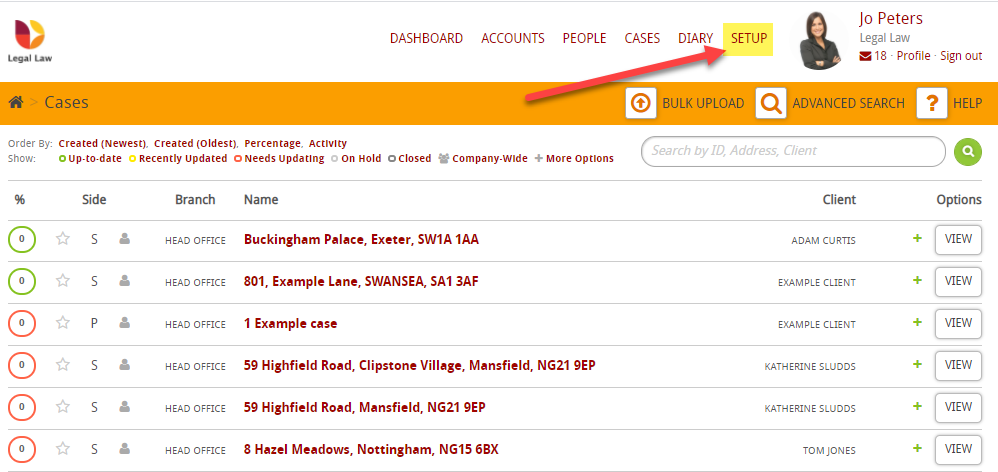
Click Case Settings

Then click the tick box next to Recent Activity Information for Cases
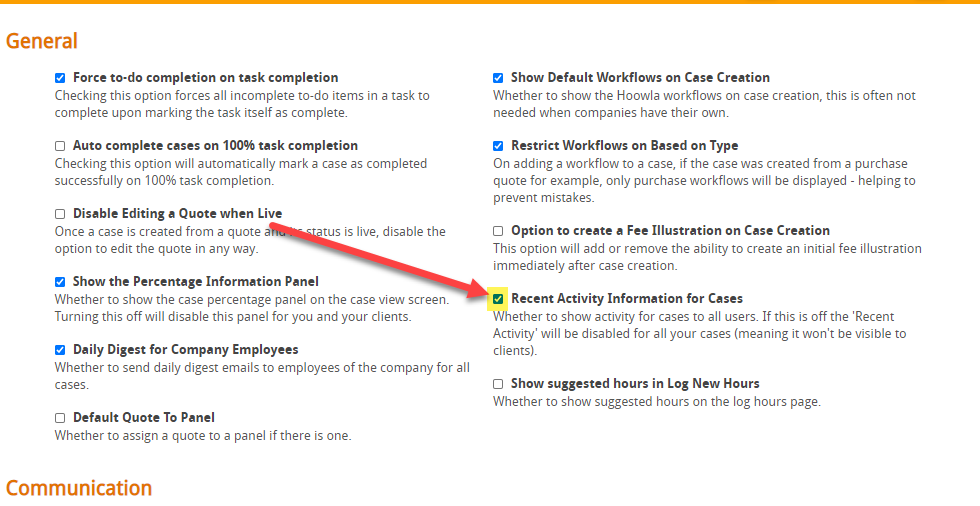
then scroll down the page and click Save