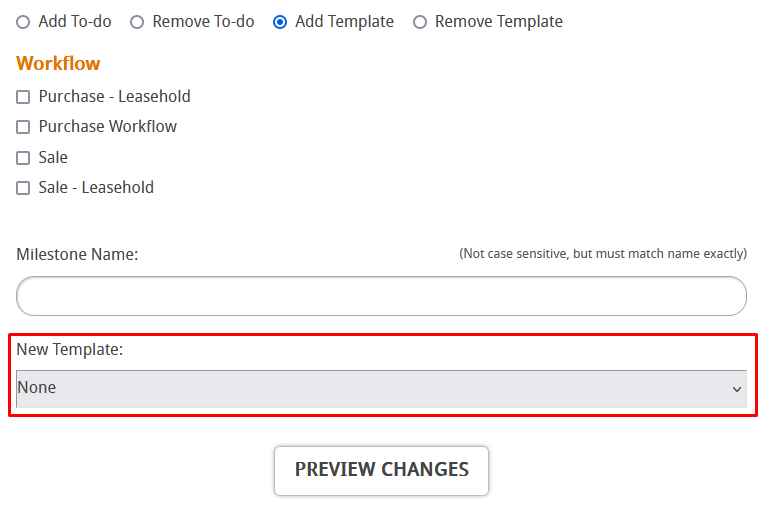In Hoowla you have the ability to update to-dos and documents on multiple workflows. This can help speed up the process of making any changes, this guide will explain how. You will need access to the workflows area in Hoowla to do this.
Updating To-dos
Let’s start by going to setup,
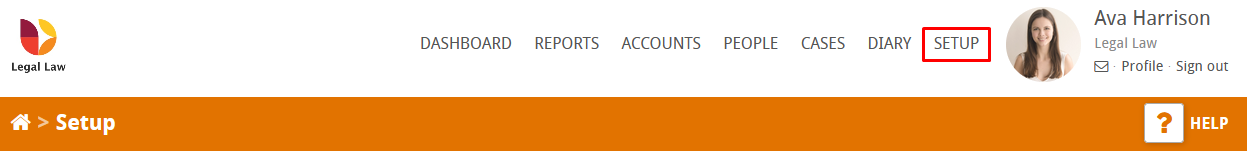
Now click on Workflows,
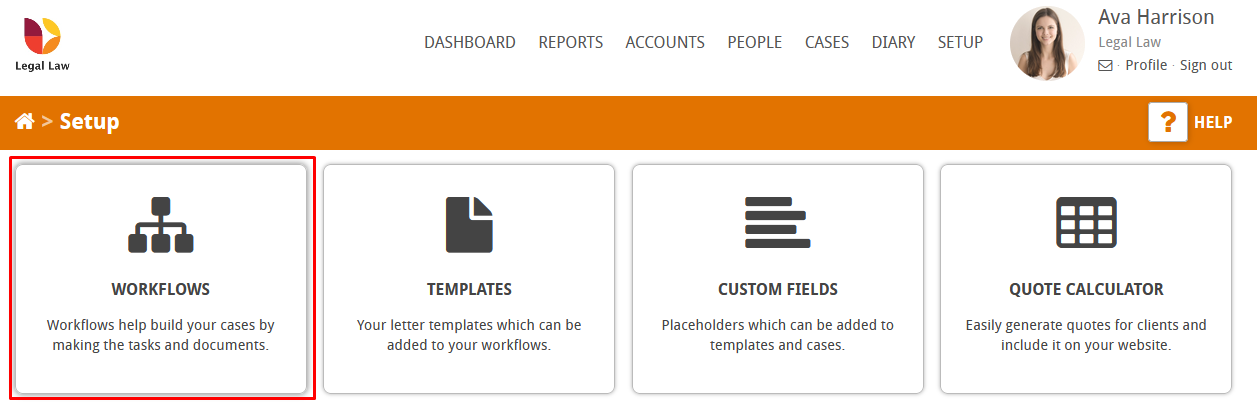
Click on bulk add/remove,
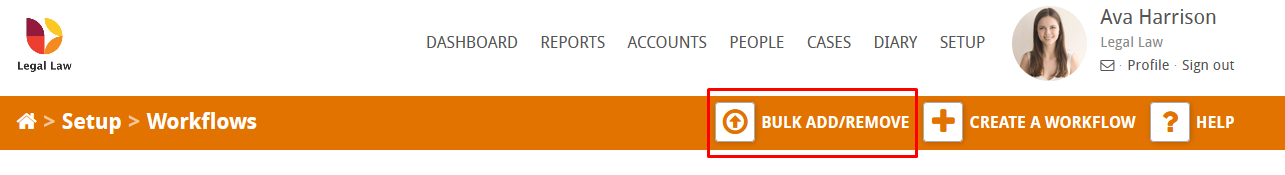
You can now choose to add or remove a to-do here,
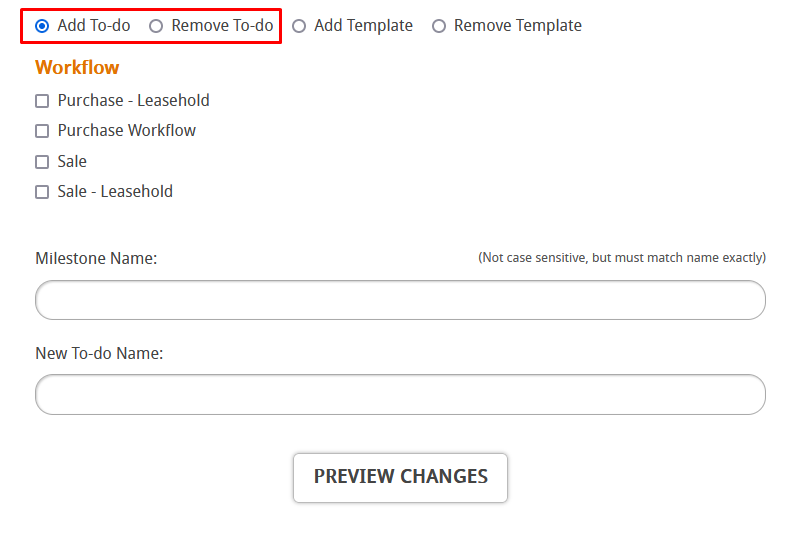
Select which workflows you would like to change,
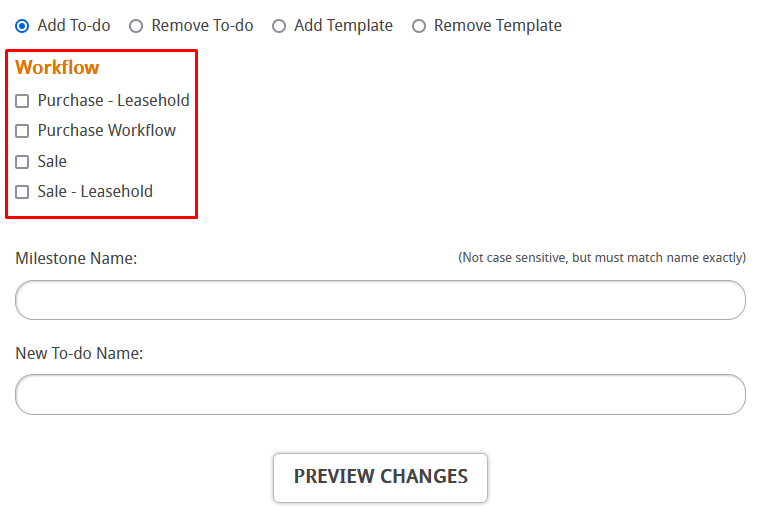
Enter the name of the milestone you want to add/remove a to-do from,
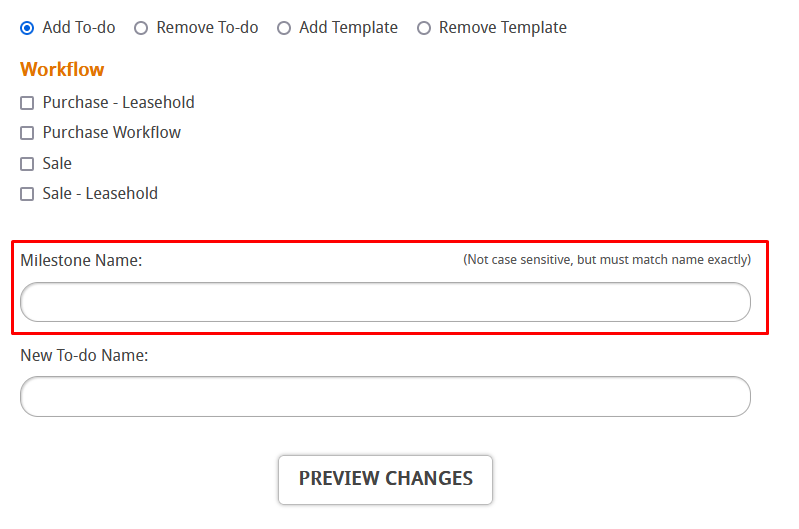
Finally, enter the name of the to-do,
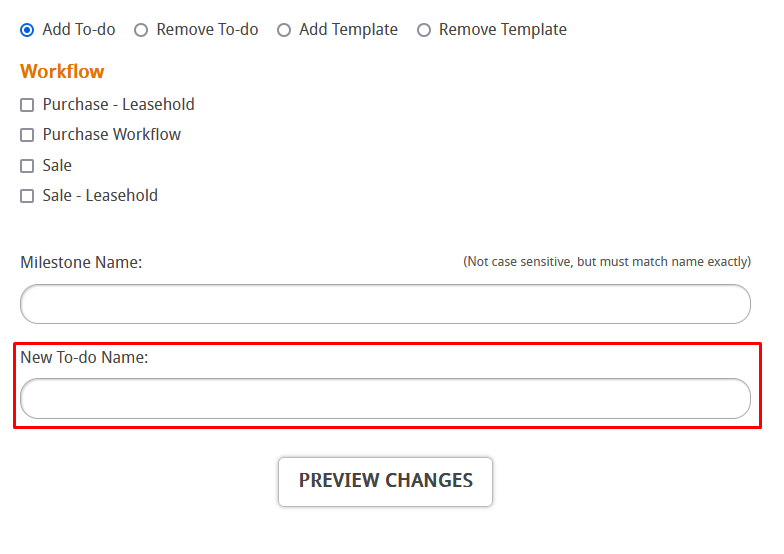
You can preview the changes to see which workflows specifically will be affected,
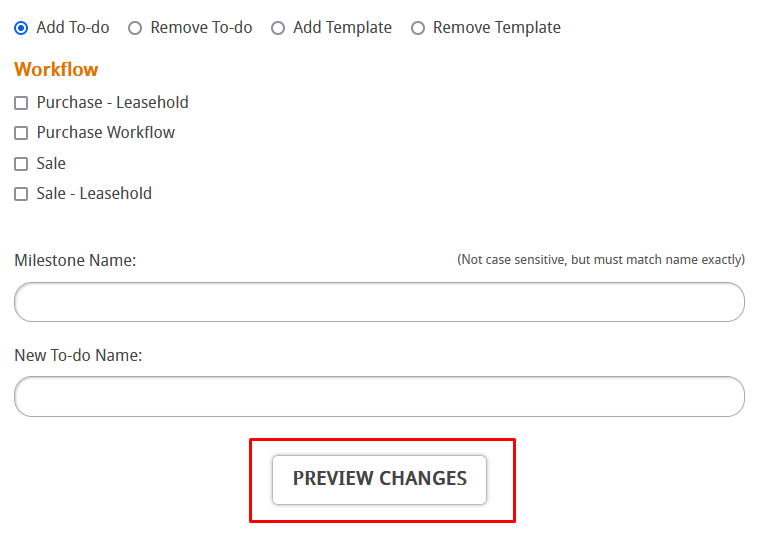
You can also go back to make changes, or press save to action the changes,
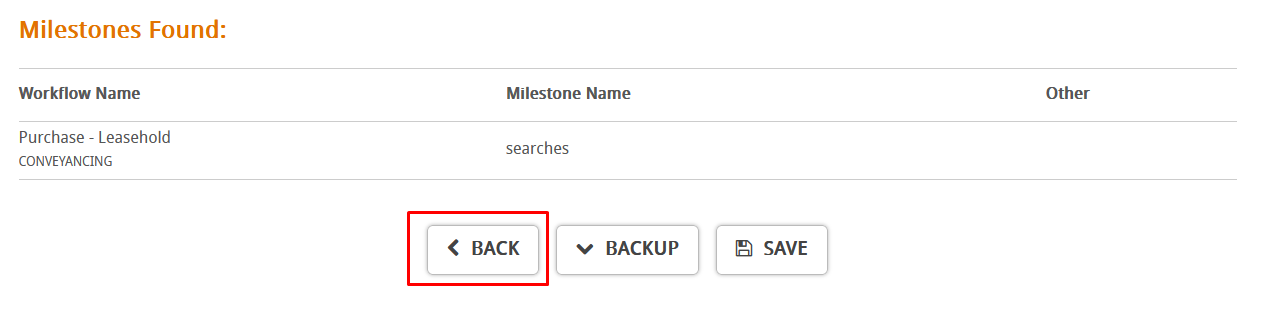
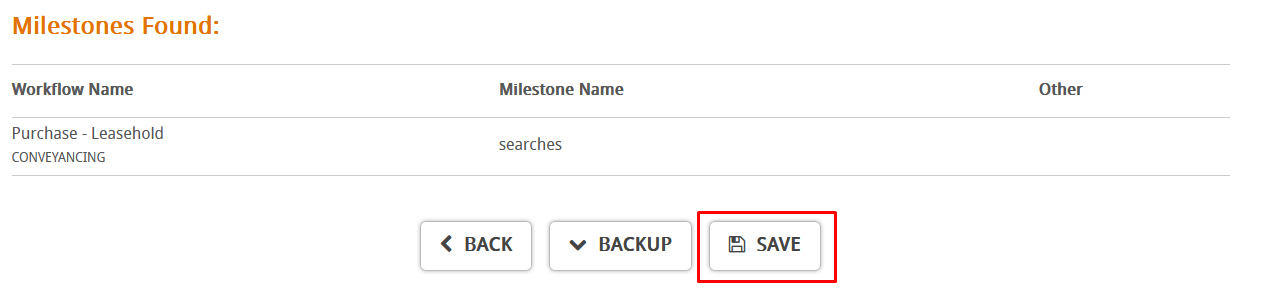
If you press backup, a zip folder containing information about the workflow will be downloaded. If you need to recover the workflow send us this folder at support@hoowla.com and we can help.
Updating Documents
In the same area as above you can also choose to add or remove a template,
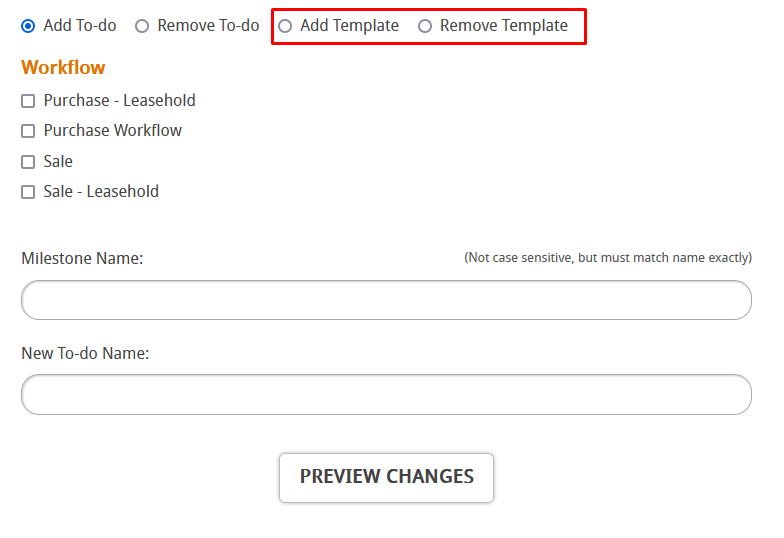
You will be asked to select a template from the drop down menu when you choose this,