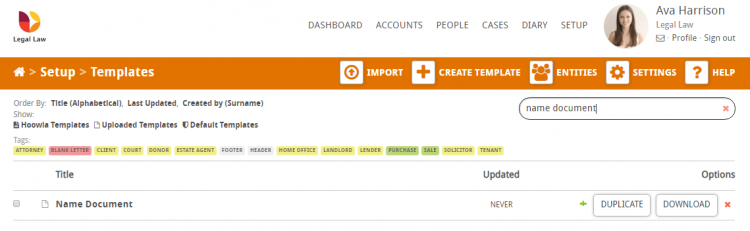PDFs are essential in business as the document can not be edited as easily. Many firms prefer documents, such as terms and conditions, to be in PDF version. This guide will show how to add a PDF to your templates for regular use.
How to upload a PDF to Hoowla
Click the Setup link next to your name.
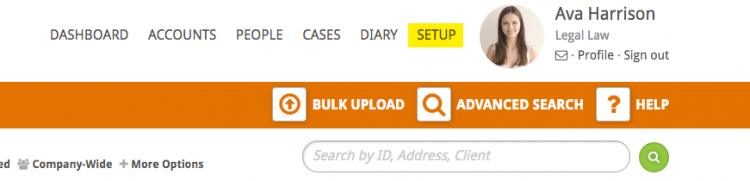
Click the Templates button.
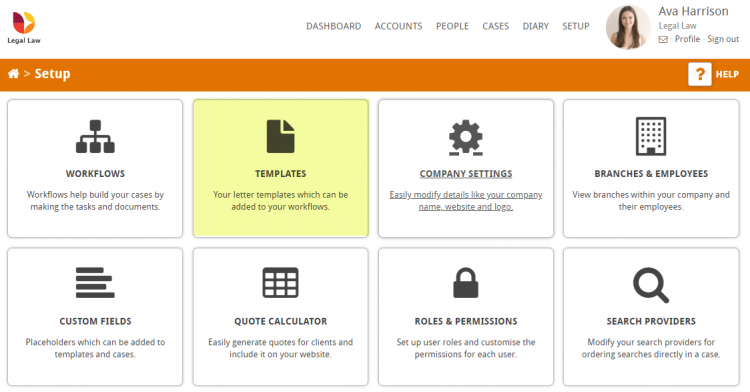
Press the Create Template button.
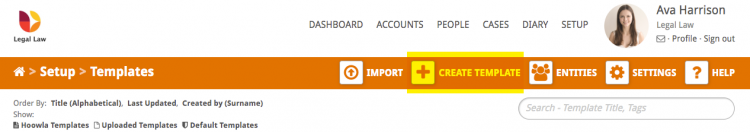
You will then be presented with the following screen. Enter a name in the Template Title box and and select Upload a Document from the ‘Type of Template’ drop down.
Click the Save button.
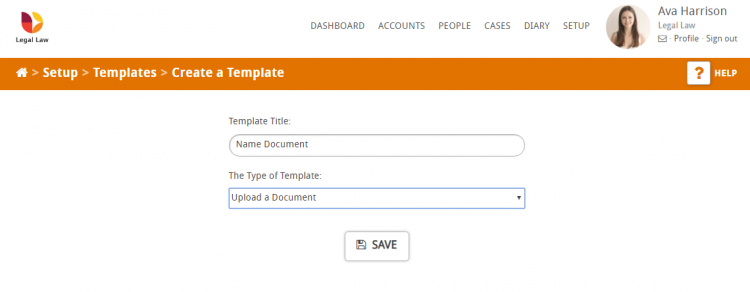
On the next screen you will see a red bar across the top of the screen letting you know that This template is marked as an uploaded file, but the file itself is missing, please upload a file.
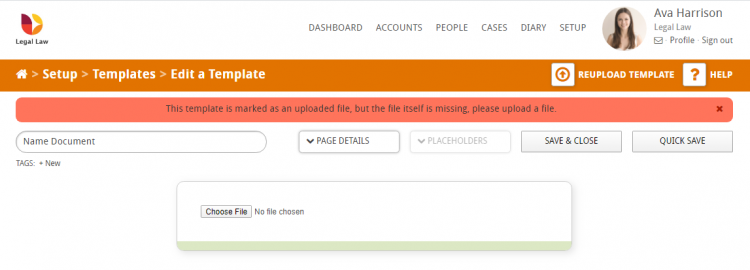
You will then be prompted to choose file to upload from your computer. Uploading the PDF will result in the below screen being displayed. Clicl the Save & Close button.
Helpful note: if you select the wrong file click the ‘Reupload Template’ button to select a new PDF.
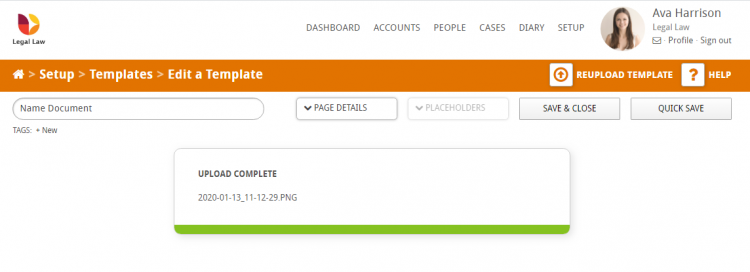
Your template will now be available within the templates area and available for you to add to cases and workflows.