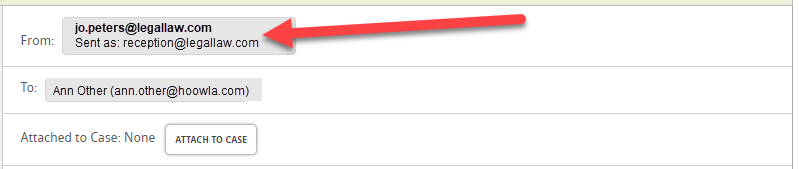This guide will look at how you can use a shared inbox in Hoowla.
HOW TO USE A SHARED INBOX IN HOOWLA
Once you have set up shared inbox, you will be able to choose the ‘From’ email address when you send an email.
Let’s take a look at sending a message – click on the envelope icon:
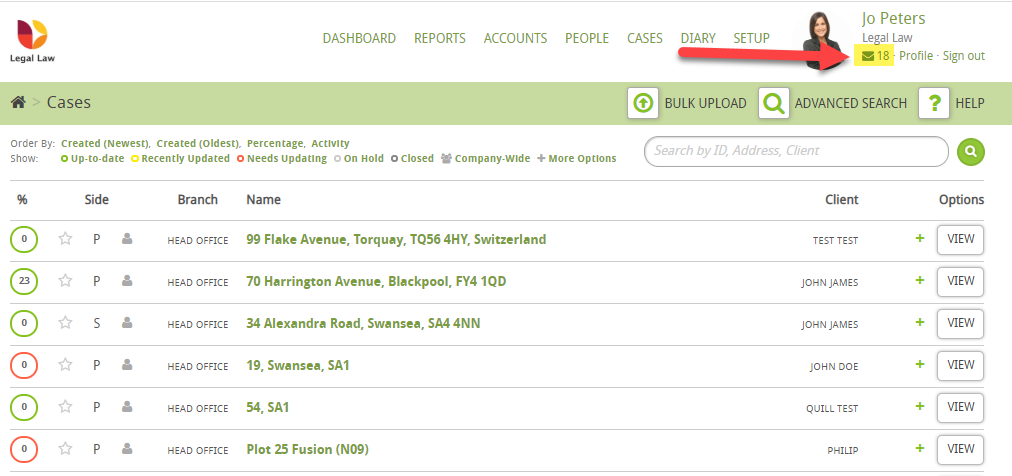
Then you will see that there is a new drop down called ‘From’.
Click on this to choose the ‘from’ email address you want to display to the recipient:
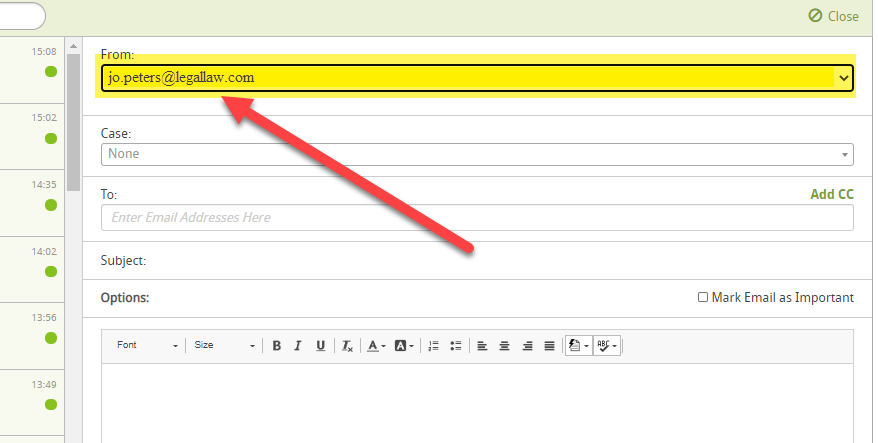
Let’s choose our shared inbox, reception@legallaw.com:
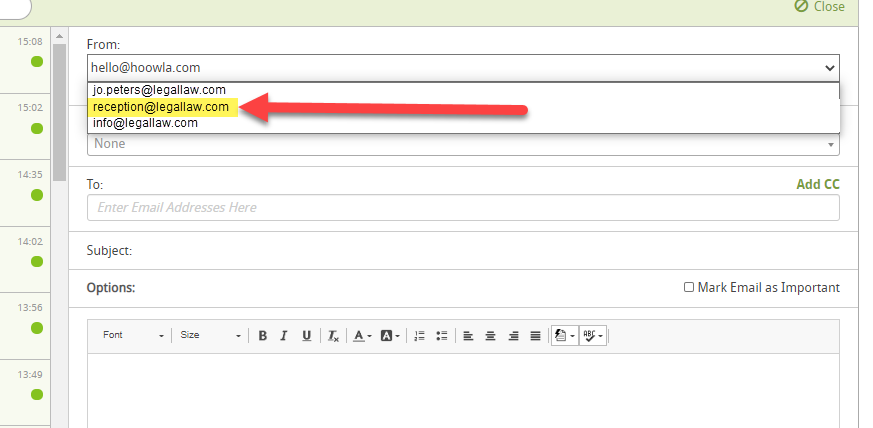
This means that when the email is sent by Jo Peters it is shown as sending from reception@legallaw.com:

It is worth pointing out that when the recipient replies, the reply goes to the shared inbox.
Finally, it is good to know that after the email is sent, you can see who sent it and what shared inbox it was sent from (within Hoowla):