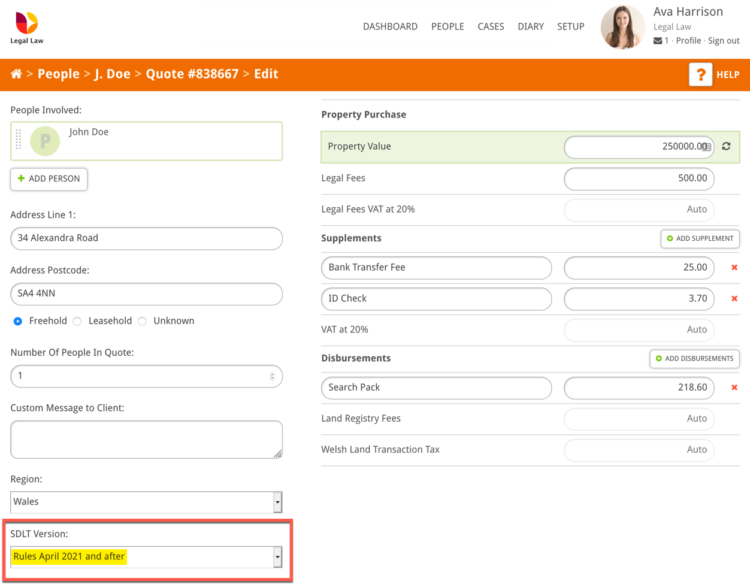This guide will show you how you can change the settings on a quote calculator so that it uses the post-April 2021 SDLT rates (after the current SDLT fee holiday finishes on the 31st March 2021).
How to use April 2021 SDLT fees on your Hoowla conveyancing quote calculator
Click the Setup link next to your name.
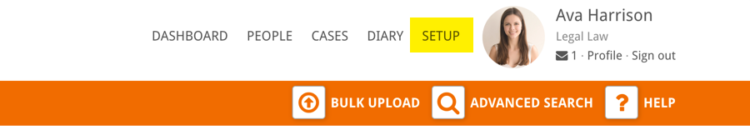
Click the Quote Calculator box.
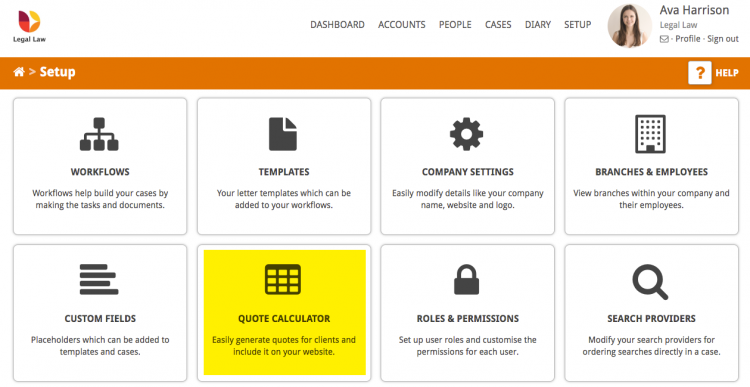
Click the Edit button for quote calculator that you wish to amend.
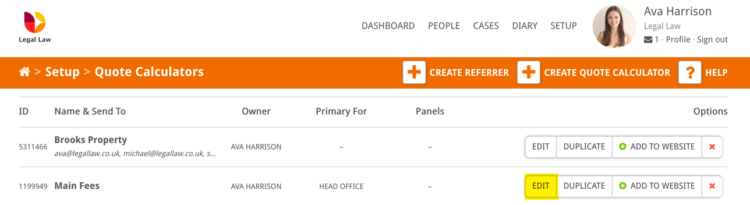
Click on the Show Advanced Options button in the centre of the page.
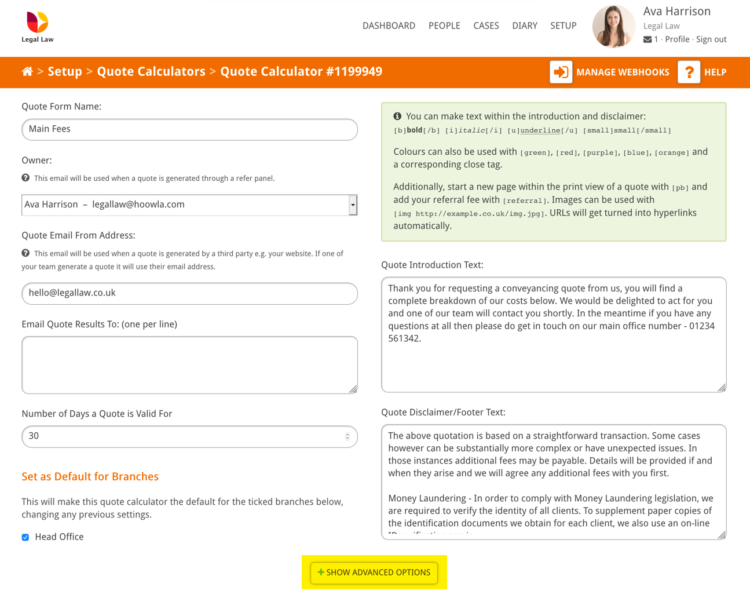
Scroll down to the Fee Scales section and you will see a dropdown, under Tax, titled SDLT Version.
Change this to Rules April 2021 and after.
Click the Save button.
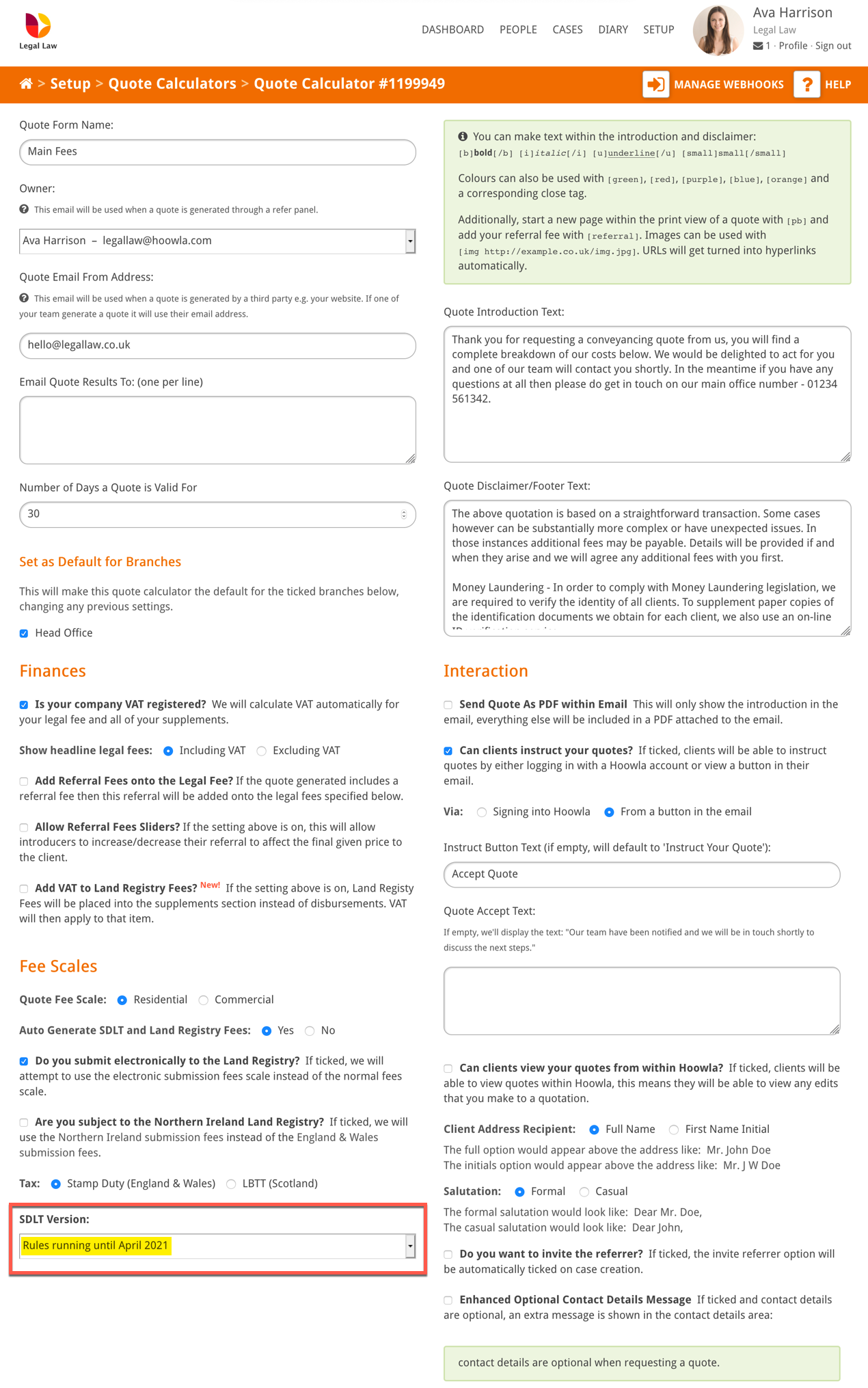
This now means that when you do a quote, using this quote calculator, the post-April 2021 SDLT fee rates will be used.
How do I know what SDLT fees a quote has used?
You can see which fee scale was used on a quote by looking in the lefthand box, under Purchase Details:
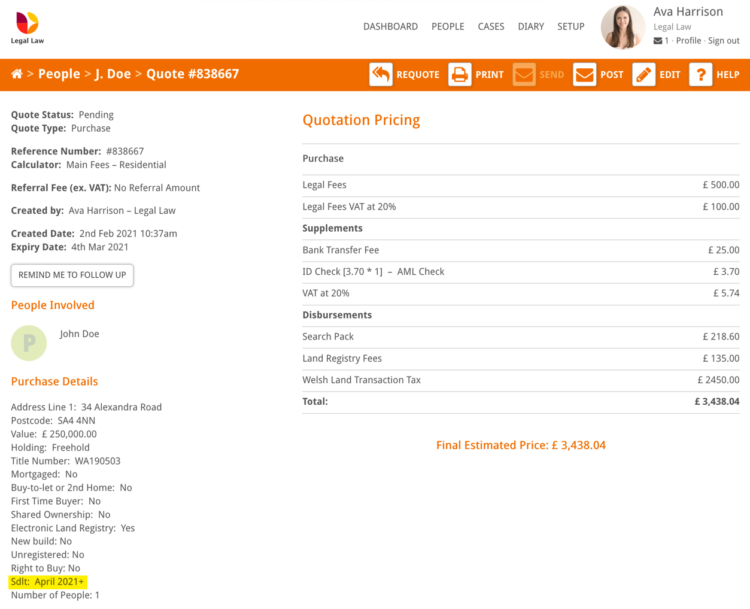
A bar also shows above the quote breakdown table, denoting whether the quote includes stamp duty holiday or post April 2021 SDLT:
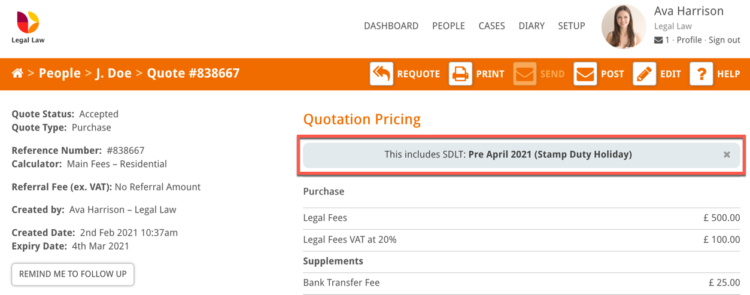
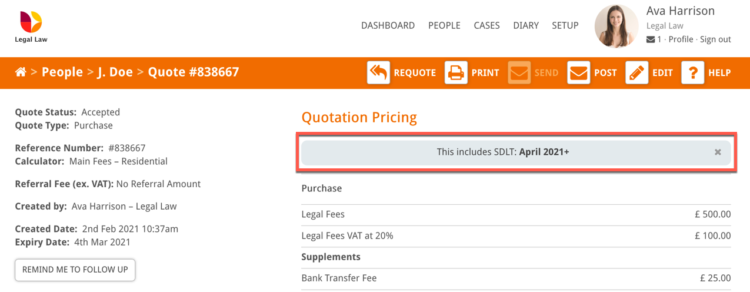
How do I edit the SDLT fees on a quote?
If you wish to change the SDLT fee used on a quote click the Edit button in the coloured bar:
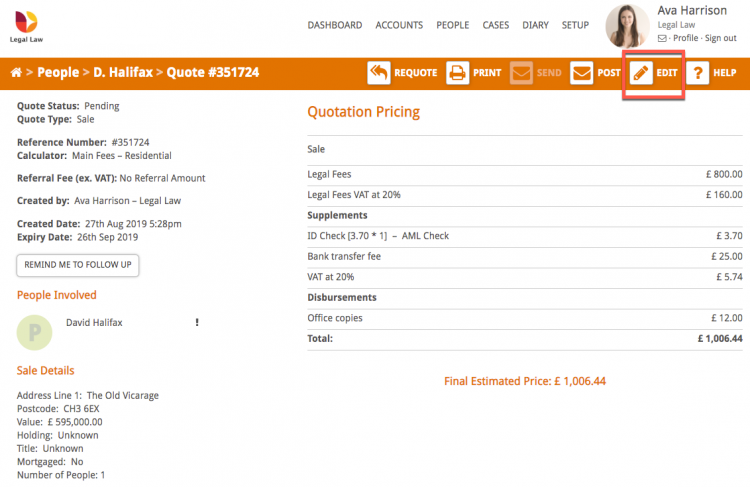
On the lefthand side of the page, under SDLT version, select the appropriate version in the dropdown and click the Save button at the bottom of the page.