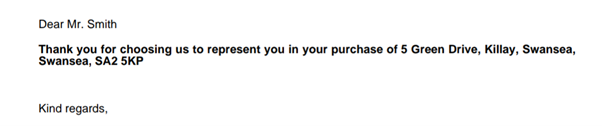What are Choices?
Choices are a way to select which text applies most to your templates without having to edit them. They are a great way to account for multiple scenarios in one letter. They can save you time in editing and you can have multiple choices in one letter.
How do I add choices to my templates?
Start by making your way to the templates area in Hoowla, to get here click setup.
![]()
Then click the templates button.
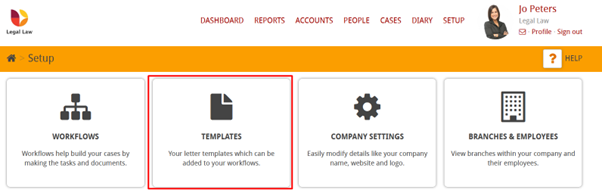
Find the template you wish to add a choice to and click on it. You’ll then be taken into the template editor area.
To use the choice function in a template, start by using [choice …] and adding some text in the square brackets to name it. To complete it, close the choice off by using [/choice]. This creates the first option for you to choose from.
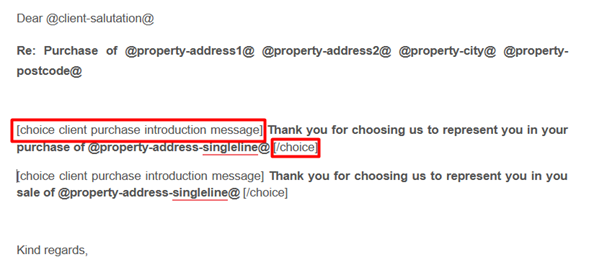
Use the same method to create a second-choice option. For Hoowla to recognise that you are switching between two or more choices, they all need to have the same name in the opening bracket.
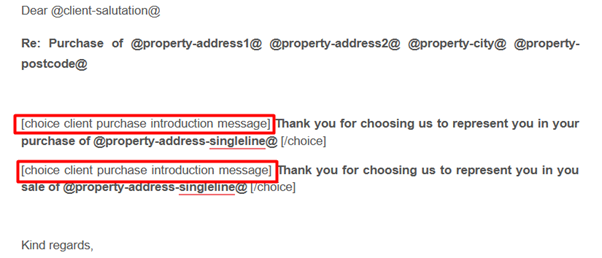
On a case, the documents will display the choices as buttons. These buttons will start with “choose this” followed by the name you gave the choice.
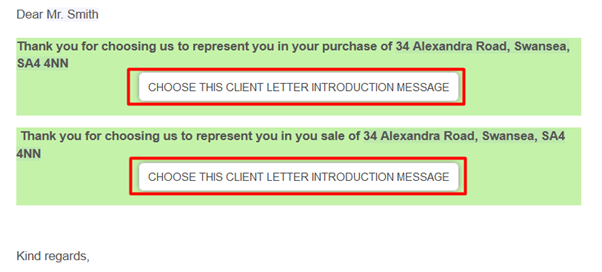
You will also see a preview of the text that will display depending on what choice you pick.
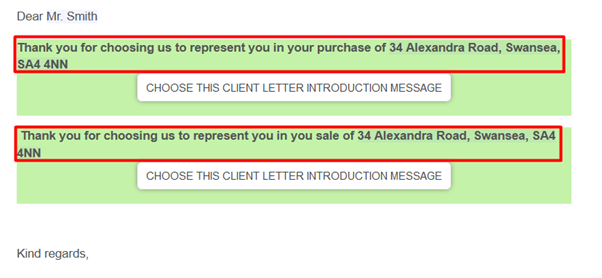
When you click one of the buttons the other will disappear. You will be left with the text you chose.
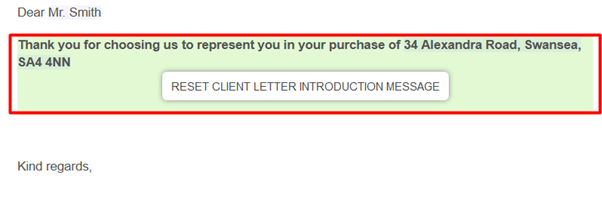
You will also see a new button that starts with “reset”. This will undo your choice and load back the other for you to choose again.
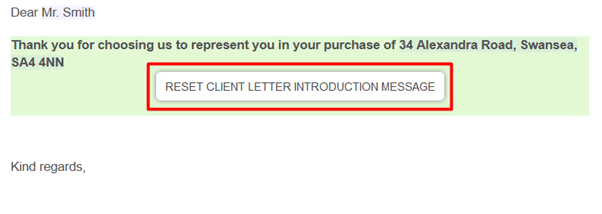
When the letter is sent to the client, they won’t see the green background or the button. They will see a normal letter.