This guide will look at how to use the apportionment calculator that is built into Hoowla.
NOTE: You will need to active the apportionment calculator in order for it to show on a milestone. To do this – see guide.
How to use the Apportionment Calculator
Click on the milestone that the calculator has been attached to and then click the Apportionment Calculator
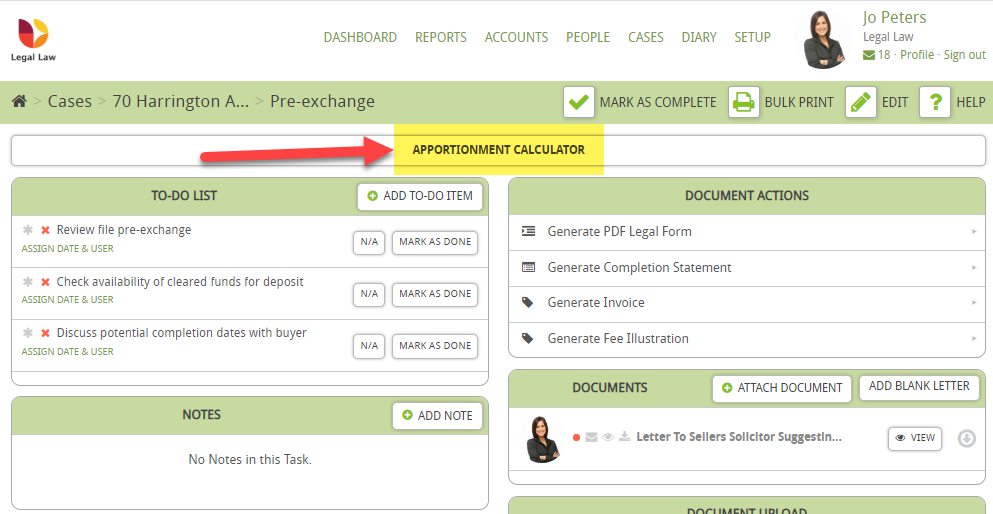
Then enter the total payment for the year, for example, £600:
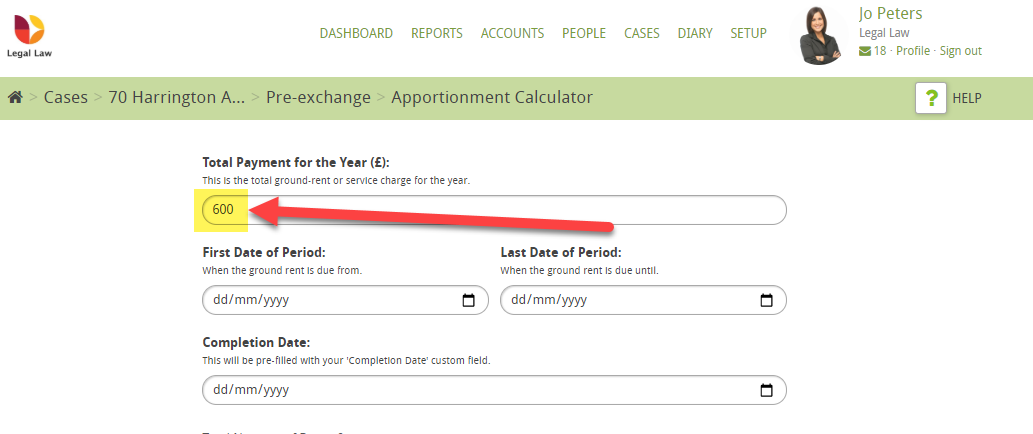
Then the first date for the period:
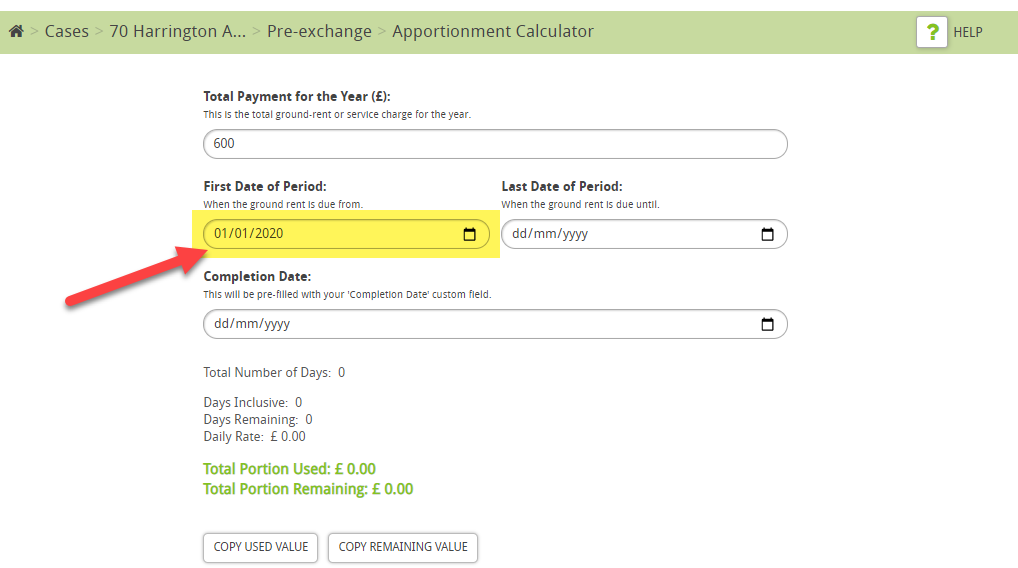
Then the last date:
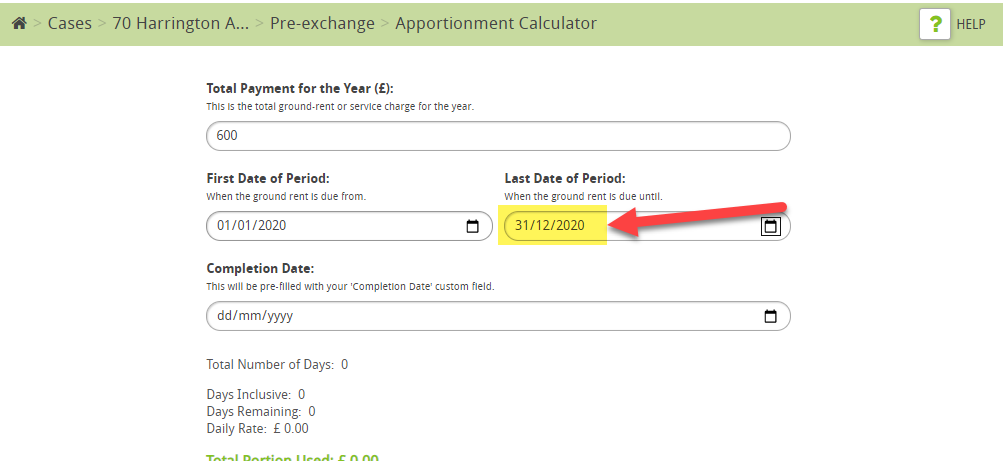
Then enter the Completion Date (if you has not been automatically filled by Hoowla):
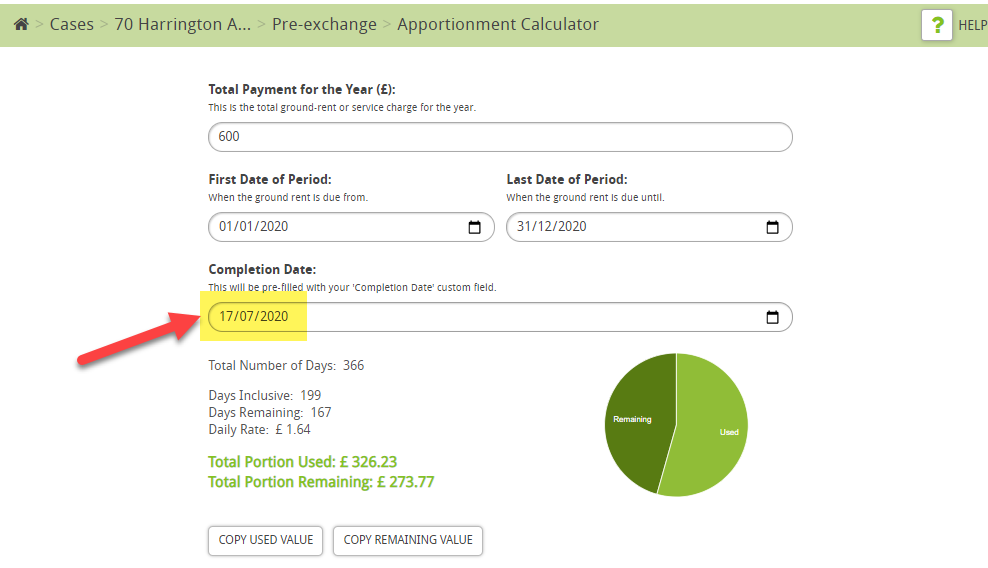
As you can see, the calculator displays
- the total number of days
- how many days have been used
- how many are remaining and the daily rate
The calculator helpfully displays the amount of money that has been used and the amount remaining.
For example, £273.77 is remaining so simply, click Copy Remaining Value as that you can then copy and paste it into documents or emails etc.