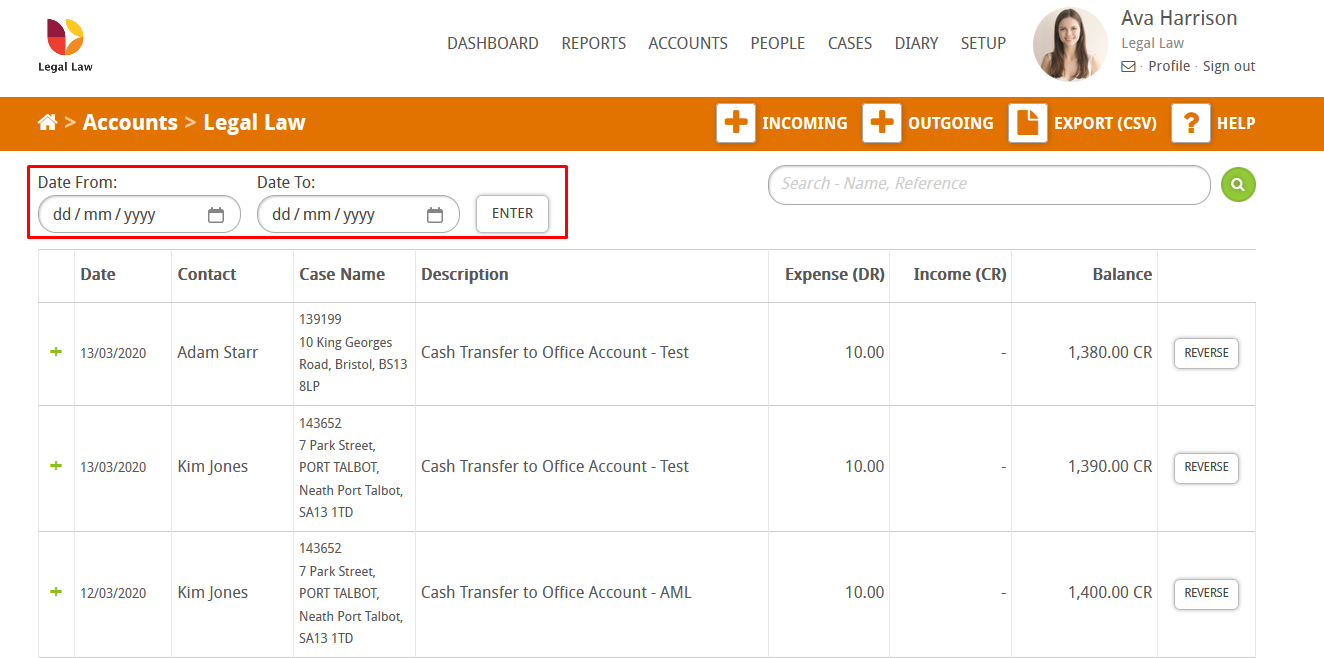How to View all Client Transactions in Hoowla
Click on Accounts,
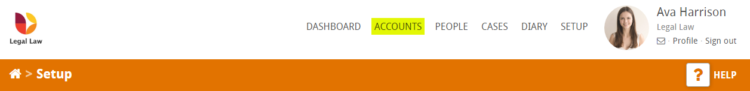
On the accounts page scroll to the bottom find the client ledgers row and press the view transactions button indicated below:
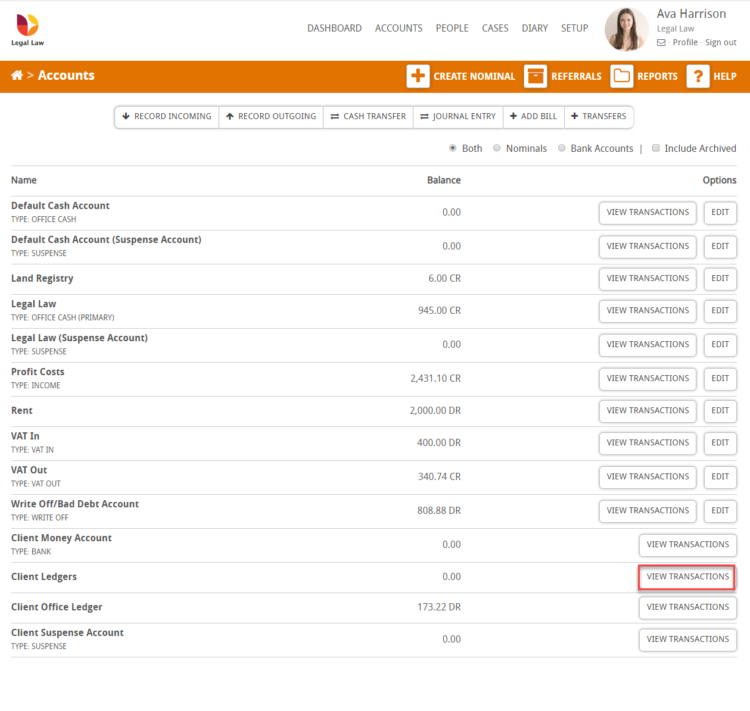
You will then be taken to the Client Ledgers page where you will have a full list of all client transactions. You can also edit the date range when viewing them,