This quick guide will look at how to find a case if it is on hold.
HOW TO FIND A CASE THAT IS ON HOLD
Click on Cases
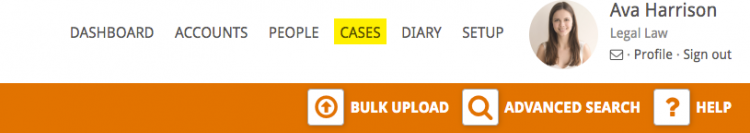
Then in the filter area, choose On Hold
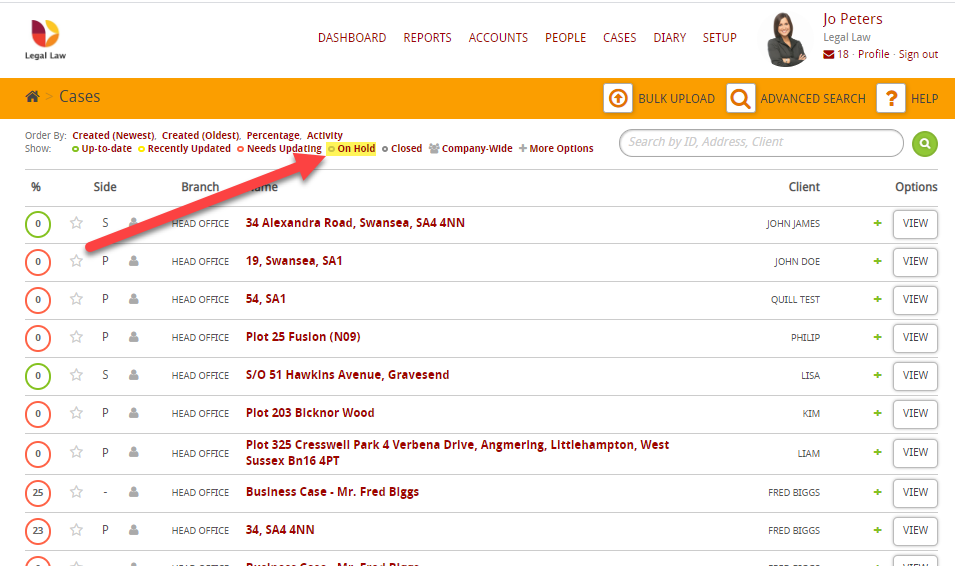
This will then show all cases that are currently on hold
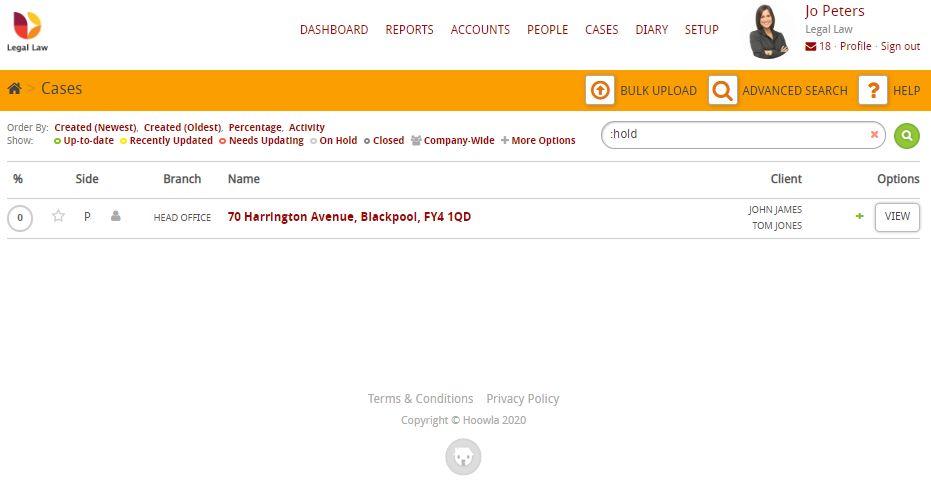
The circle next on the left-hand side of the case will be light grey which denotes that the case is on hold:

Want to learn how to remove a case from being on hold? Click here