This guide will look at how to invoice a solicitor as a Mortgage Broker.
HOW TO RAISE AN INVOICE
Click on Accounts
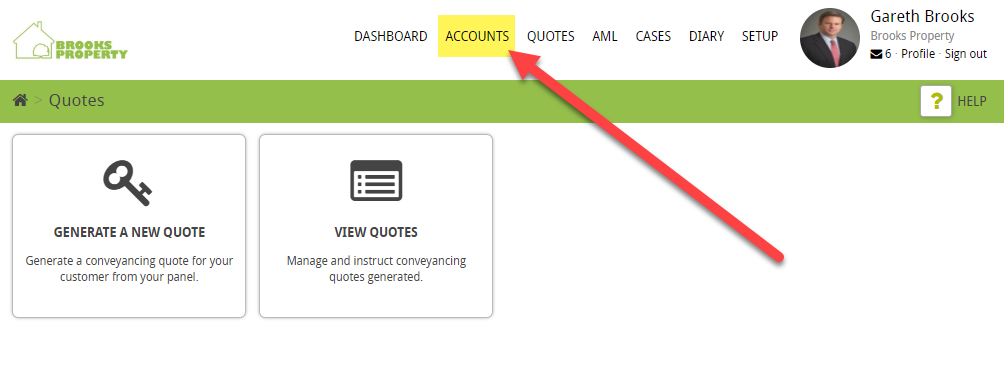
Then click on the number that is displayed in the table (for the company that you wish to invoice)
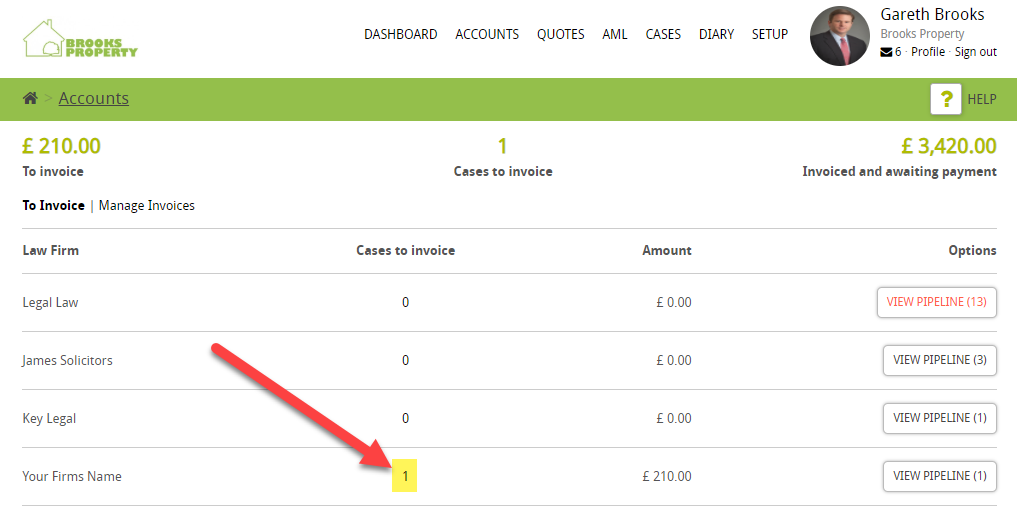
Then tick the tickbox on the item you wish to invoice:
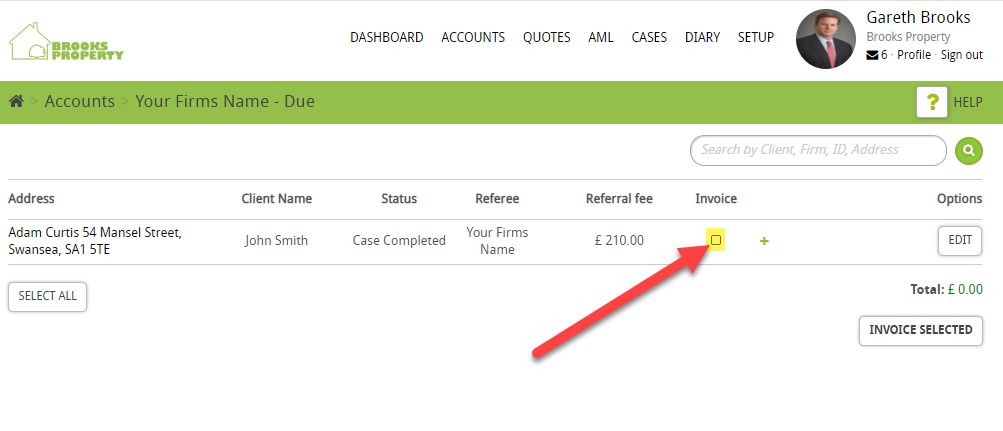
Then click Invoice Selected:
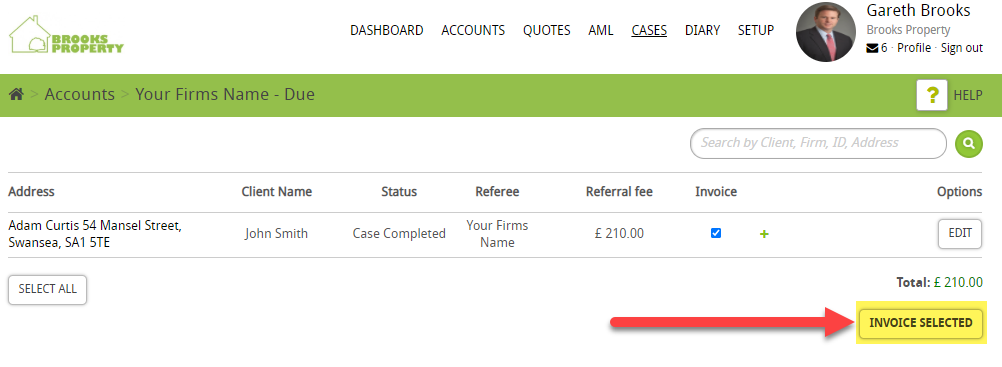
This will take you back to the Accounts screen – where you can click on ‘View Invoice’:
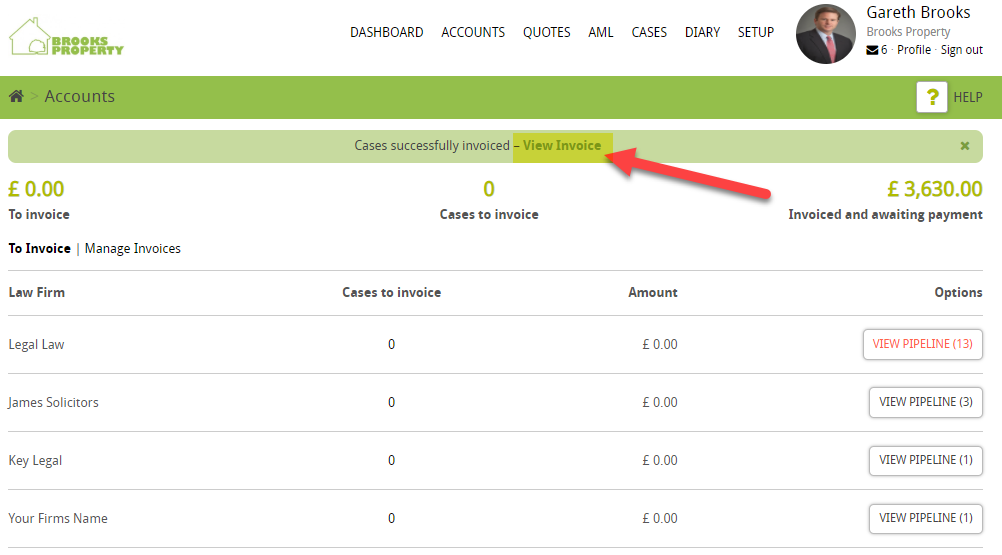
Which will open the invoice for you to print or download:
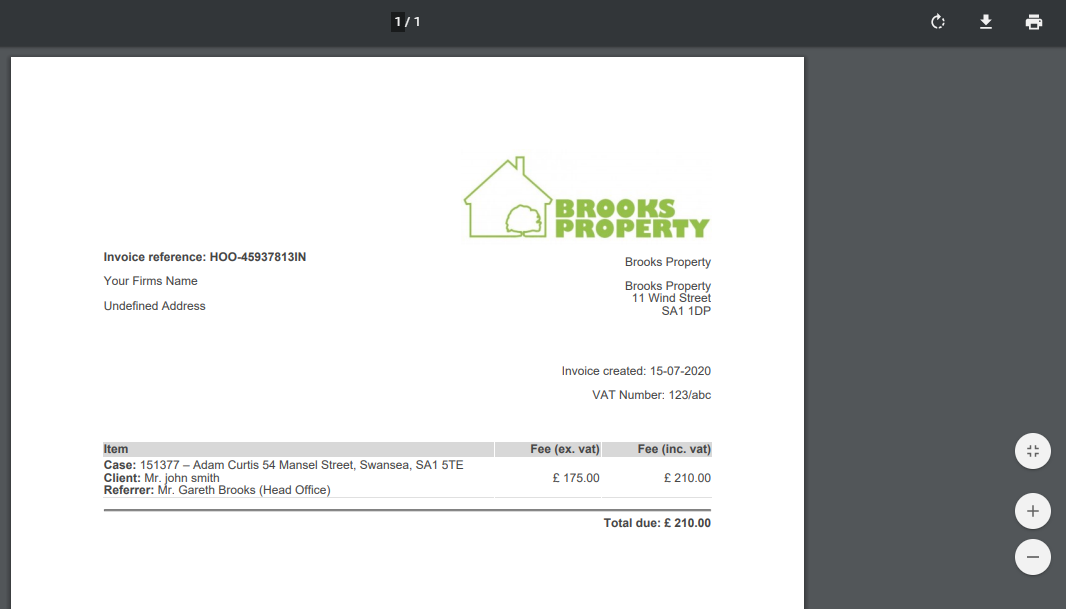
HOW TO FIND AN INVOICE ALREADY GENERATED
To find an invoice already generated then click on Accounts
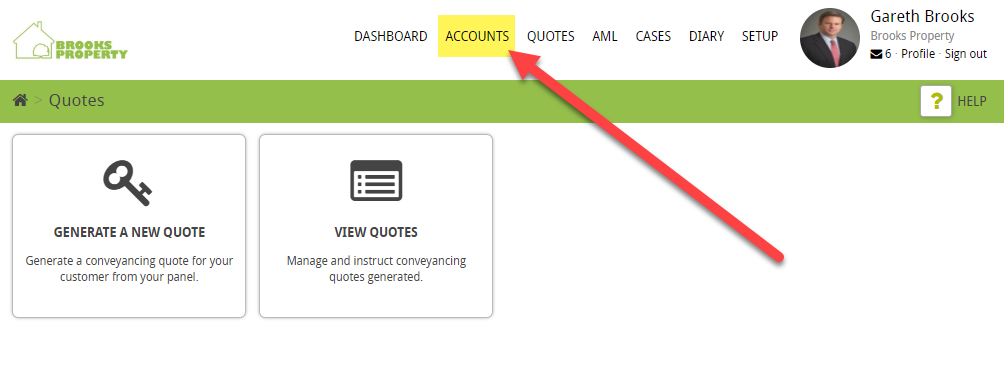
Then click on Manage Invoices
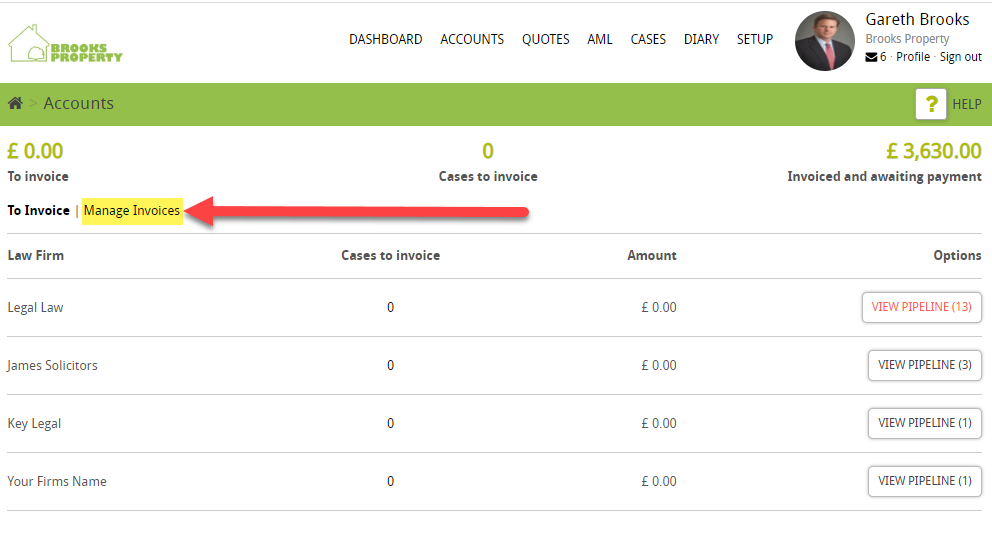
Then either search or click on the invoice number that you’d like to locate:
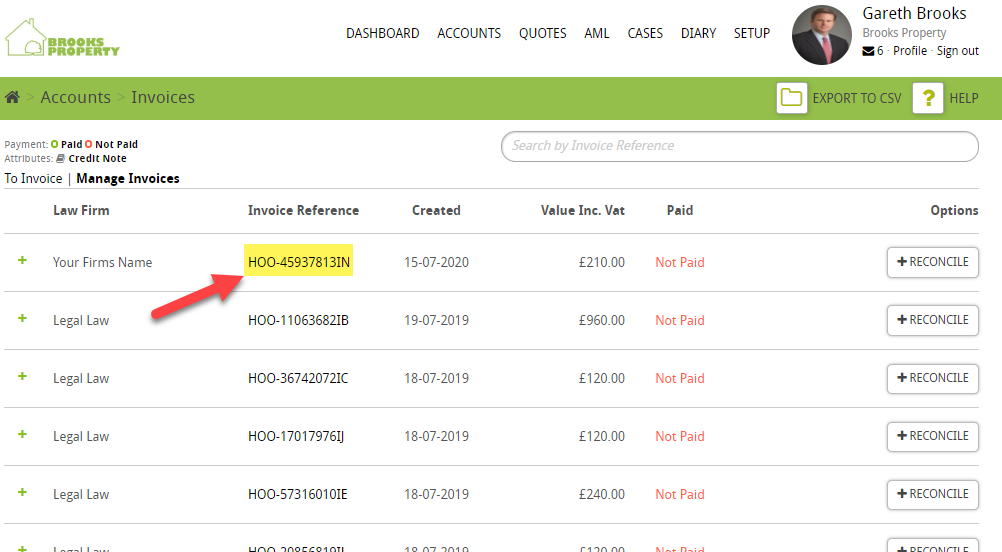
The invoice will then show which you can print or download.
HOW TO MARK AN INVOICE AS PAID
Once your invoice has been paid then you need to update Hoowla to say that the invoice has been paid.
On the Manage Invoices page, you can see that there is a +reconcile button, if an invoice has been paid click on that button:
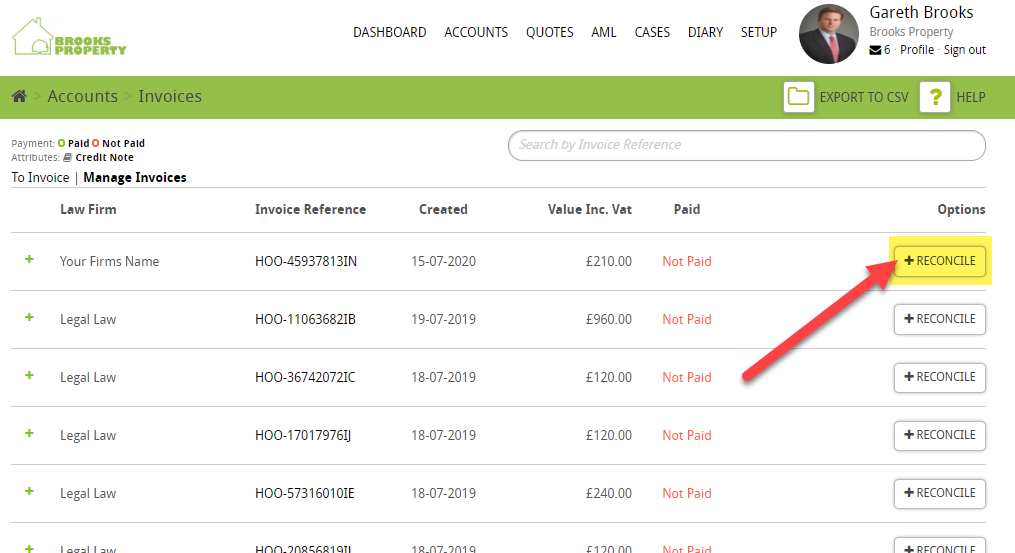
This will then show a pop-up for you to confirm the amount and date of payment:
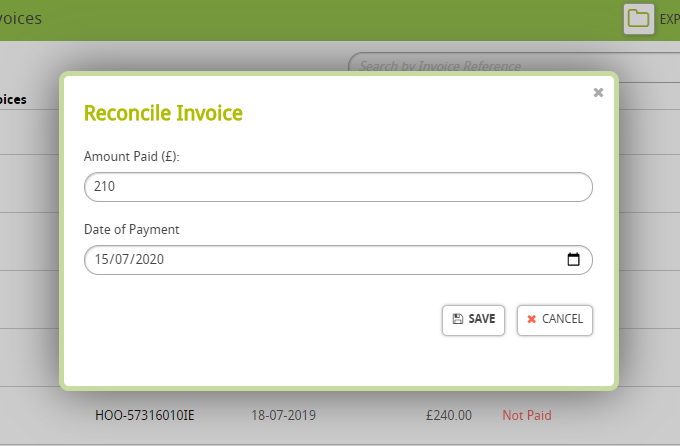
Once you click Save, then the invoice will show as Paid:
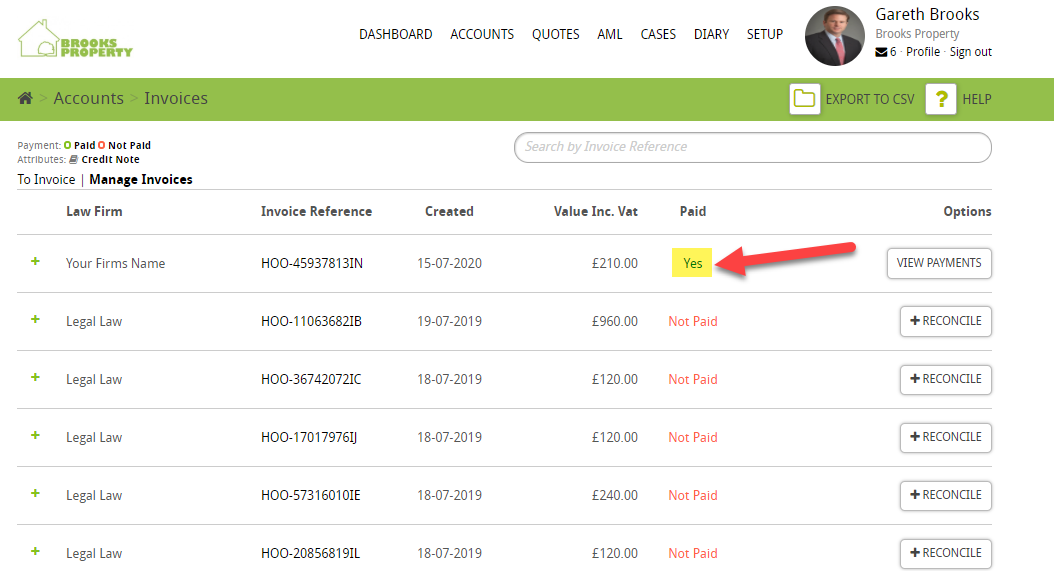
HOW TO VIEW WHAT HAS BEEN PAID AND WHAT HAS NOT BEEN PAID
Whilst on the Manage Invoice page, you can see that there are some filters:
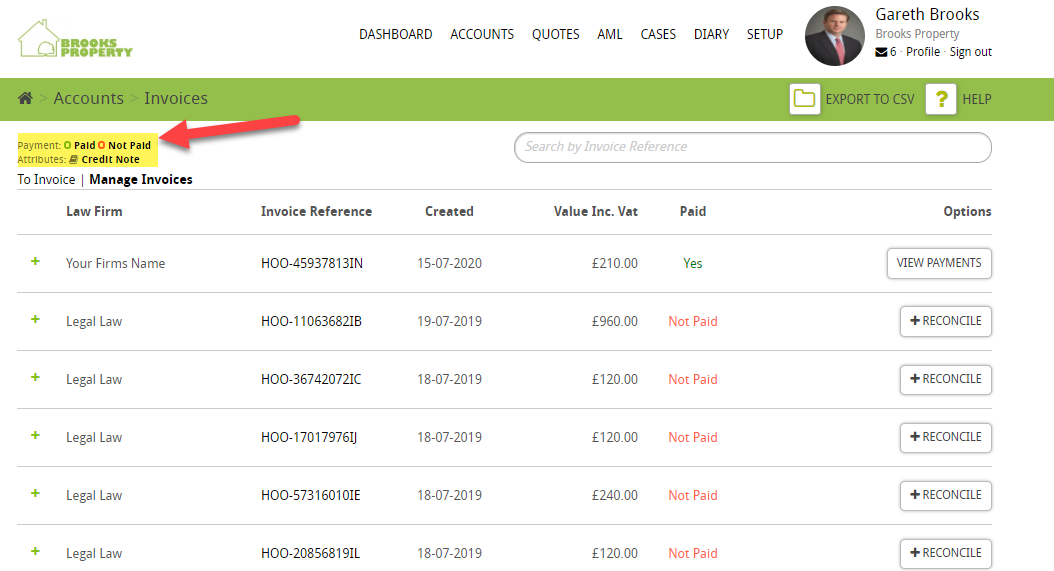
Clicking on
Paid – shows only invoices that have been paid
Unpaid – shows only invoices that have not been paid
Credit note – shows only credit notes