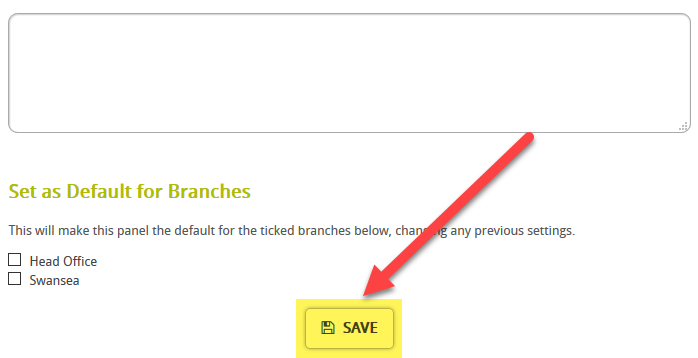Quotes created by your introducers/referrers will have dual branding which means that the quote will have their logo and your logo at the top of the quote.
This happens on both the email that is sent out and the printed version.
If you want to remove the logo of the introducer/referrer from your quotes the simply follow the guide below.
HOW TO REMOVE YOUR LOGO FROM QUOTES
Click the Setup link
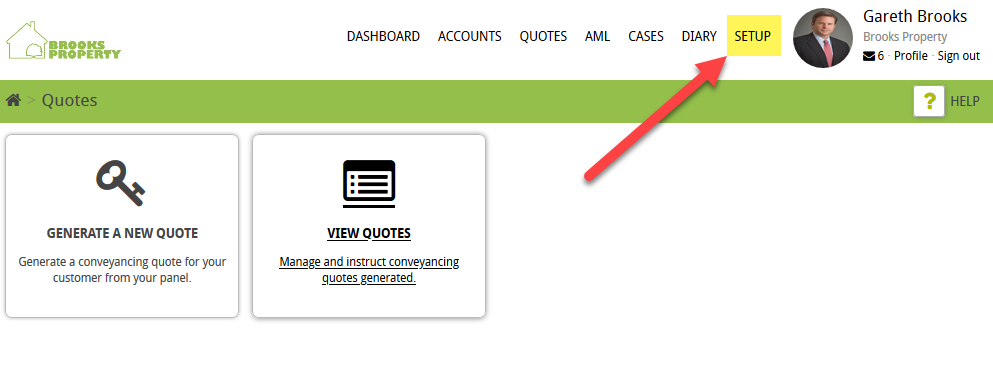
Then click on Panel Management
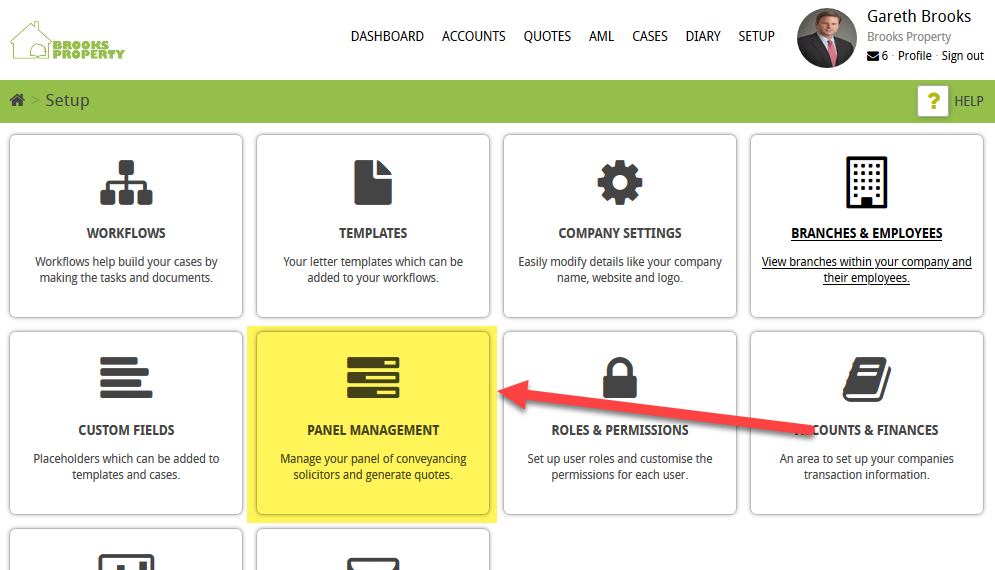
Click on the name:
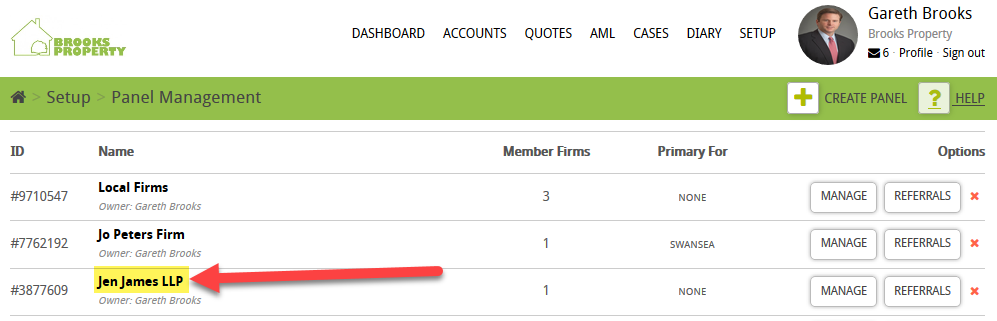
Click on the tickbox next to Quotes will have dual branding (Solicitor and Estate Agent) in the quote email and print view
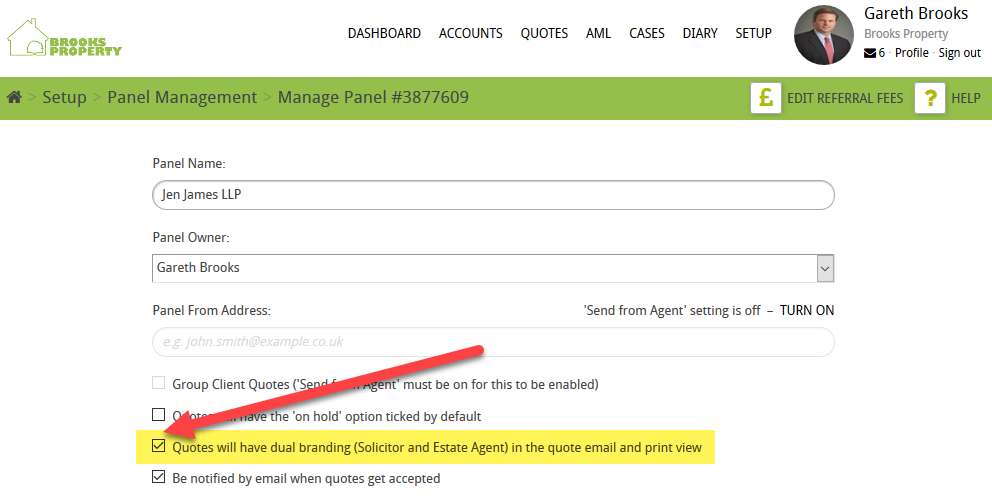
Then press Save