Are you having difficulty seeing your case? You may be logged into Hoowla using the wrong email address or logged in as the wrong account. This can happen if you provided your email address to your solicitor who invited you to track your case and subsequently you gave them another email address you preferred they use. Or you may have a partner who is also using Hoowla and is currently logged in to their account on the computer.
To check which email address you are logged in as on your Hoowla account, look at the top right and it should be displayed there.

If you can see a name instead of an email address then click on the name to load up your profile and here it will display the email address for your account.
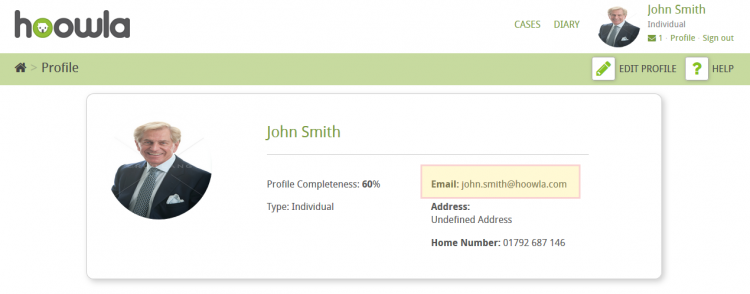
If the email address is wrong then please click sign out found in the top right and sign back in using your correct email address.

If you are unsure what the password is for your account then do a password reset. You may never have logged into this account before, in which case search your inbox for an invite email with instructions for logging into your Hoowla account. Alternatively, you can ask your solicitor to resend you your invite email.