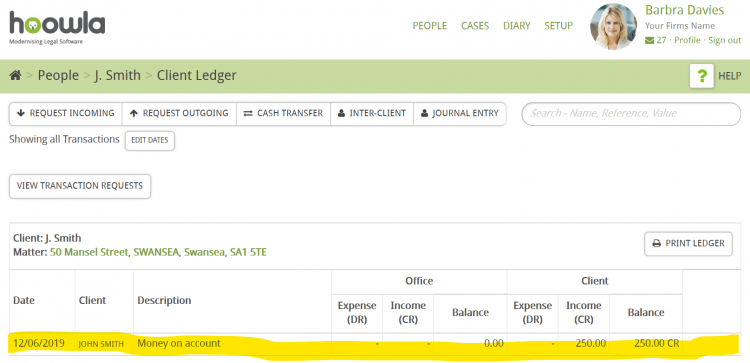Making payment requests
This guide will show you how to use Hoowla to make payment requests which the accounts team will need to approve before the transactions appear on the ledger.
Payment requests are made through the ledger of a case which is found in the control panel highlighted below
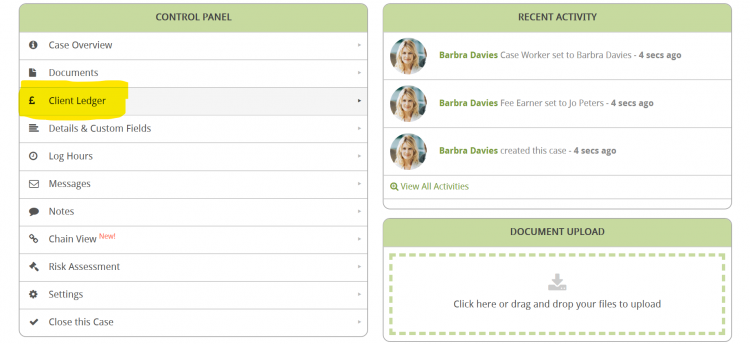
From within the ledger, you can make incoming and outgoing payment requests using the 2 buttons highlighted below
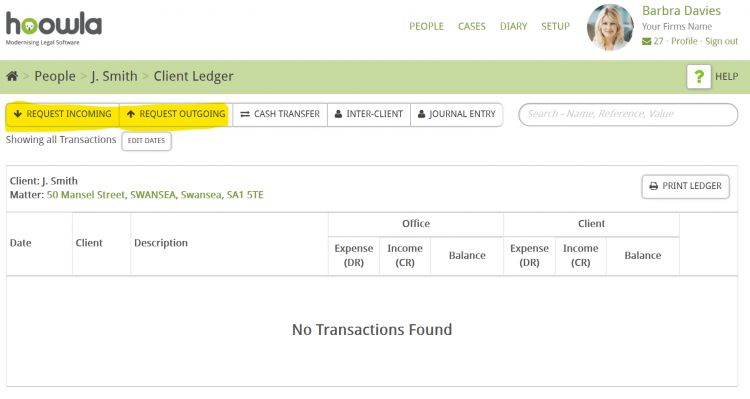
In this example I want to make a request for money coming in on account from the client, so I click request incoming.

I now need to fill in this form so I select that it is client money, I enter a description for what it relates to, I enter the amount, the date and I enter a reason which describes the transaction to the accounts team.
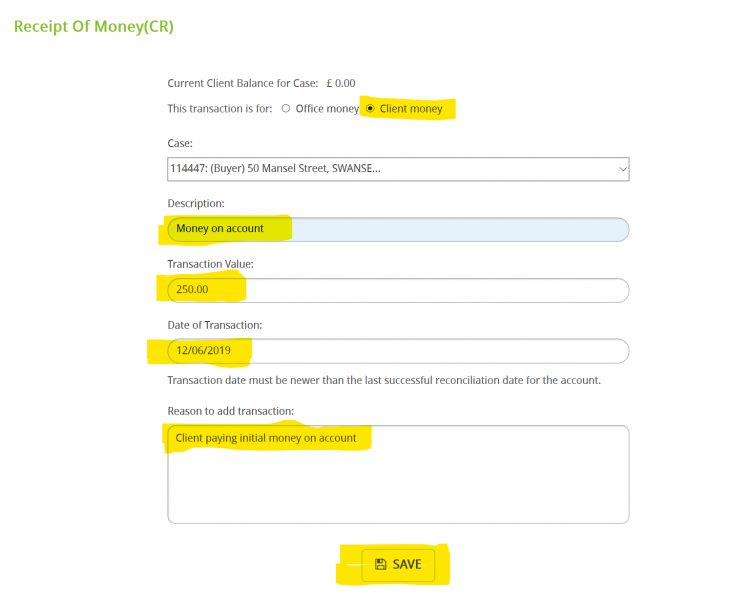
Now I want to make a request to spend some money on Land Registry searches so I will select REQUEST OUTGOING

I now need to fill in this form so I select that it is office money, the nominal will default to the client office account, enter a description for what it relates to, I enter the amount, add VAT if applicable, set the date and I enter a reason which describes the transaction to the accounts team.
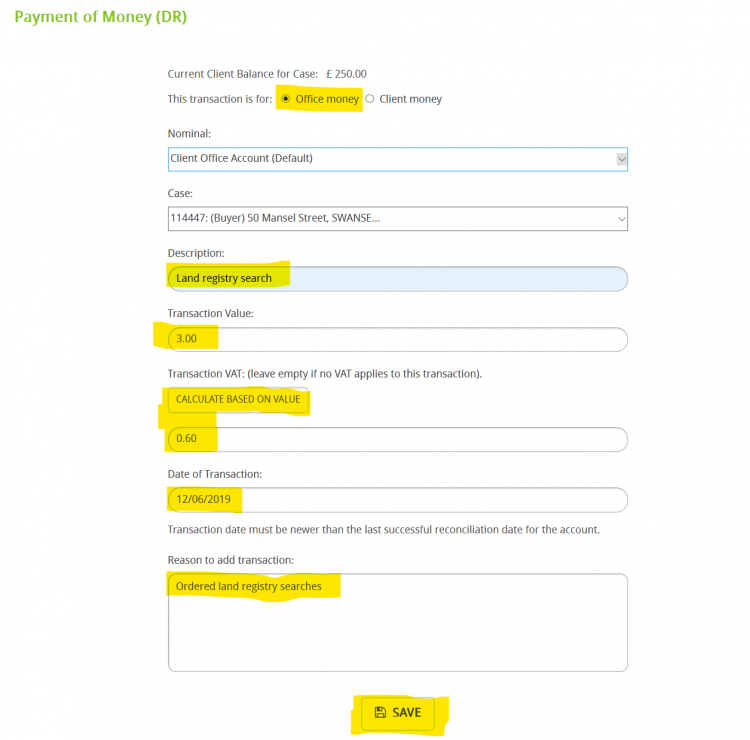
Viewing requests you have made
You are able to view the requests you have made on the clients ledger by clicking VIEW TRANSACTION REQUESTS
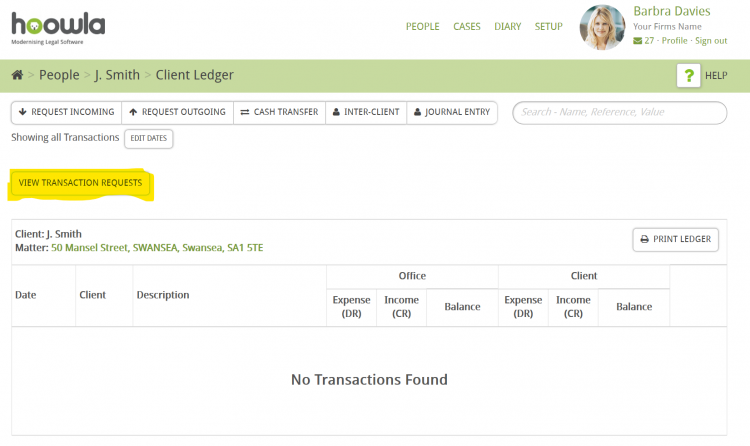
Any requests will be displayed and you are able to edit them if needed.
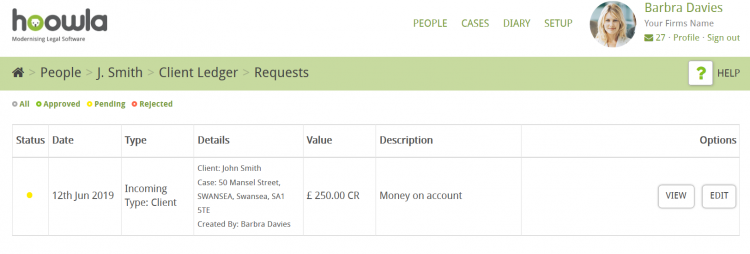
When a request is approved it will appear on the ledger