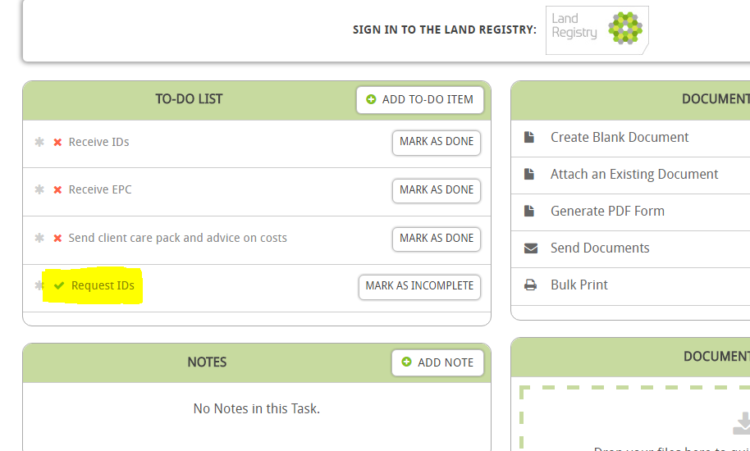This guide will look at how to mark items as done in your to-do list within a task of a conveyancing case.
Please note: In order to mark items as done in your to-do list you will need to have created a conveyancing case. Read this guide for help creating a conveyancing case.
Marking items as done in your to-do list
Within a task from your workflow you have a to-do list of tasks to get done. Click mark as done once a task is completed.
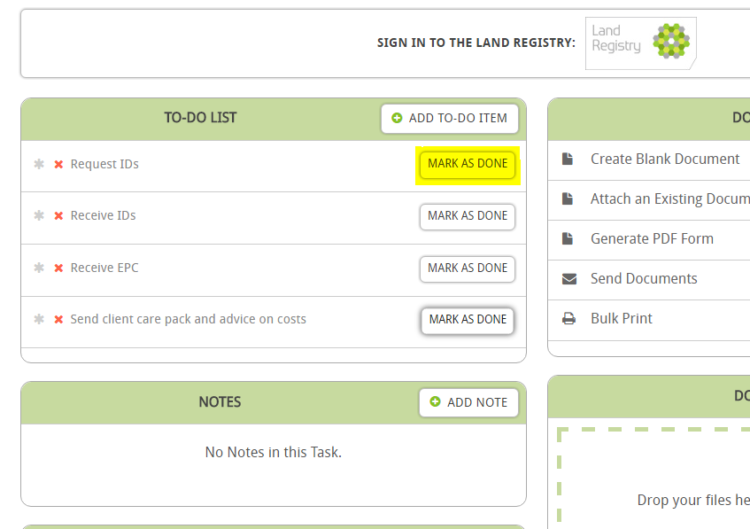
The task will then have a tick next to it to indicate that it has been completed.