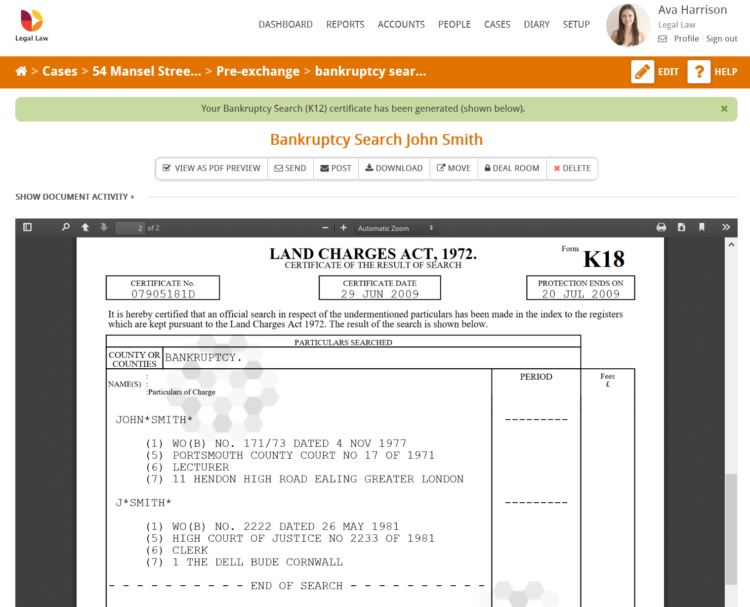This guide will look at how to order a Bankruptcy Official search (K16) using Hoowla’s Land Registry integration.
Please note: In order to use this service you must have your Land Registry account linked up to your Hoowla account. See this guide on how to do this – Link up your land registry account to Hoowla.
Ordering a Bankruptcy Search (K16)
Click on the Cases link next to your name.

Select the case you wish to make the submission on by clicking on the case address or View button.
The search bar on the right allows you to search for the client’s name, case name/property address or case reference number.

Once you are in the case, click on the pre-exchange milestone as this is typically where you will find the Bankruptcy Search (K16) order button.
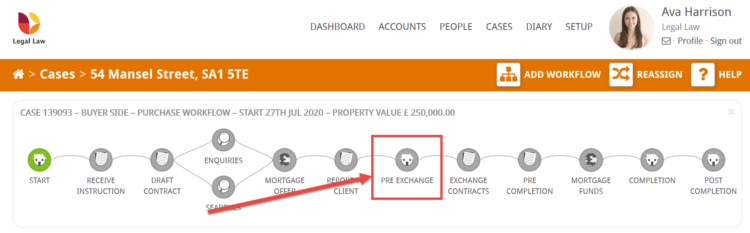
Then click on the Land Registry Bankruptcy Search (K16) button to load up the form
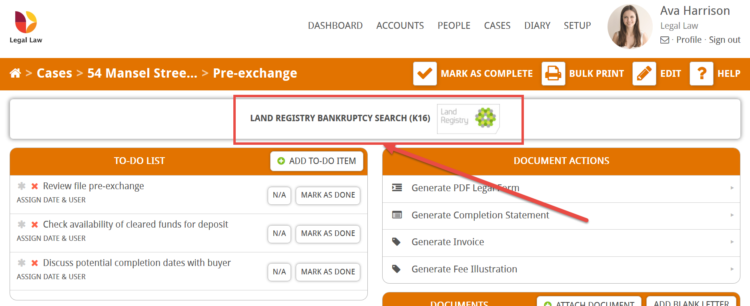
Fill out the details on the form and once you are happy click the submit button at the end.
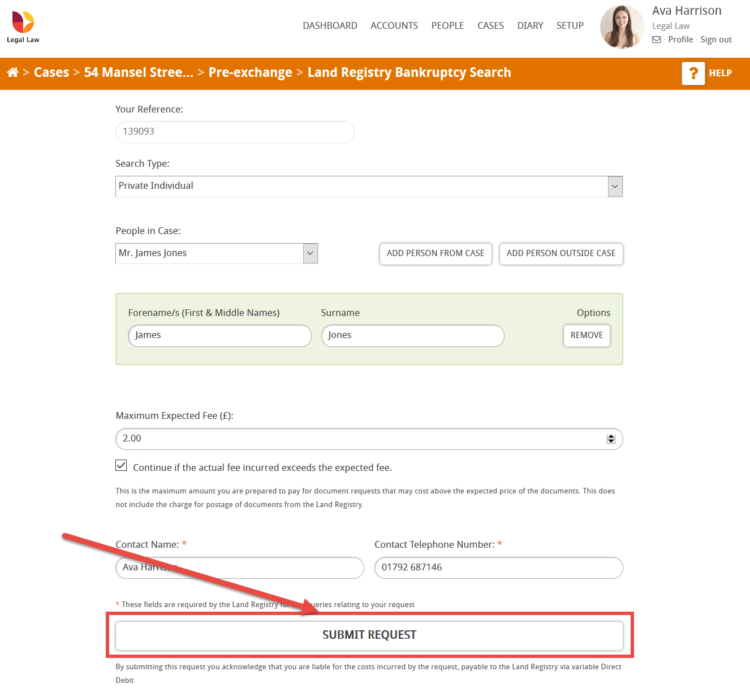
This will perform the bankruptcy search on the Land Registry and your certificate will be generated instantly, saved to your case and displayed on the screen.