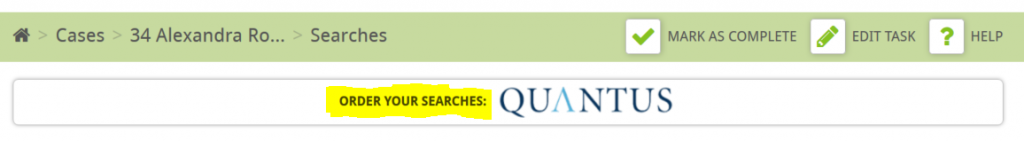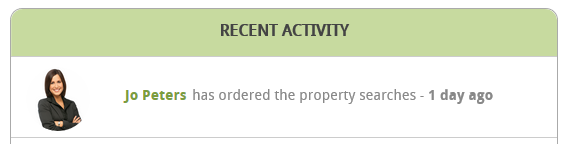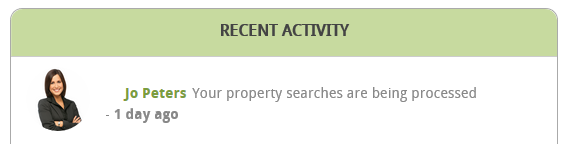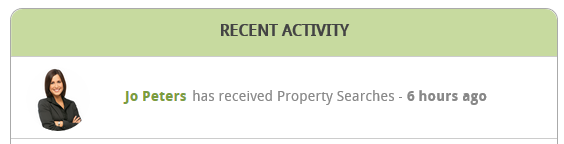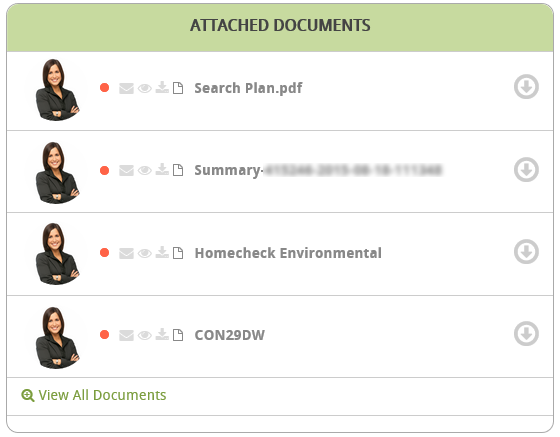Order property searches in Hoowla via one of our integrated search partners and have the results fulfilled and automatically attached to your case.
To order property searches from Quantus you must first ensure you have an account setup with them. Please contact Quantus Conveyancing Support Services directly to arrange this or alternatively let us know and we’d be happy to help.
Ensure Quantus is selected as your preferred search provider
Ensure you have Quantus selected as your conveyancing search provider. Select SETUP – SEARCH PROVIDERS and ensure Quantus is selected.
Ordering a Quantus conveyancing search
Open your case and load up the SEARCHES task from the workflow. An ORDER YOUR SEARCHES button will be presented at the top of the task displaying the Quantus logo. Select this to start ordering your searches for the case.
Fill out all the details presented in Quantus’s search order form, select SUBMIT and your search order will be sent to Quantus to fulfill.
An alert that the property search order has been placed will be displayed in the recent activity feed of your case.
Quantus will alert you when they are processing your conveyancing searches
When Quantus receives your order and they are ready to process it you will receive an alert in the cases recent activity feed
Once Quantus have fulfilled your search order the searches will be automatically uploaded to your case and you will receive an alert in the cases recent activity feed.
Quantus will automatically upload searches to your case
When Quantus fulfill your conveyancing search order the searches will be automatically uploaded to your case and attached to the task. You can find the searches in ATTACHED DOCUMENTS in the task they were ordered from.