This guide will help you if you have installed the Outlook plugin but it has suddenly disappeared.
Firstly, let’s look identify if the plugin has either been made inactive or been disabled. (This can happen for a variety of reasons such as software updates or settings being changed).
How to check if your Outlook Plugin is inactive or disabled
In your Outlook app, click on File
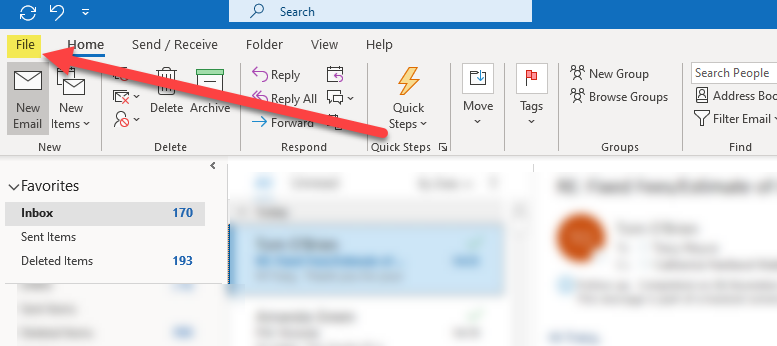
Then click on Options
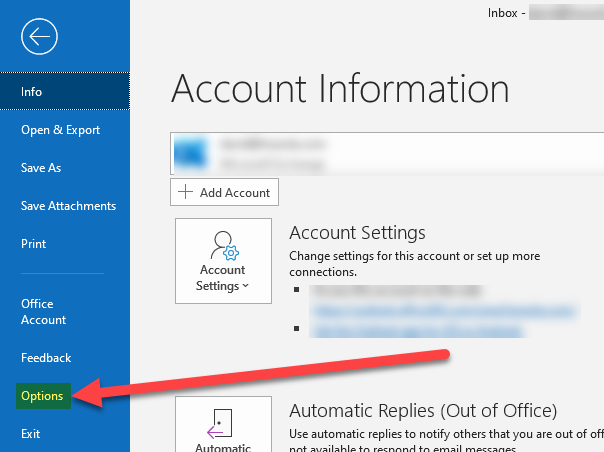
You will then see this pop-up:

Click on Add-ins

You will then see a list a table with Active Application Add-ins, Inactive Application Add-ins and Disabled Add-ins:

As you can see the outlook plugin should appear in the Active Application Add-ins list as ‘HoowlaOLPlugin‘.
If it appears in the Disabled Application Add-ins section then follow this guide to fix.
If it appears in the Inactive Application Add-ins section then follow this guide to fix.