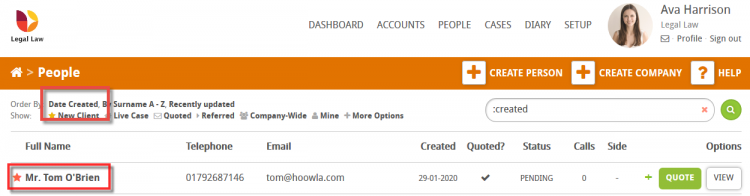In this guide we will run through how to pick up the details of a client who has been referred to you through Hoowla.
Please note: there could be a number of ways a client is referred to you, for example;
- via a local estate agent or mortgage broker linked to your account
- you may be on a referrer’s panel
- a referral network like Really Moving or Pin Local
When a client is referred to you the following happens, which we will cover in detail below:
- you will receive a quote alert email
- the client’s details and quote will be saved in your account
Receiving a quote alert email
One or more members of your team will be setup to receive a quote email alert when a client is referred to you. This email contains the quote and a button to view the client’s details within Hoowla, as shown below:
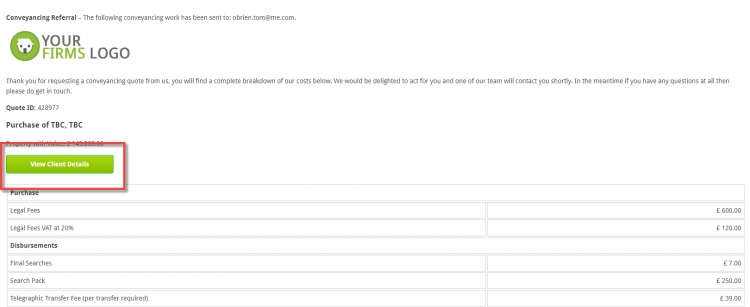
Clicking on the View Client Details button will take you into the client’s quote in Hoowla. From here you can see a break down of the quote and who referred the client to you.
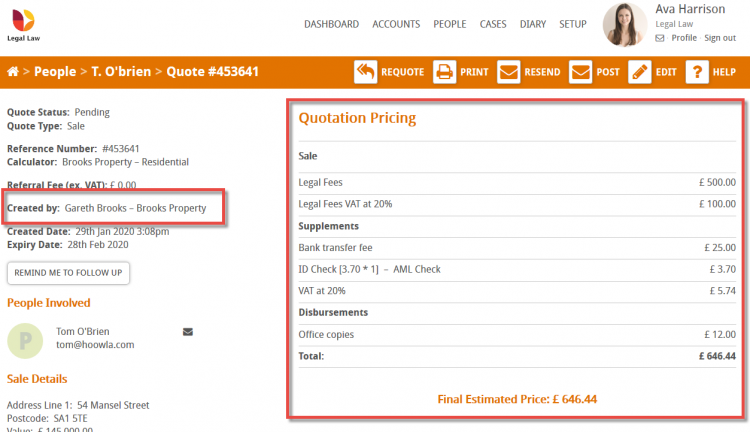
Clicking on the client’s name in the bar at the top will take you out of the quote into viewing the client’s personal details.
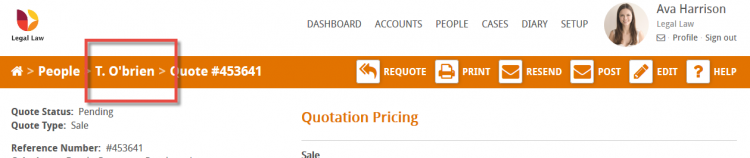
When viewing the client’s details you should be able to access everything to need to follow up the quote. The client’s contact details will be on the left and on the right will be the quote number and who referred the client to you. Clicking the quote number will take you back into the quote.
Please note: the client’s contact details may be hidden until the referrer confirms that the client has accepted the quote.
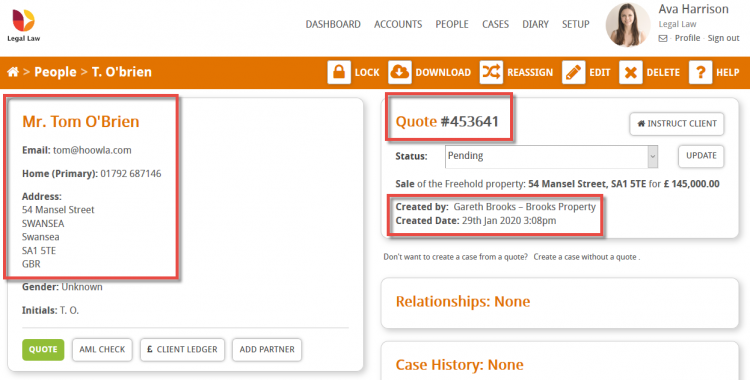
Finding the client’s details and quote saved in your account
You don’t need to rely on the quote alert email to find the client’s details in your Hoowla account as they will also be saved in your People list.
Click on the People link next to your name.
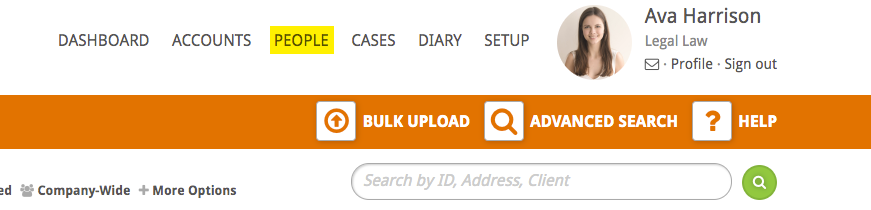
You can use the search box to search for clients and the filters at the top to order your people list in various ways. For example, clicking on date created will show you the newest people at the top of your list.
The red star next to the client’s name signifies that it is a new client that has come from a referrer.
View the client’s details by clicking on their name or the View button.