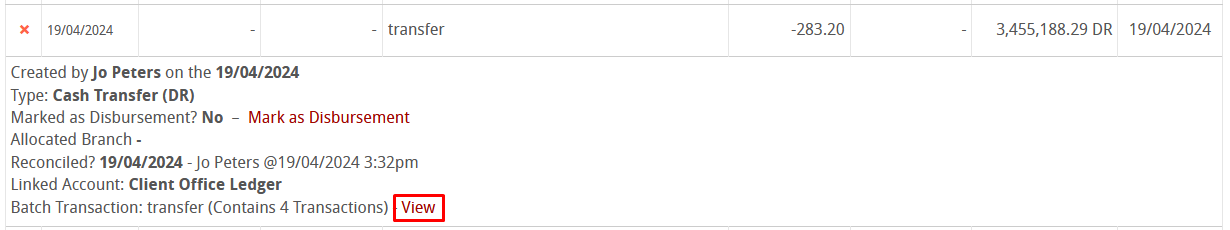In Hoowla you can now consolidate multiple cash transfers into one convenient item for the reconciliation process. You will need access to the accounts area in order to do this. This guide will explain how the process works.
How can I do this in Hoowla?
Start by going to Accounts,
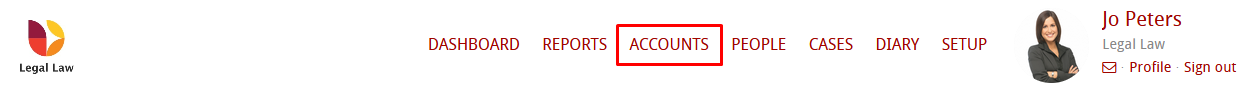
Now click on Transfers,
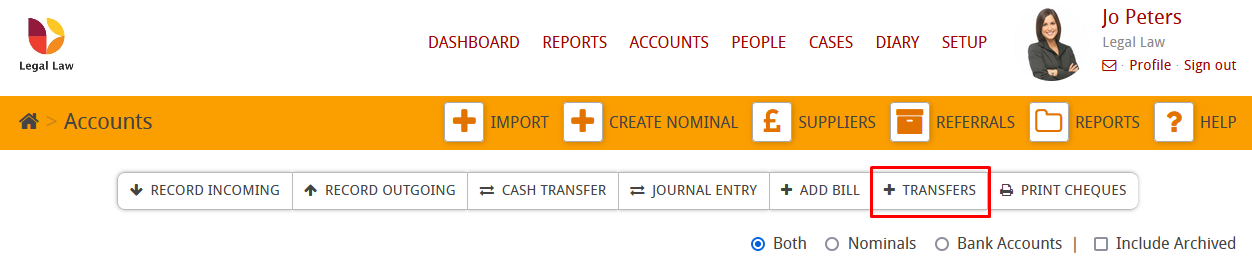
Select the account you want to check within,
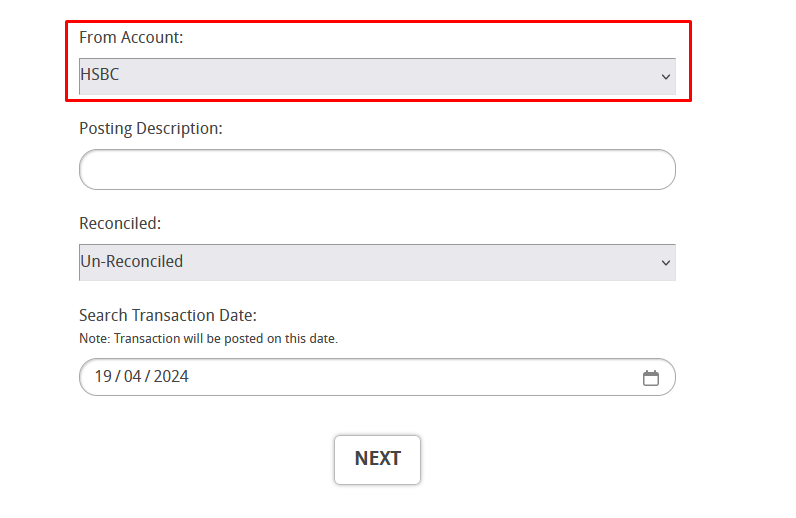
Enter in the description of the transfers you want to look for,
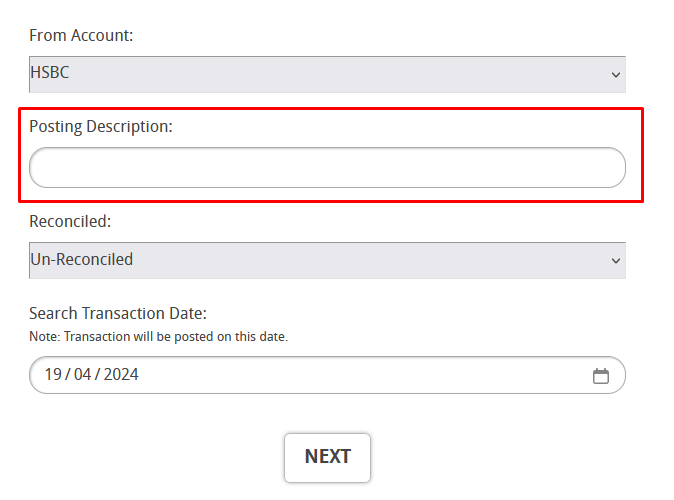
Specify whether they are un-reconciled or reconciled,
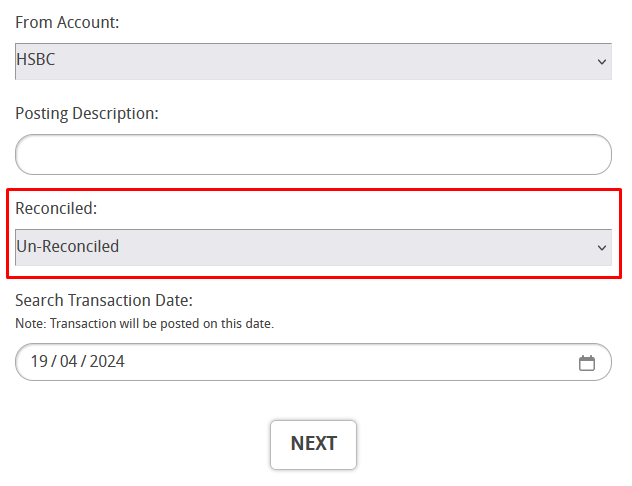
Enter the date they were posted,
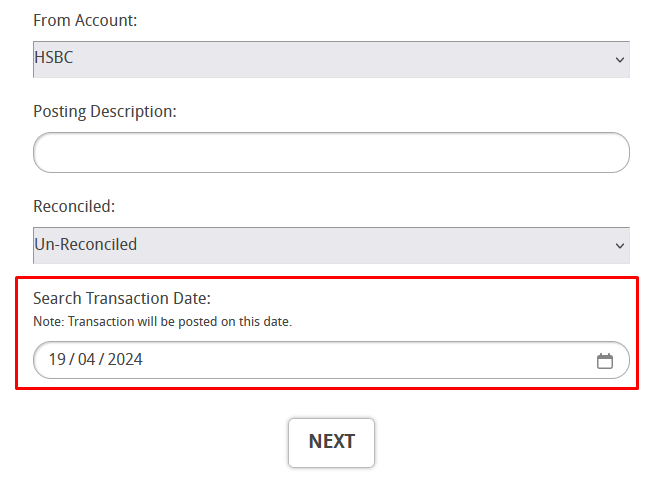
You will now get a list of all transfers that match this criteria,
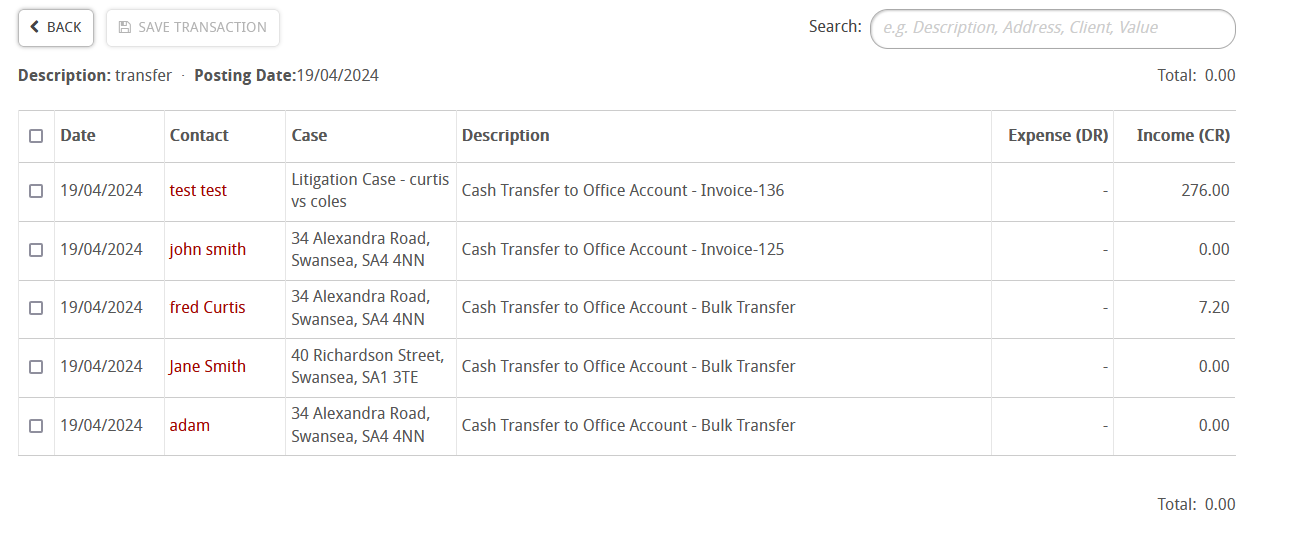
Tick boxes will appear next to each transfer, you can use these to group multiple transfers at once,
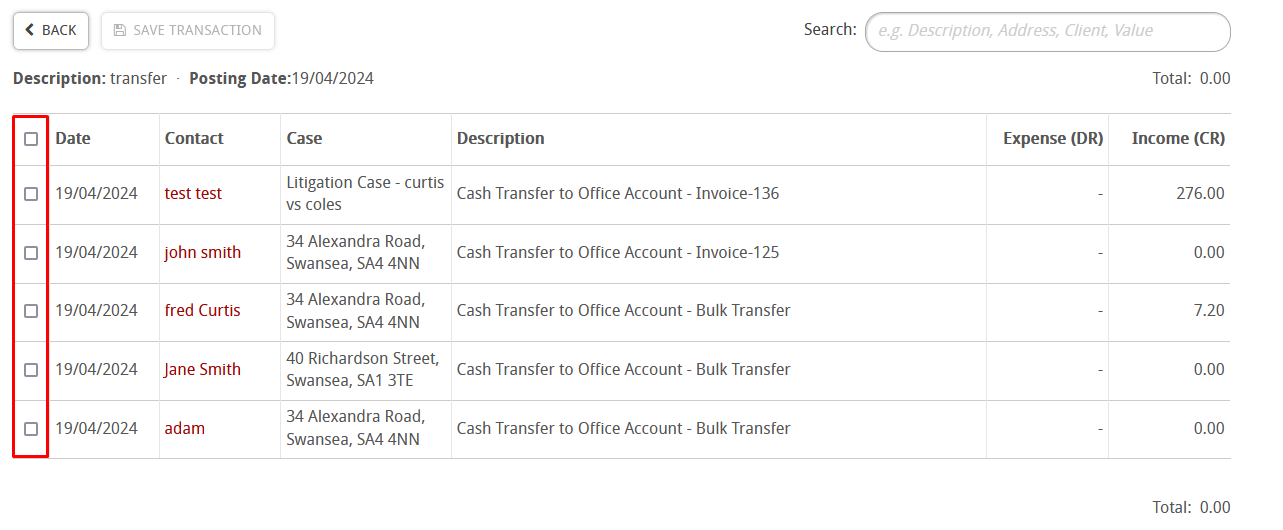
When you’re ready press Save Transaction,
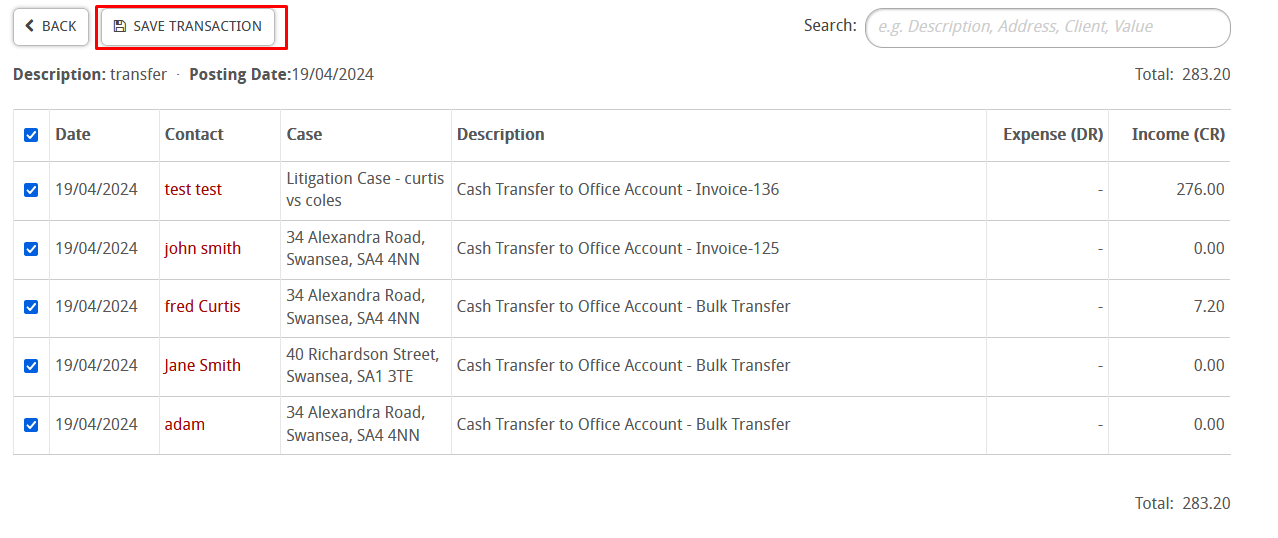
Now you’ll be taken to the account you specified earlier, you can see the transfers have been bundled,
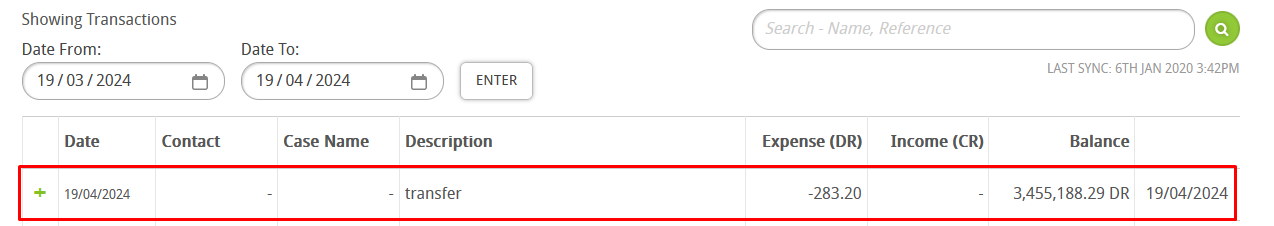
You can press the green plus on the transaction to view more information about it,
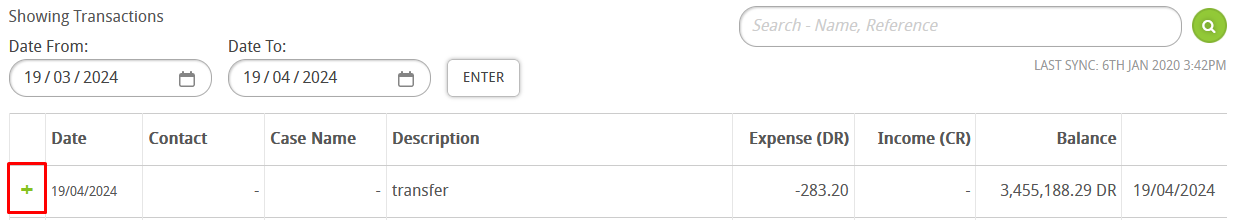
This includes the transactions that make up this bundle,
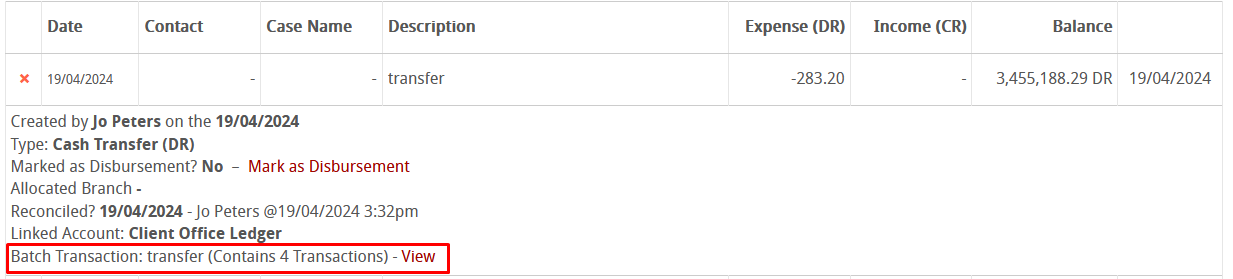
Click view to see the individual transactions,