This guide will look at the different Roles & Permissions in Hoowla.
Please note: if you are looking to add a member of staff to Hoowla you will need this guide. Read this guide to help you add a new member of staff.
Understanding Roles & Permissions within Hoowla
There are four main levels of access in Hoowla. This guide will go though each level in detail and also show you how to customise the names of the roles.
To access Roles & Permissions you will need to:
Click the Setup link next to your name.
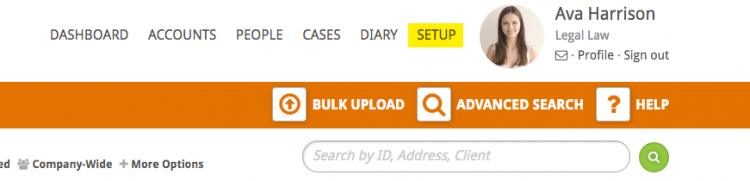
Click the Roles and Permissions box.
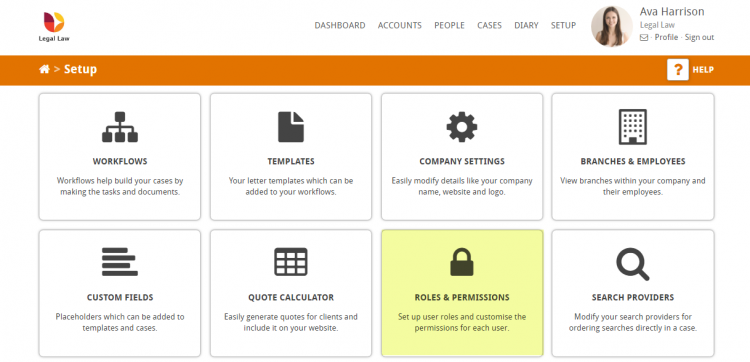
Here you will find a description of the different company roles in Hoowla.
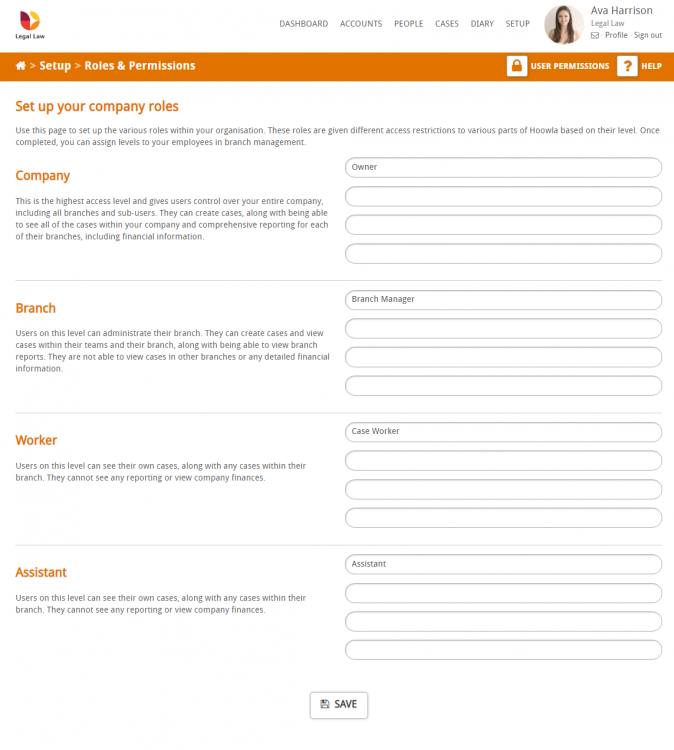
Company
This is the highest access level and gives users control over your entire company, including all branches and sub-users. They can create cases, along with being able to see all of the cases within your company and comprehensive reporting for each of their branches, including financial information.
Branch
Users on this level can administrate their branch. They can create cases and view cases within their teams and their branch, along with being able to view branch reports. They are not able to view cases in other branches or any detailed financial information.
Worker
Users on this level can see their own cases, along with any cases within their branch. They cannot see any reporting or view company finances.
Assistant
Users on this level can see their own cases, along with any cases within their branch. They cannot see any reporting or view company finances.
At the side of the descriptions you will notice 4 boxes. The first box for each permission is auto filled with our standard roles; Owner, Branch Manager, Case Worker and Assistant.
Should you wish to add additional roles to each level you can do so by completing the additional boxes (as can be seen below) and scrolling to the bottom to press SAVE.
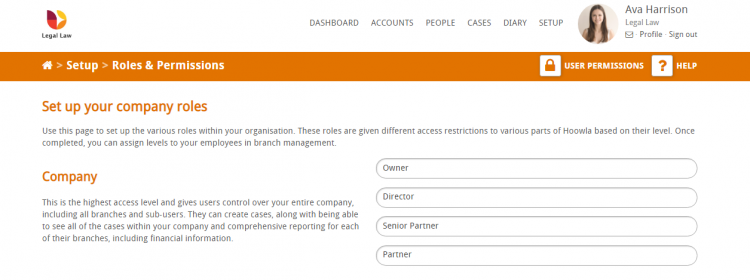
This will then give you additional permission levels in Branches & Employees when adding new members of staff.
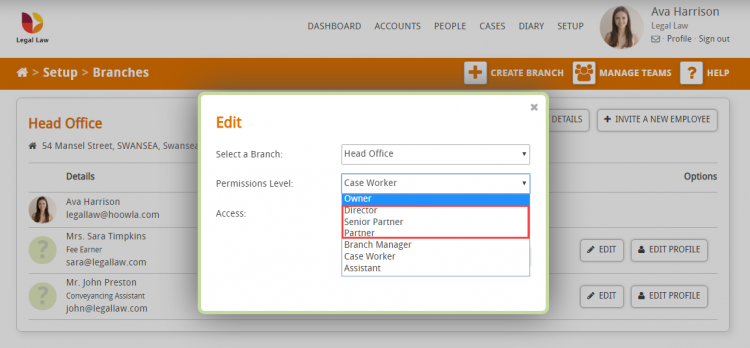
You are also able to provide a member of staff with bespoke access in Hoowla, to learn more about this click HERE.