This quick start guide will answer some questions you may have like
- what is a workflow?
- what does a workflow look like?
- what are the benefits of using a work
- what is a milestone?
What is a workflow?
A workflow is a predefined set of tasks (or milestones), each having a list of to-dos and documents that needs to be completed.
What a workflow looks like?
A workflow is very flexible but let’s look at a typical conveyancing workflow “Purchase – Freehold”
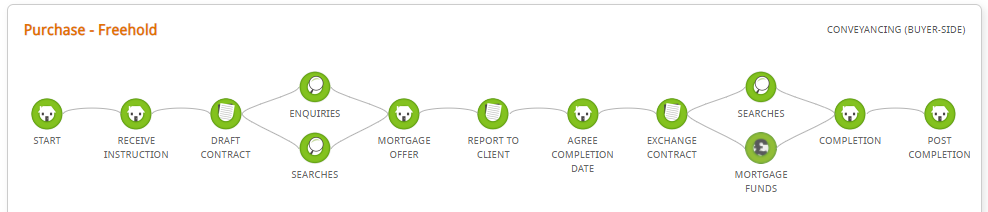
As you can see that there are many tasks, going from left to right in this workflow. As each task is completed then it will turn green.
This is useful for both the fee earner to quickly see where to start working, and also it is useful to an end user as they can log into their online portal and see the stage their case is currently at.
What are the benefits of using a workflow?
There are many benefits of a workflow:
- Staff can quickly assess what next needs to be completed
- End users can track progress of their case
- Automatically send emails, create documents or update people using rules
- Provides consistency through having each task mapped
What is a milestone?
A milestone is what we called each stage on a workflow:
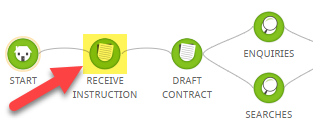
Each milestone has a list of to-dos and a list of relevant documents for that particular milestone:
