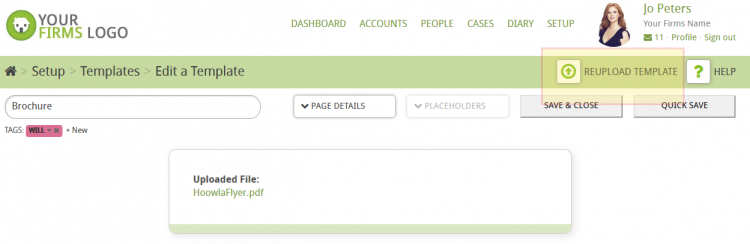This guide will show you how to replace an uploaded template file with a new version. using REUPLOAD TEMPLATE.
Navigate to SETUP – TEMPLATES and open the template that you wish to reupload the new file to. In the bar at the top select REUPLOAD TEMPLATE, search your computer for the new version of the file, select it and press save and close.