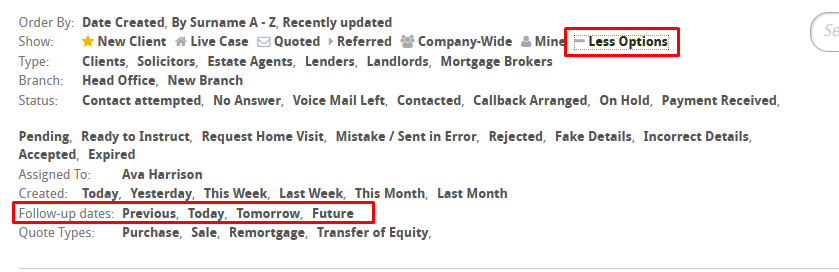In Hoowla you have the ability to schedule follow up reminders for yourself and send reminder emails to clients. This guide will explain how.
How can I do this in Hoowla?
Let’s start by going to people,
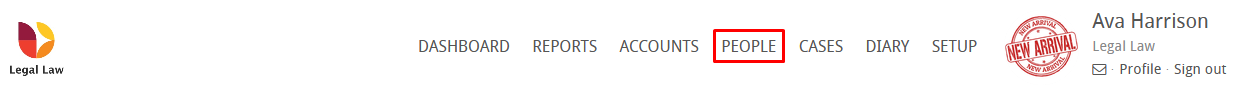
Now let’s click on a person who has a pending quote,
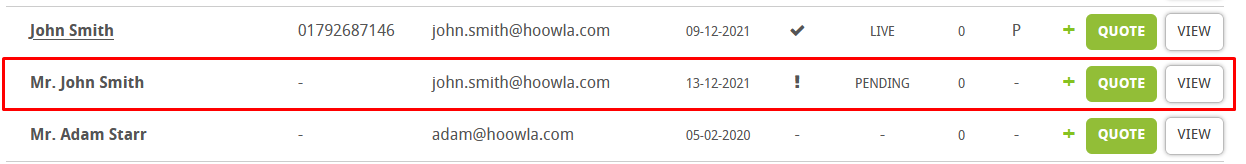
We have two options, send a follow up email or set a reminder,
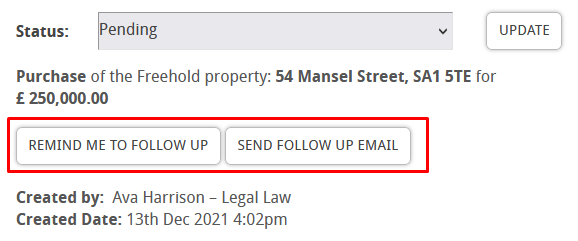
Sending a follow up email will send an email to the client reminding them that they have a pending quote,
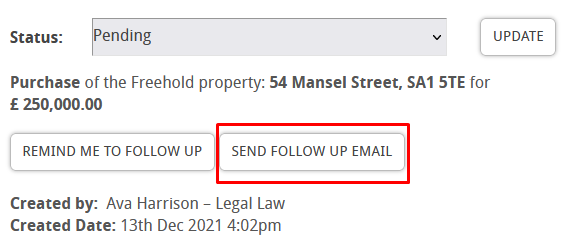
Setting a reminder will make a small pop up reminder show at the set time,
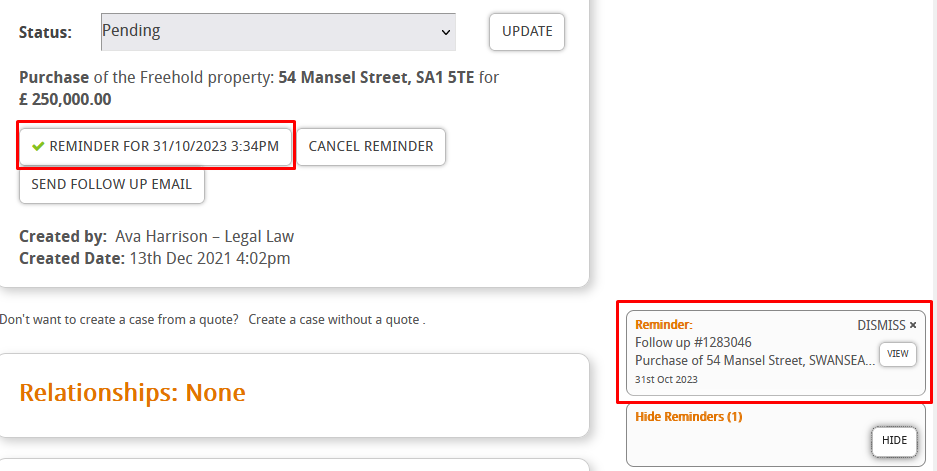
It will also add a reminder entry to your diary,
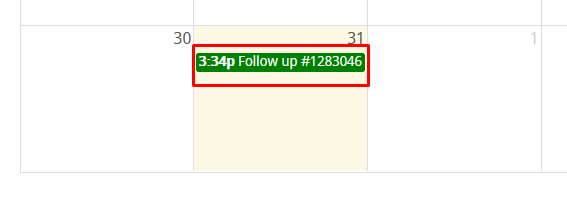
The reminders can also be used with these filters in the people list. With these filters you can see which people and quotes are due for a follow up within the specified time. Make sure you click on more options to access these filters,