There may be times when editing a document is tricky due to the amount of logic contained in the template, or you simply wish to create a quick copy of a document in the case. This is where the Simple Version feature can come in handy.
In this guide we will look at how the Simple Version of a document works.
How the Simple Version of a document works
Firstly let us navigate to the document we want to create a Simple Version of.
Click the Cases link next to your name.
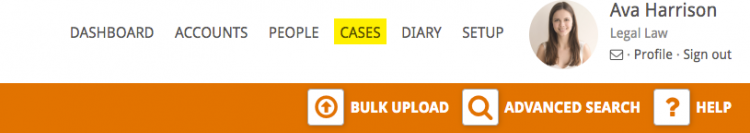
Open the case by either clicking on the case address or the View button.
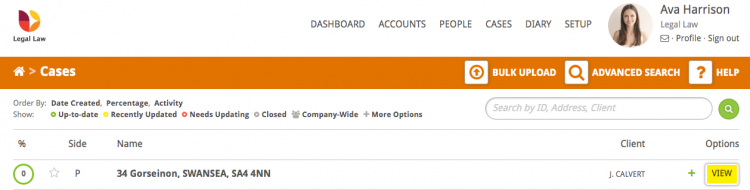
In the workflow select the milestone you’ll find the document template under. For this example, we are using Exchange Contracts.
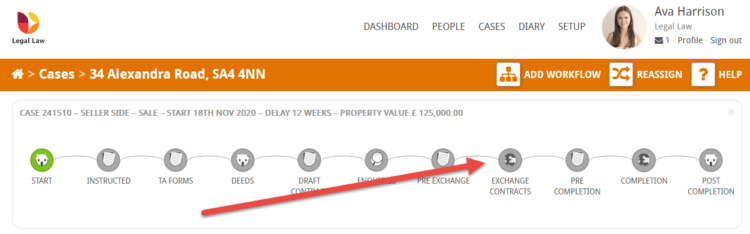
Then select View on the document template you are working on. In our example, it is the Letter to Buyers Solicitor on Exchange.
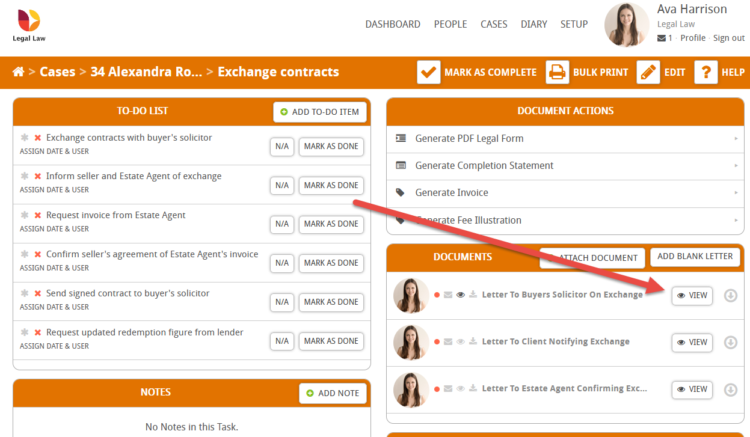
When the template loads you will experience data automatically merged into it, such as the solicitor’s address highlighted below. Clicking on this merged data will load it’s information on the right-hand side of the template.
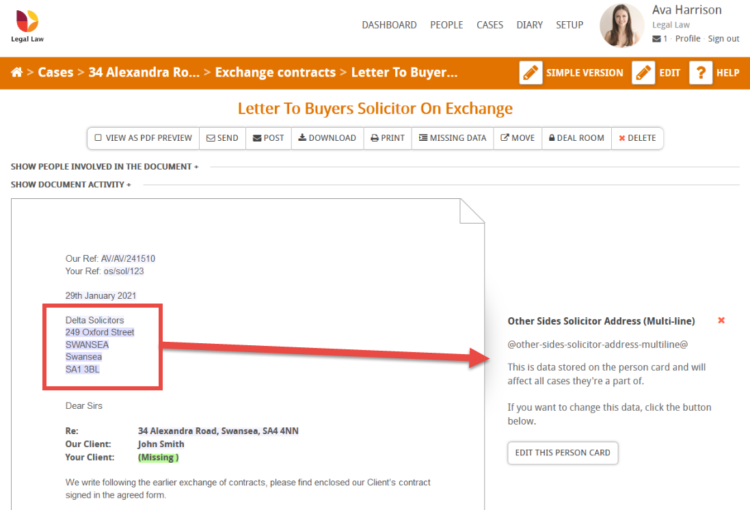
Click Simple Version found in the coloured bar
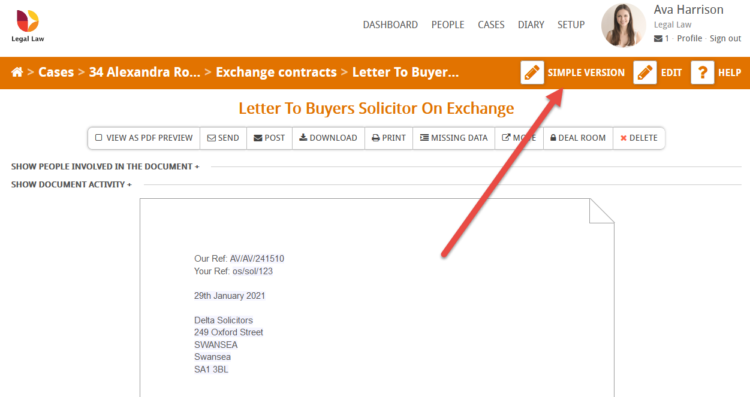
This will create a simple version of the template and add it to the case.
This simple version will no longer have the merge fields in the template, it will only have the text that those merge fields contained at the point when you created the simple version. You will see in the simple version of the letter that the solicitor’s address is no longer a placeholder, it is simply text in the template. Also, the simple version button is no longer displayed as we are now in the simple version of the template.
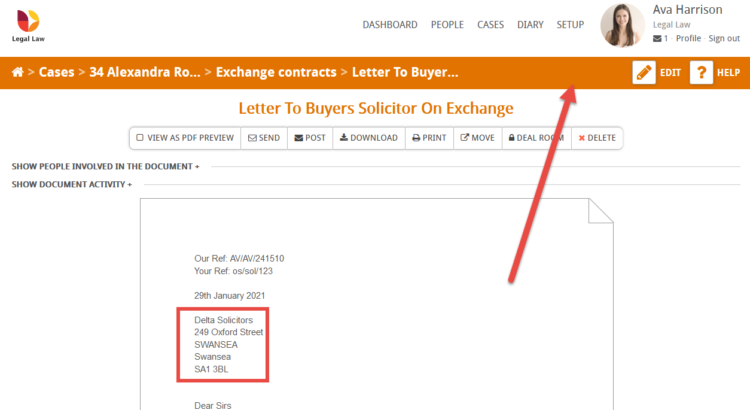
Click Edit on the simple version of the template
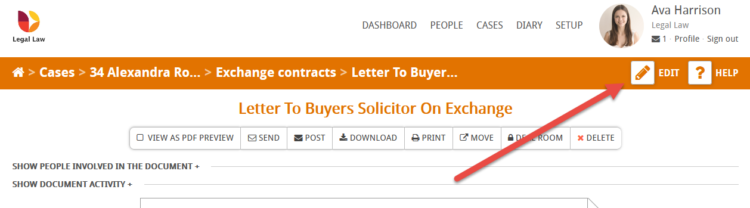
You will see that the template no longer has placeholders in it, only the data that was found in those placeholders.
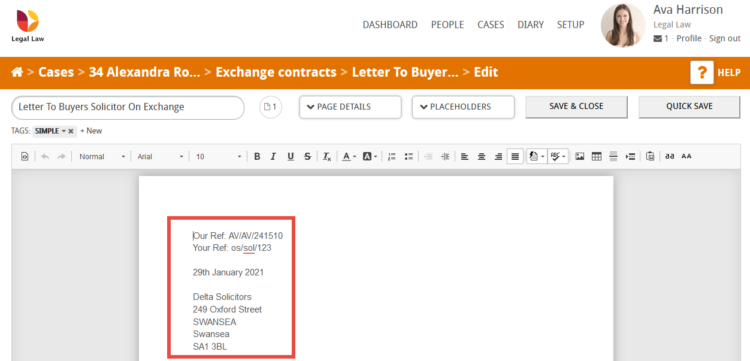
Going back to the Exchange Contracts milestone you can see that the new simple version of the Letter to Buyers Solicitor on Exchange has been added to the case.
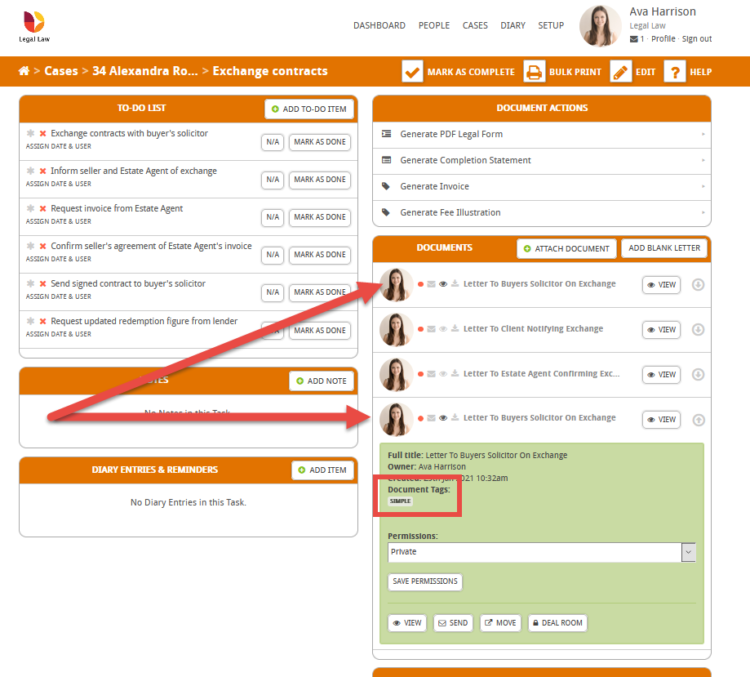
Some key points to take away when using the simple version feature:
- Creating a simple version of a template will create a copy of that template in your case.
- Simple versions of templates will no longer have placeholders in them so case information will not be automatically be updated in them.