This guide will look at entities and what they do in Hoowla. Once you have read the below you may also wish to read Creating Document Entities and adding them to your Templates.
What is an Entity?
You might not know what a Hoowla entity is, but you use them everyday! Entities create the circles in the case as can be seen below:
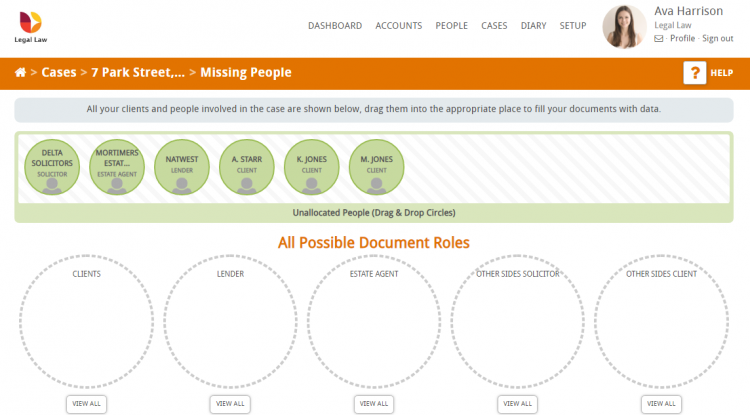
When you pull people into the circles you are telling Hoowla who they are to the case
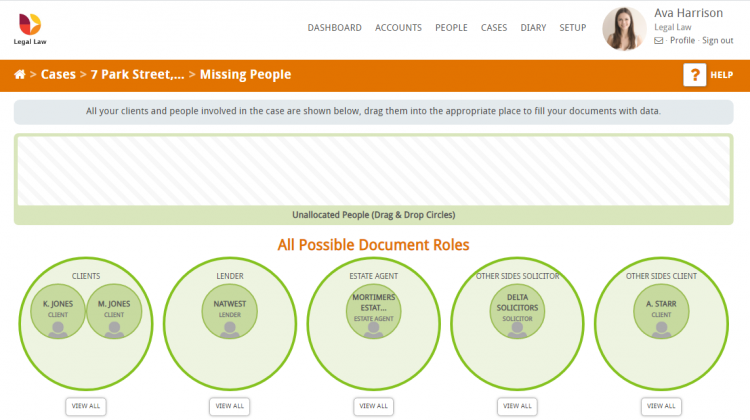
They will then display on the front screen of the case in the People Involved section
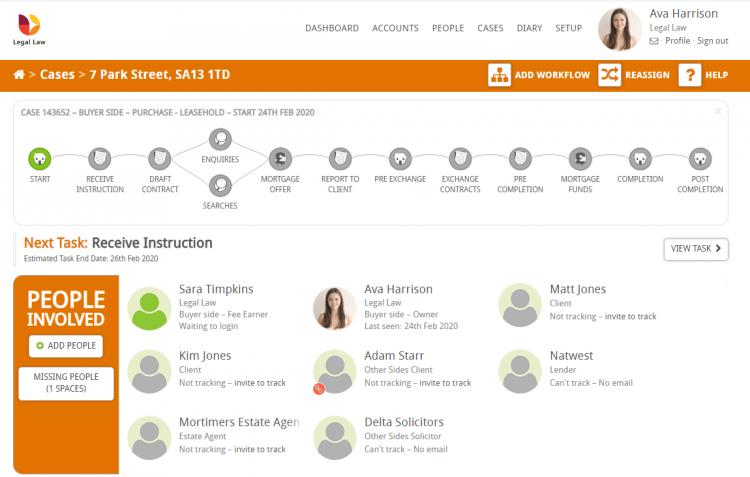
How to find a list of entities
Click the Setup link next to your name.
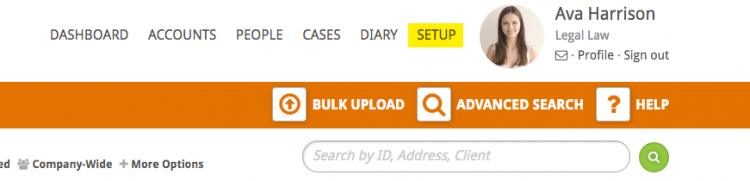
Click the TEMPLATES box
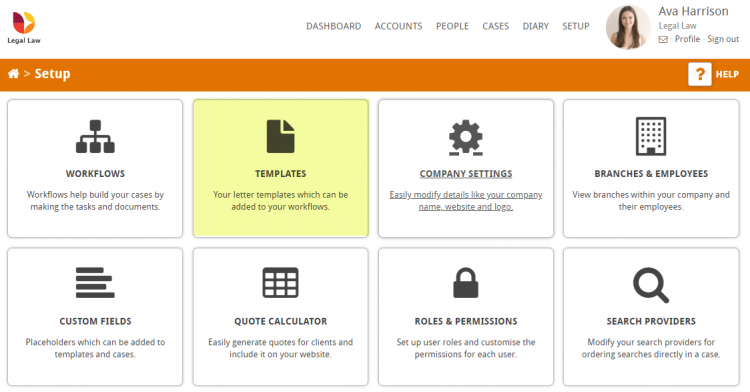
In the navigation bar click the Entities button
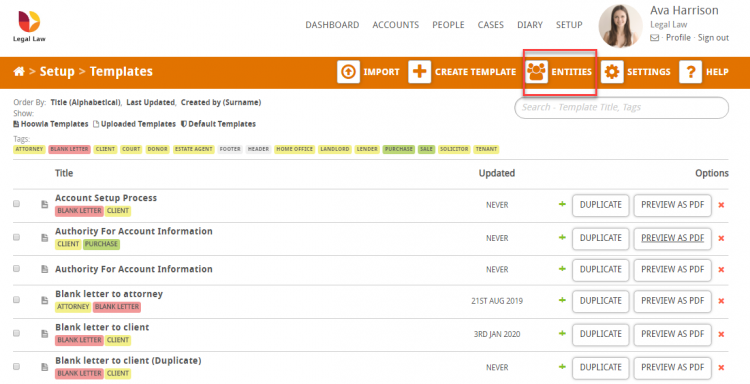
This page will show you a list of your current entities:
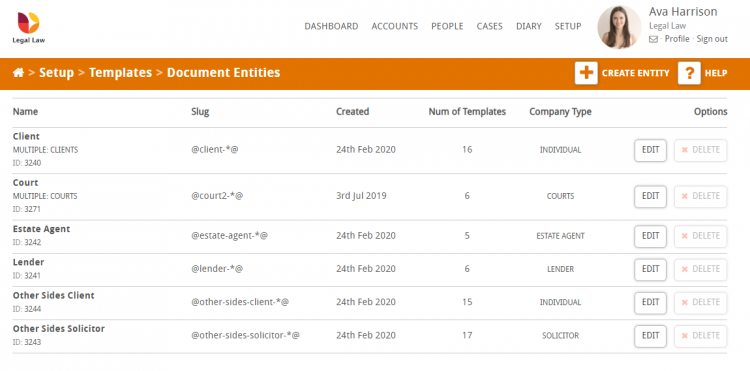
The columns are titled as follows:
Name – the singular name of the entity (e.g. client)
Multiple – the plural name of the entity (e.g. clients)
ID – this numerical ID is used when adding code to documents such as for each loops (a guide on what for-each loops are and how to add them to documents can be found here – Adding a ‘For-Each Loop’ to a Document)
Slug – this is the information you enter into a document to make the custom field pull into a document
Created – this is the date that the entity was created
Num of Templates – this is the number of templates using this entity (you will notice the deleted button is greyed out; you can only delete an entity of it isn’t attached to any templates)
Company Types – this is the type of company the entity is related to (e.g. individual)
To learn more about entities read our guide on Creating a Document Entity and Adding them to your Templates