What are Key Details / Case Data?
Key Details are custom fields that can be added to a case and displayed under the people involved section on any case. They are particularly useful for displaying key information on the case for everyone to see immediately. For example, a custom reference number.
How to add Key Details / Case Data to a case
Before you add a Key Detail to a case, you need to have some knowledge of custom fields. You can find a useful guide on creating custom fields here
First we need to go to Setup,
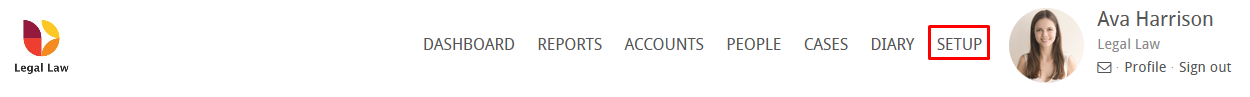
Then go to Workflows,
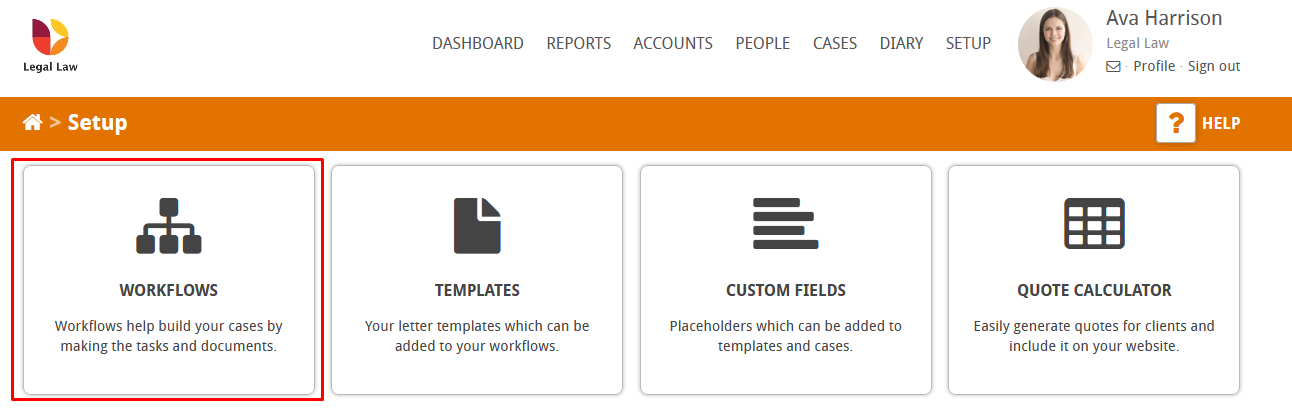
Pick the workflow that you wish to add key details to from the list,
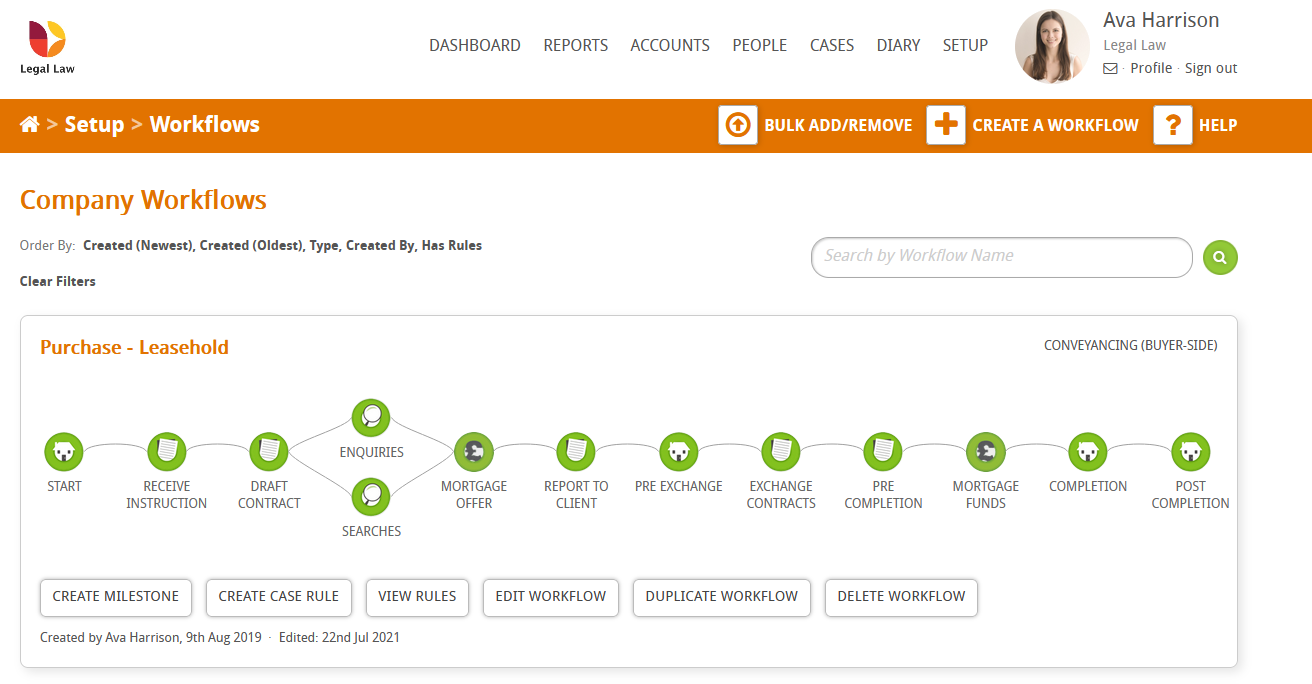
Click on the edit workflow button,
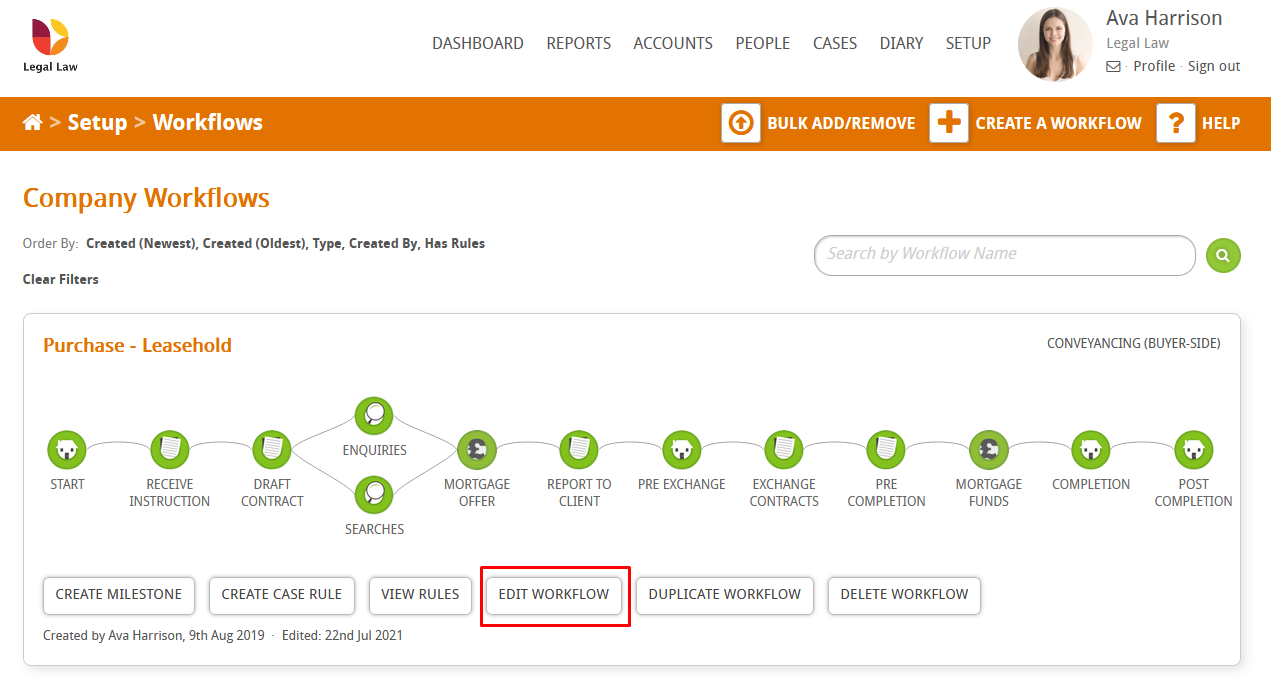
Scroll down until you see key details and click add detail
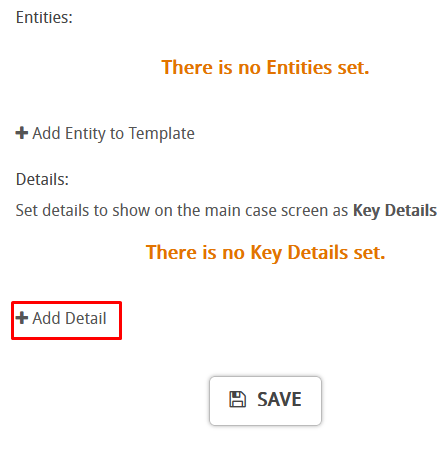
Pick the relevant custom field from the list and click add
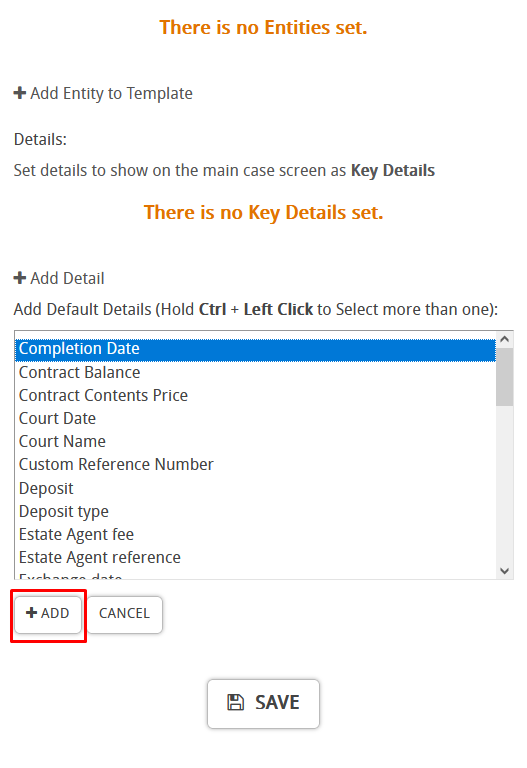
Finally, press save
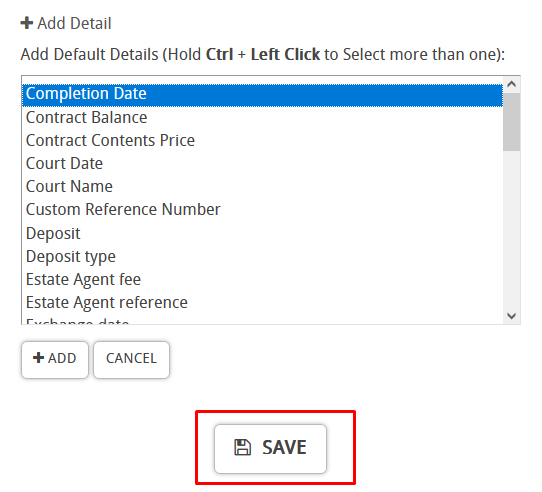
When you create a case the key details will be added and ready to use