This quick guide will show you how to find out the case type for a case.
Note: If you want to change the case type on a case then follow this guide.
HOW TO FIND OUT THE CASE TYPE
Go to the case, then click on Settings
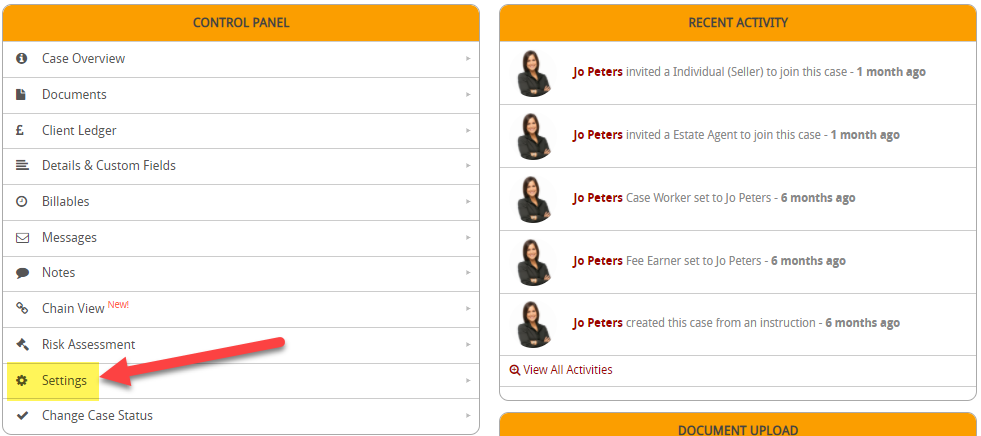
Then look at the Case Information and you will see the current case type.
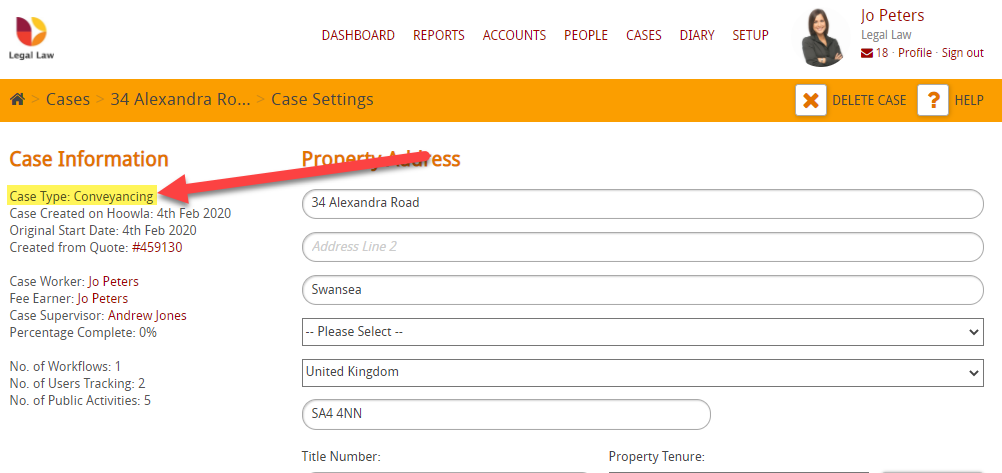
Note: If you want to change the case type on a case then follow this guide.